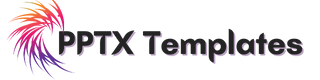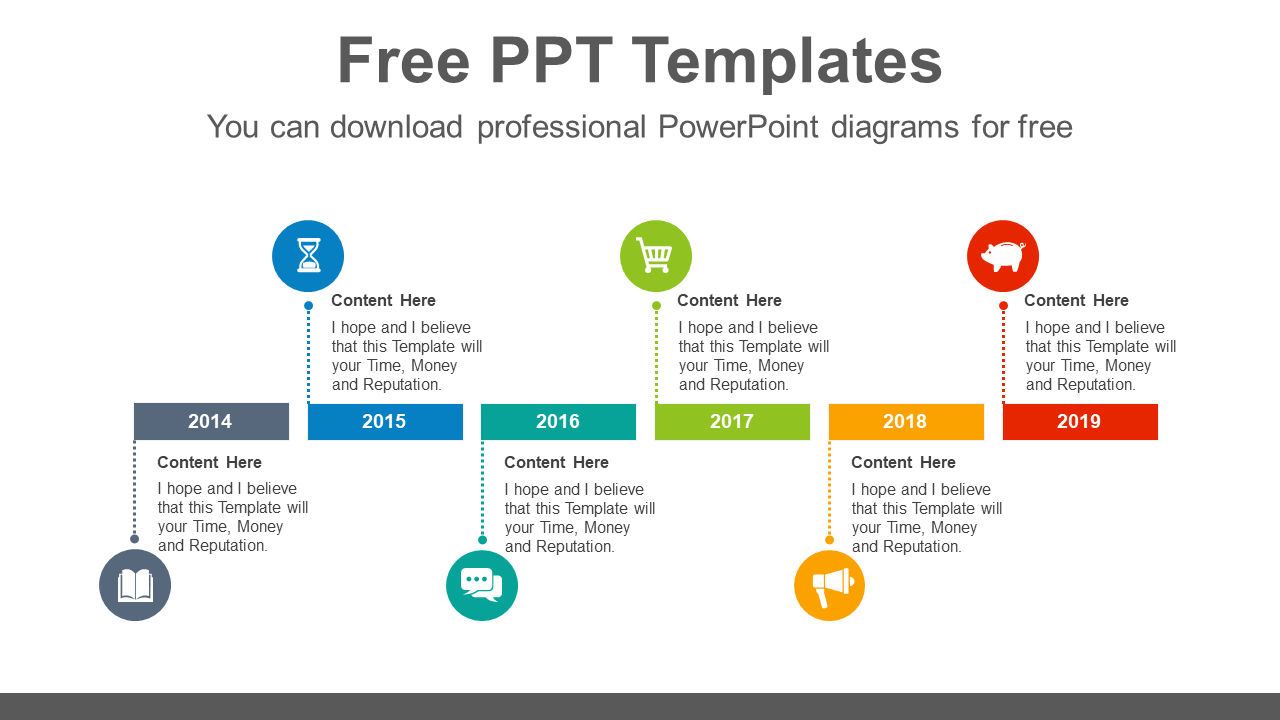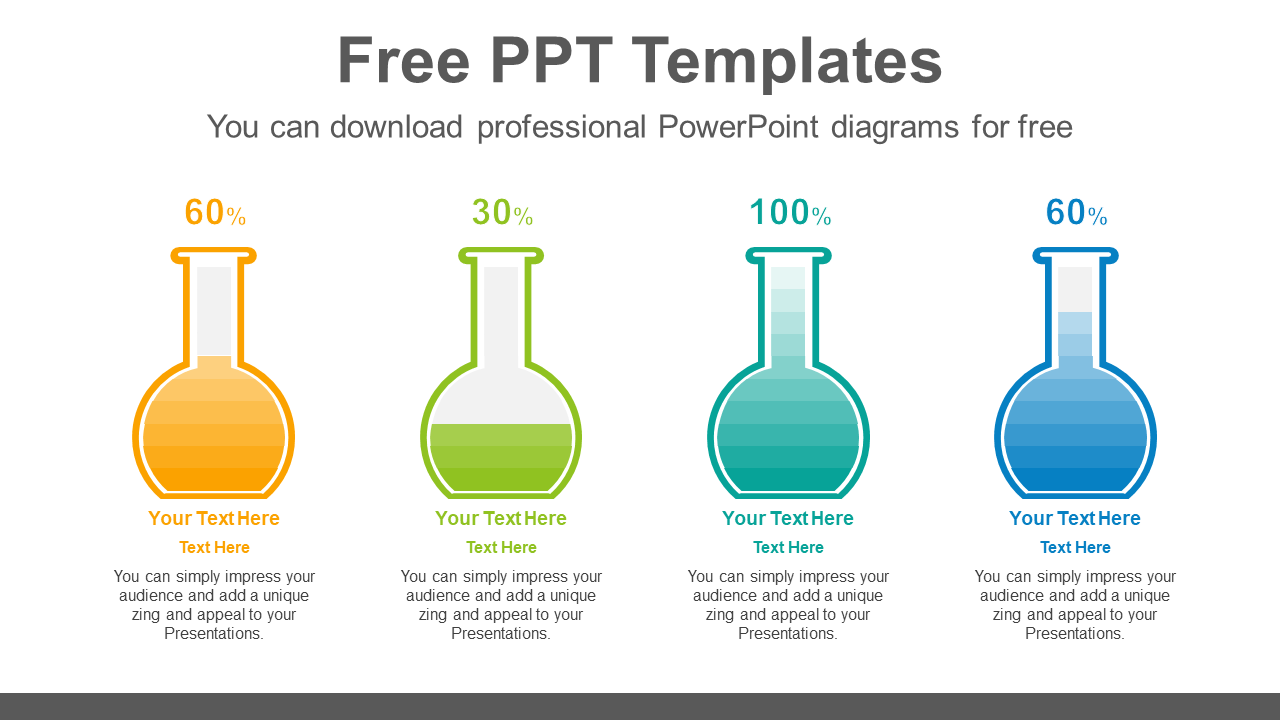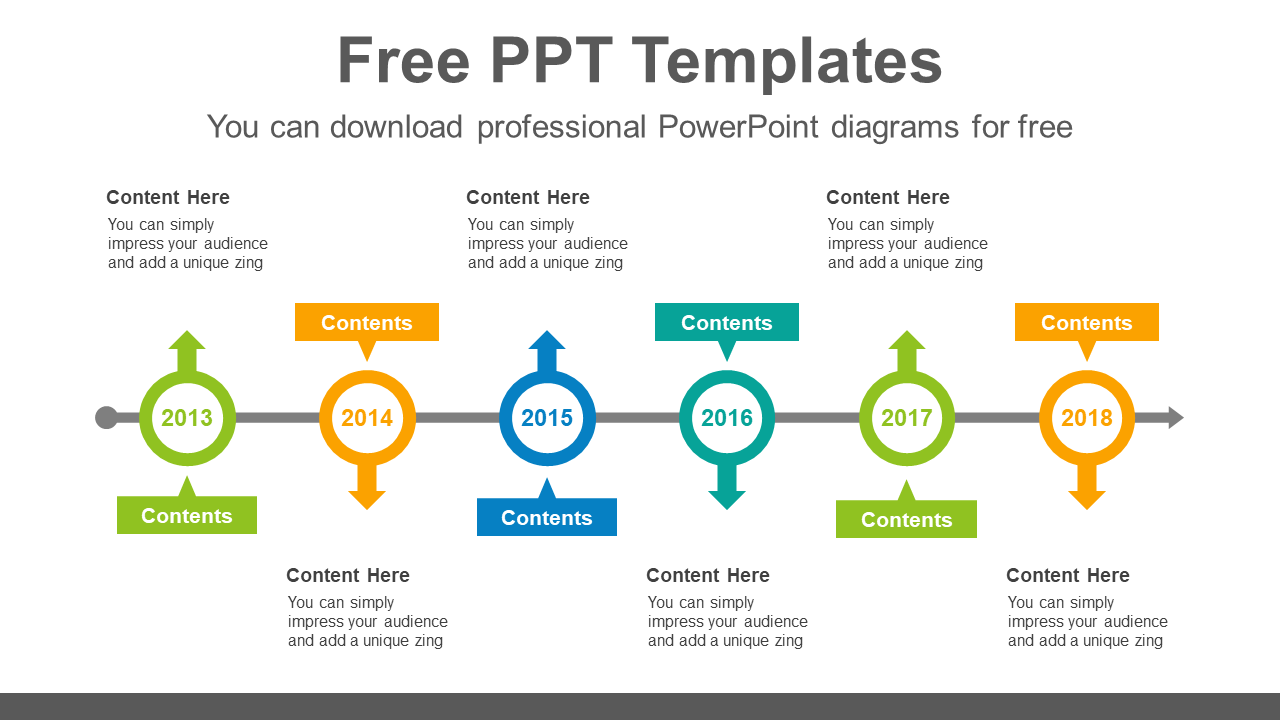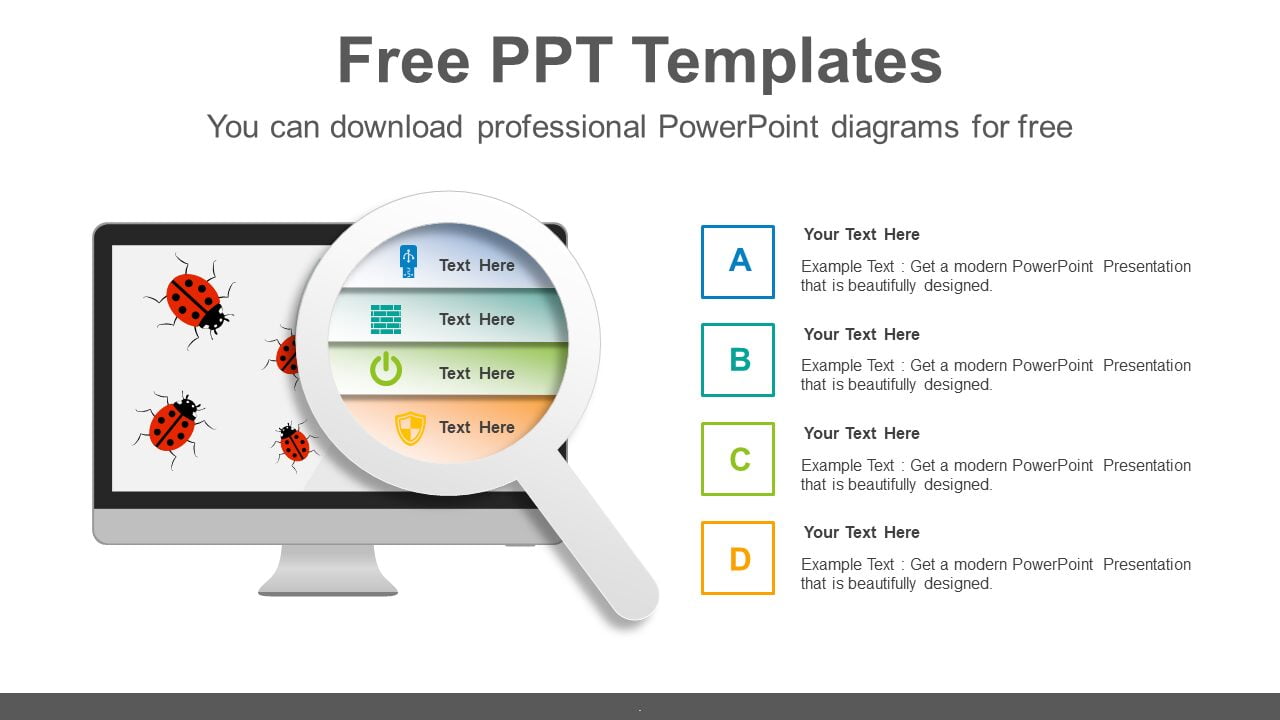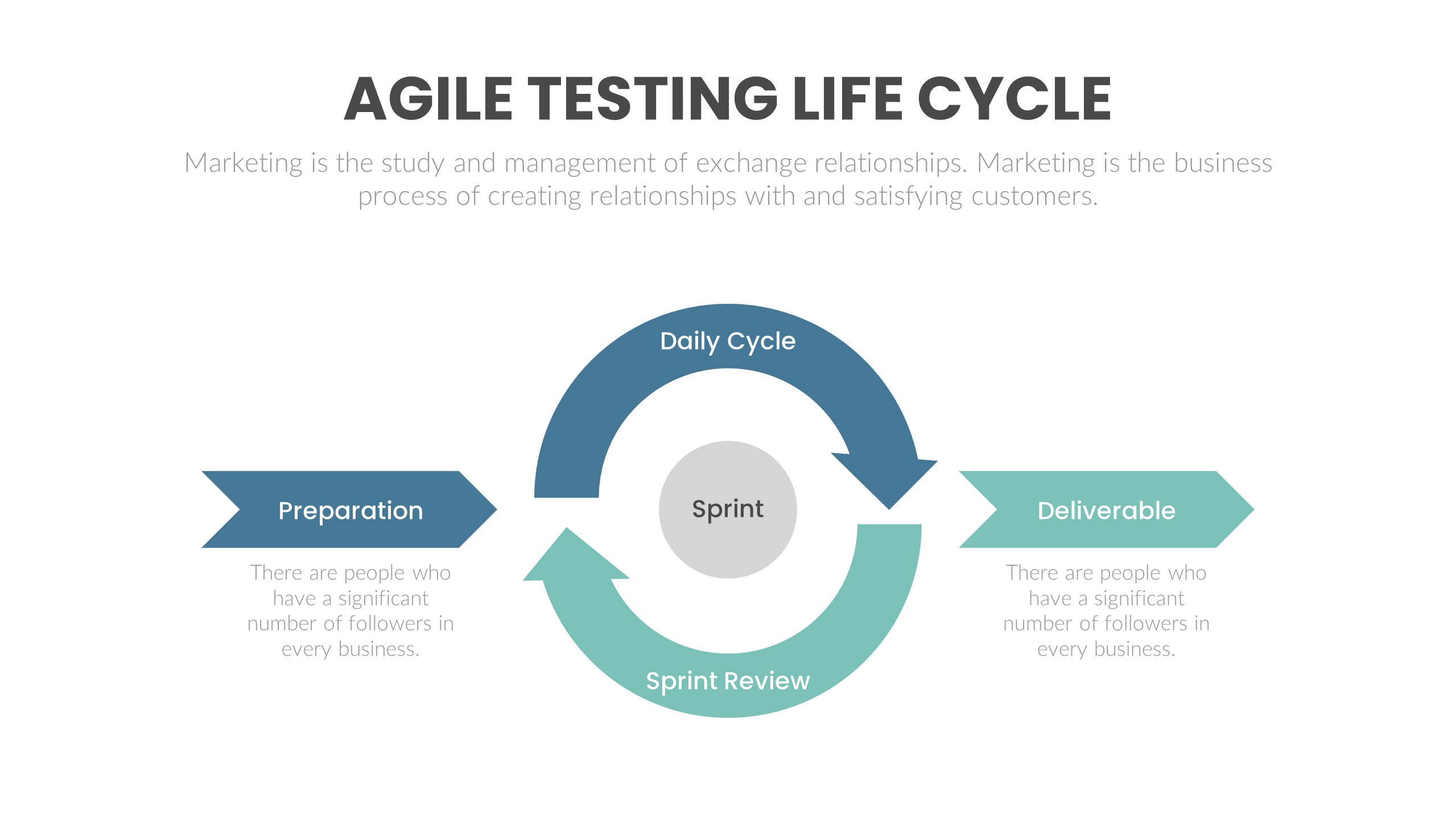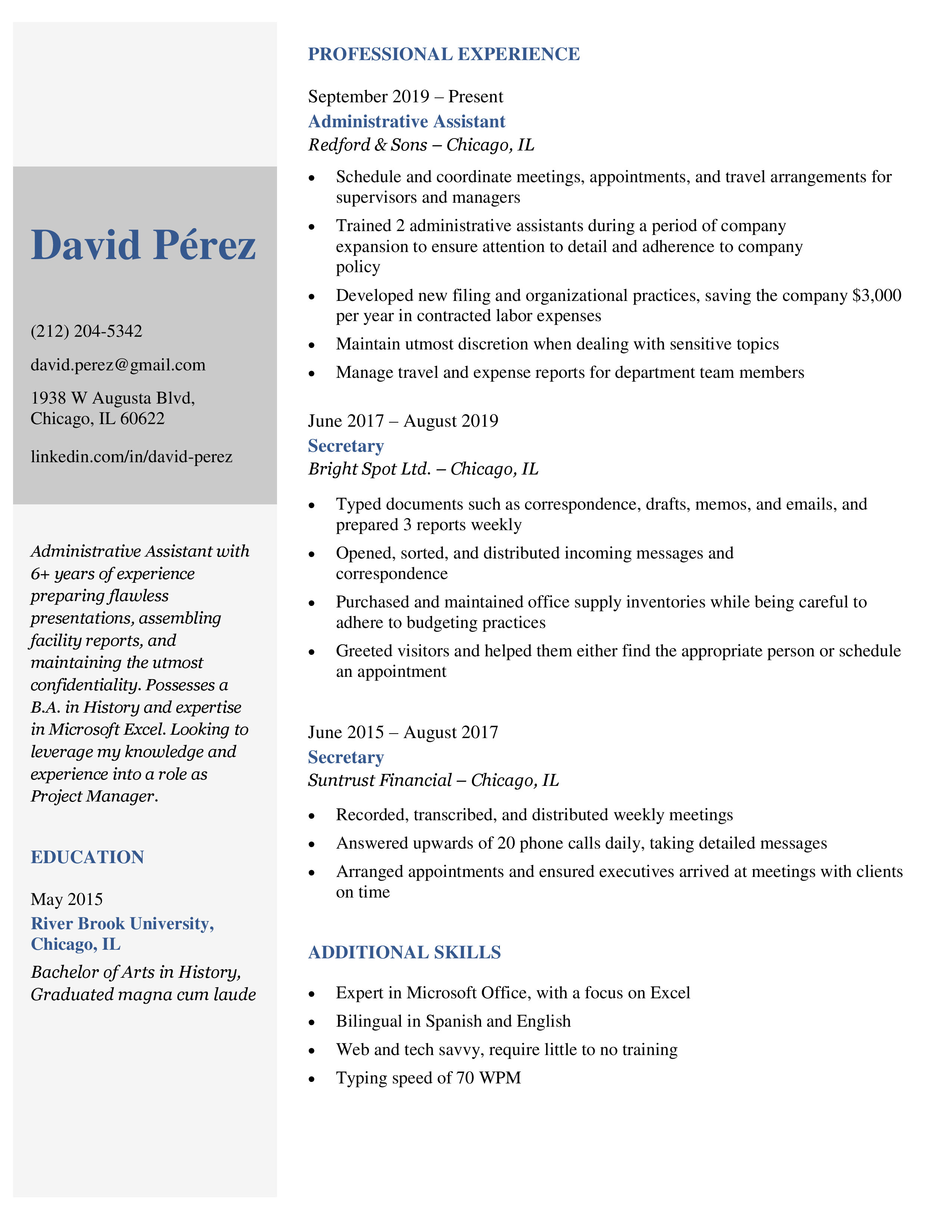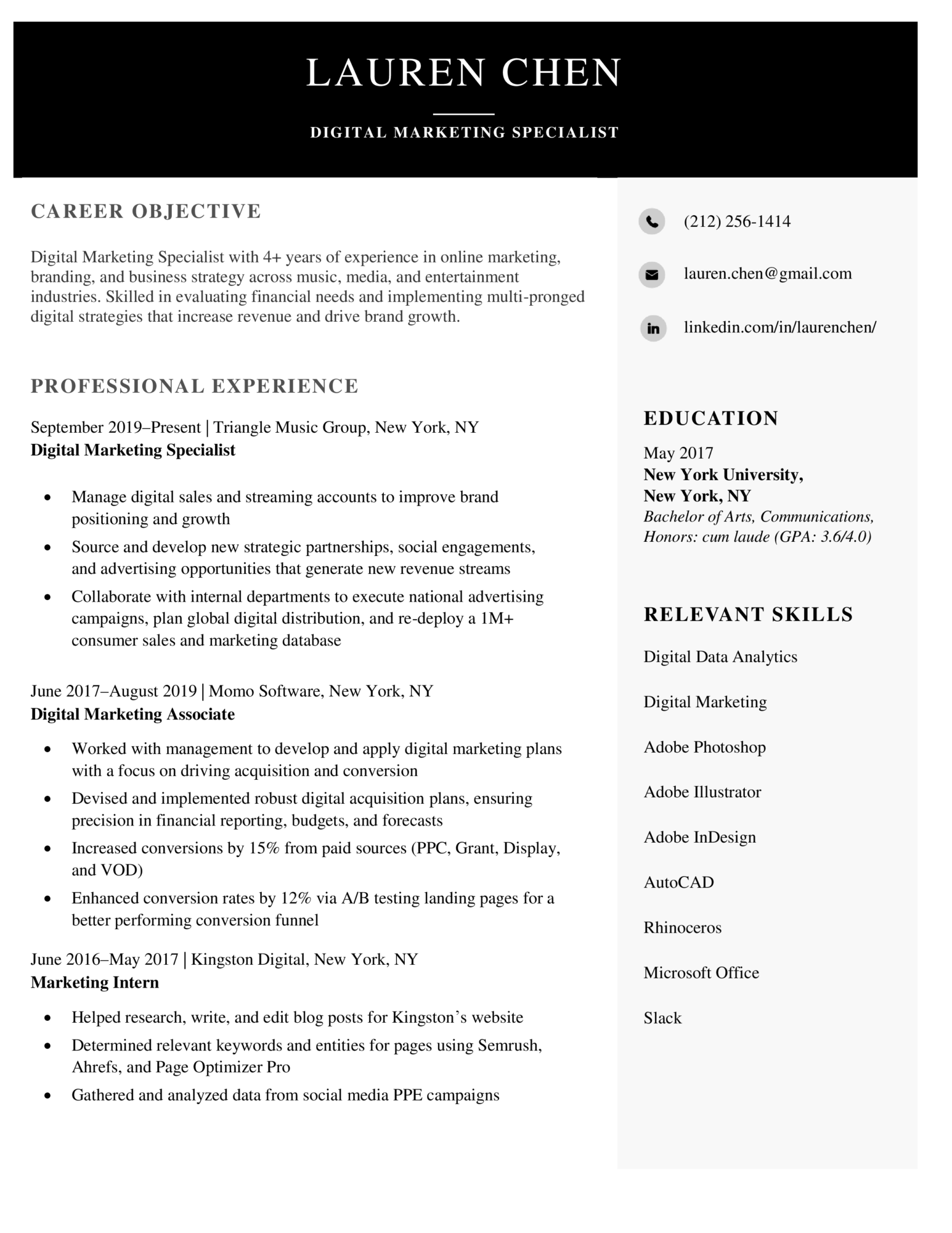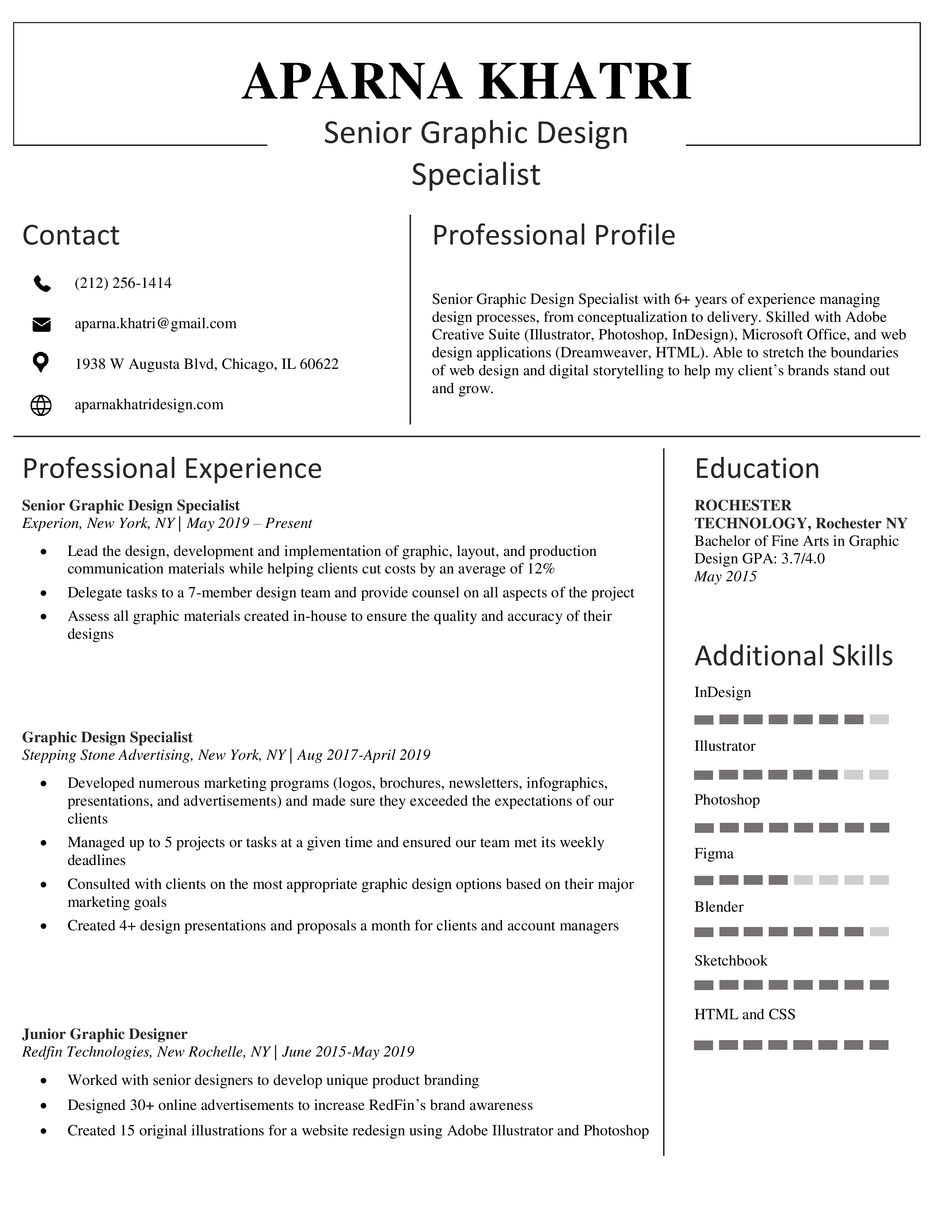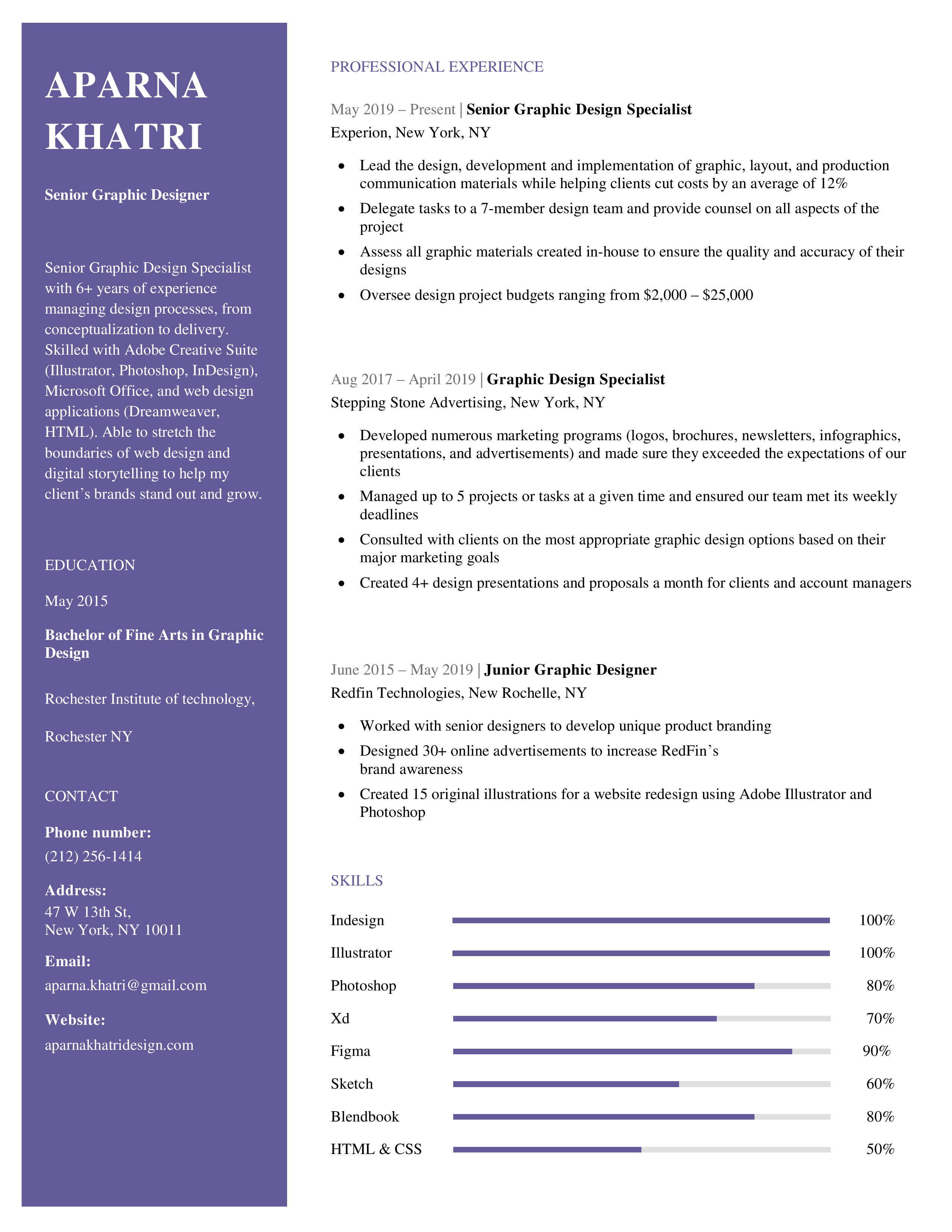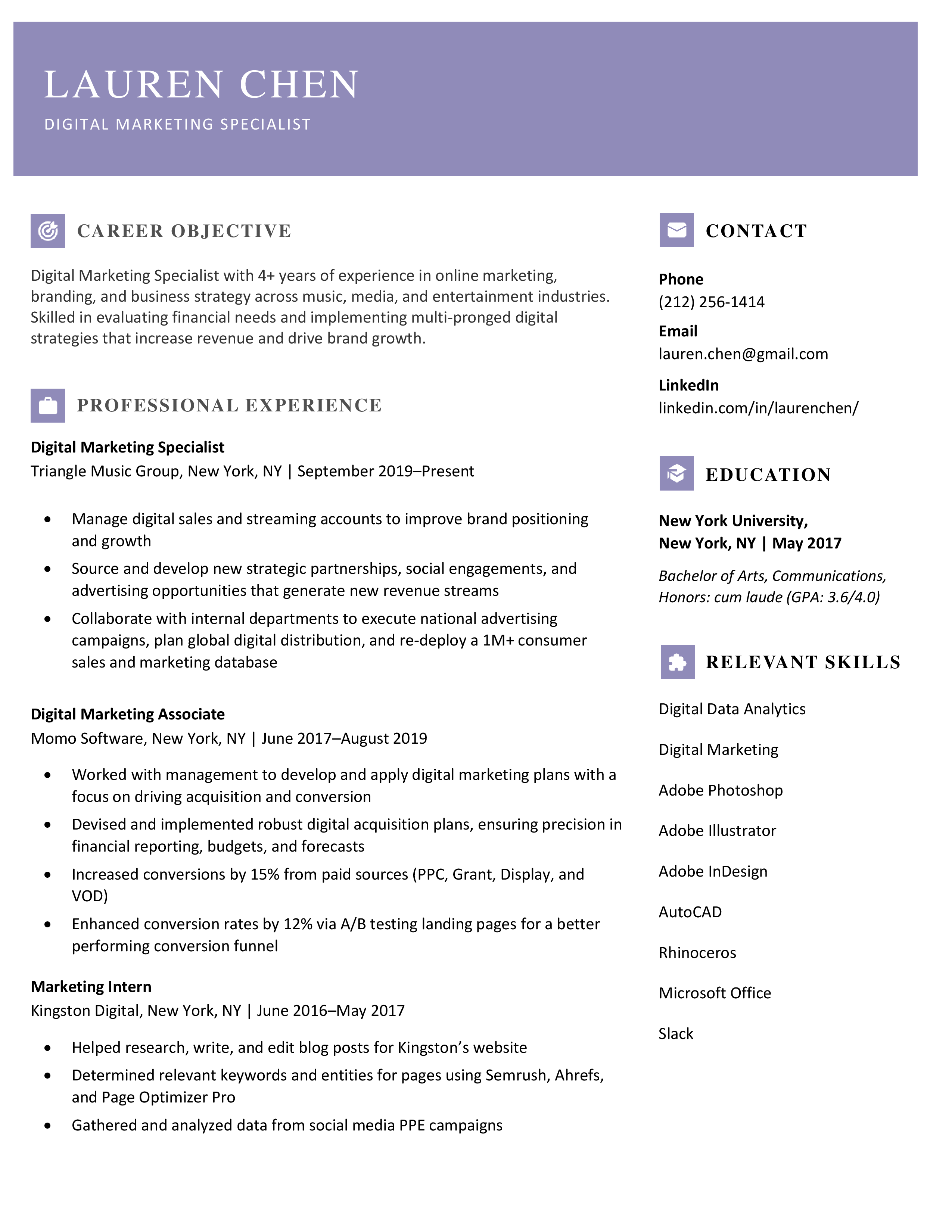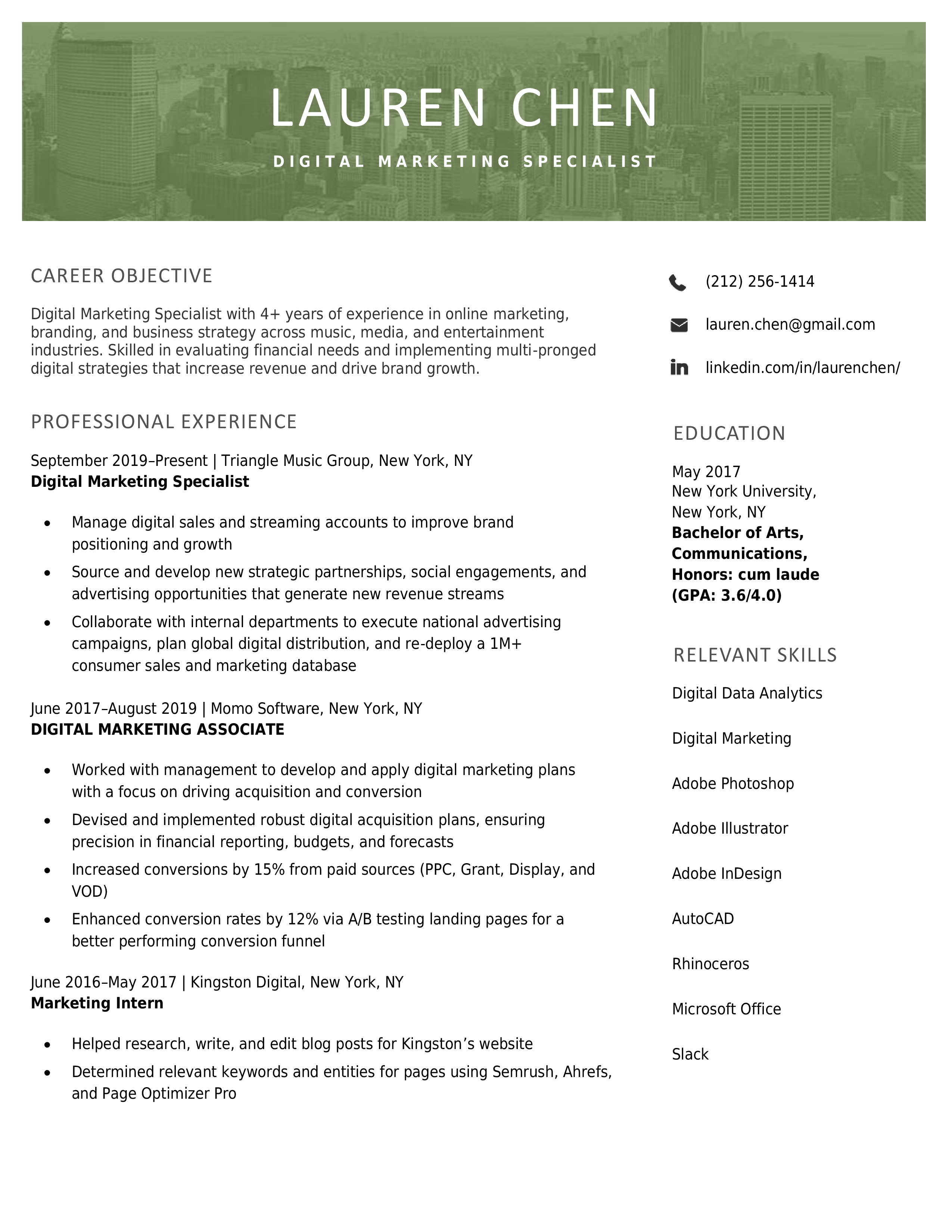An introduction slide for a company in a PowerPoint presentation should include the following elements:
- The company’s logo, prominently displayed
- The company’s name and tagline (if applicable)
- A brief overview of what the company does or what products/services it offers
- A mission statement or value proposition
- Contact information (website, phone number, email, etc.)
- A visually appealing design that aligns with the company’s branding
Here’s an example of what the slide might look like:
Slide Title: Introduction to [Company Name]
- Company logo
- Company Name: [Company Name]
- Tagline (if applicable)
- Overview: [Company Name] is a leading provider of [products/services offered]
- Mission Statement: [Company mission statement or value proposition]
- Contact Information: Website: [company website] Phone: [company phone number] Email: [company email]
Note: You can also add a picture, video, or animation that could be relate to your company.