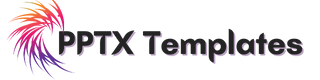Top 8 Presentation Tips to Be More Dynamic and Engaging
(+How to Take Advantage of Templates for Presentations?)
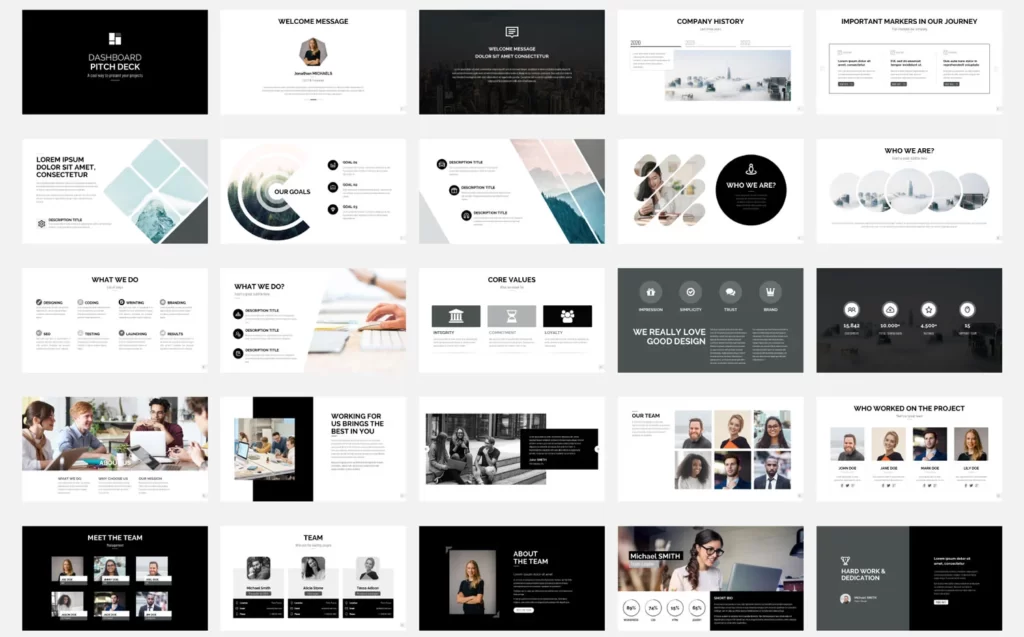
If your presentation is not made with a goal and does not provide visual storytelling and interaction, no advice can salvage it. A sleek and businesslike appearance is essential too. When crafting presentations, keep in mind that your audience must be able to grasp the main elements with ease and stay glued to your slides. We know that crafting engaging presentations for your viewers is never easy. Today we will explain how to create a presentation in PowerPoint and explain why you require templates for presentations. Here we go.
1. Make sure you know how to appeal to the target audience.
The group of people whom you hope to persuade, inform, or captivate is known as your target audience. Understanding it is a vital stage that enables you to create a presentation that appeals to your core audience.
For instance, if you want to enlighten teens and resonate with their interests, there are multiple ways to make a presentation more lively. You are free to incorporate relatable pop culture allusions, memes, and eye-catching pictures.
On the contrary, if you are engaged with middle-aged people, your presentation should be factual and directly to the point. These experts are frequently results-driven and eager to get to the bottom of things straight away.
Generally speaking, knowing your target audience helps you build a perfect presentation. In this way, you will not be losing energy on demographics who are not intrigued and receptive.
2. Come up with a plan for your presentation.
The next thing to do is develop a summary for your presentation. It will aid in maintaining a proper and logical structure to convey information and references as skillfully and successfully as feasible.
A subtopic should be assigned to each slide as well. Let us suppose that the Hundred Years’ War is your major subject. The conflict lasted around 116 years with several truces. If you attempt to discuss it without some kind of arrangement, your viewers will get perplexed. Arrange your slides by year and tell others when the significant events occurred.
3. Do not forget about visual consistency.
It is not surprising that the practice of giving a speech has undergone a significant transformation. There are many more pieces on the board involved in addressing an audience nowadays. These include not only creating a speech itself but also selecting the best visuals to support it.
The photographs you choose should have the following consistent qualities.
- Images that highlight and emphasize the main point of your presentation. Choose visuals that support the primary point and do not divert the viewers from it.
- Images taken in the same setting with matching color schemes. As a result, your presentation will have a cohesive tone. Additionally, it will help you hold your audience’s interest, and they will not need to concentrate on attempting to understand each visual.
Your presentation’s graphics should all seem to be from the same artwork. As a result, it will be stronger. The audience will comprehend your content more readily if the images are harmonious. What is more, think about selecting images that convey a narrative.
4. Forget about a complicated or chaotic background.
Visualize a violet text with a vivid red background. With this color scheme, reading would be challenging and distracting. Now picture a white typeface on a lovely green background. In this case, your presentation background may appear cluttered and difficult to read. Too many colors or background-contending components are not the best too. However, a complete absence and brightness can make a dull Powerpoint presentation background.
When choosing color palettes for your presentation background, keep things basic. Without a doubt, vivid colors have the power to draw attention. Learn more about the psychological effects of color and what each of them implies to your audience. If you do not know where to begin with a color scheme, consider the colors of your brand. Then, you can play around with the presentation background. It is also crucial to mention that PowerPoint templates professional include ready-to-go color schemes for your background.
5. Opt for not more than three fonts in one presentation.
Do not use more than three distinct fonts in one presentation if you desire to maintain the cohesion of your design. The audience will become confused and lose track of how you are structuring the text and what points you want to stress.
For this reason, set a specific font for a particular usage throughout the design. If you want three separate styles, it can turn out to be a perfect variant. For example, you may use one for titles, one for subtitles, and one for the body of the text.
6. Be careful with colors.
What kind of presentation tips PowerPoint can be possible without speaking about colors? Your color choices can affect how your audience feels and how they view your presentation. Although it might not be obvious at first, the colors you choose for your presentation might evoke certain emotions in your audience. Orange appears to be less serious than beige, is it true?
Here are some brief suggestions to assist you in selecting the ideal color scheme for your presentation:
- Pick colors that go with the topic of your presentation. Think about using serious and noble hues like white, black, or brown when you are preparing to discuss a serious issue. However, utilize brighter colors like yellow and orange to make your presentation more lively.
- To increase company identification and visibility, use your brand’s colors.
- Limit your color scheme to two or three variants. The majority of individuals like a combination of two or three hues, according to research conducted jointly by Adobe and the University of Toronto. Avoid using more than four colors as a general guideline. Use shades, tones, and hues of your color palette when employing more than three colors.
7. Go with templates for presentations to save time and energy.
Since they are viewed as restrictive and stifling one’s artistic flexibility, templates for presentations frequently receive a poor name. Anyway, it is not how you should see the best PowerPoint presentation templates.
Consider templates as a reliable foundation or a collection of construction materials. You can play around with them to design your presentation and add all the necessary pieces of content. These days, the Internet offers a wide range of ready-made solutions, including PowerPoint templates for business, educational templates for presentations, and others.
8. Remember to take content as your main consideration.
Tools for presentations are assets that people and organizations utilize to communicate their opinions. These are excellent for a visual depiction of their significant ideas. These tools enable a person to add and modify text in accordance with their own requirements. Software for creating presentations also offers ways to add and alter pictures. These may be used by both individuals and businesses to aid in the visual presentation of their content and maintain the audience’s interest.
Nowadays, you can choose from Canva, Visme, PowerPoint, Google Slides, Prezi, SlideCamp, and others. However, do not think that a beautiful and notable design is your savior. If your content is boring and your speech is monotonous, it will not matter what instrument and templates for presentations you choose.
A Few Words in Conclusion
Presentations are meaningful, especially when you show clients your company and its advantages. It is significant because it is the piece that has the greatest impact on the viewing public. Unquestionably, a persuasive presentation will encourage them to buy. By now, if you are a student or a professional, you should be aware of how crucial presentations are to your progress and assessment. No matter what industry you work in, presentations will always be essential to the success of your business. With presentation templates for free or premium templates for presentations, you can start your journey. By the way, our promo code “pptxtemplates” gives 7% OFF on all templates for presentations at TemplateMonster. Thanks for reading!