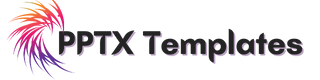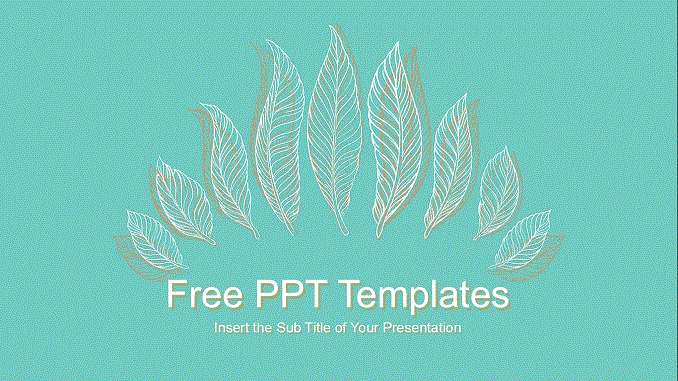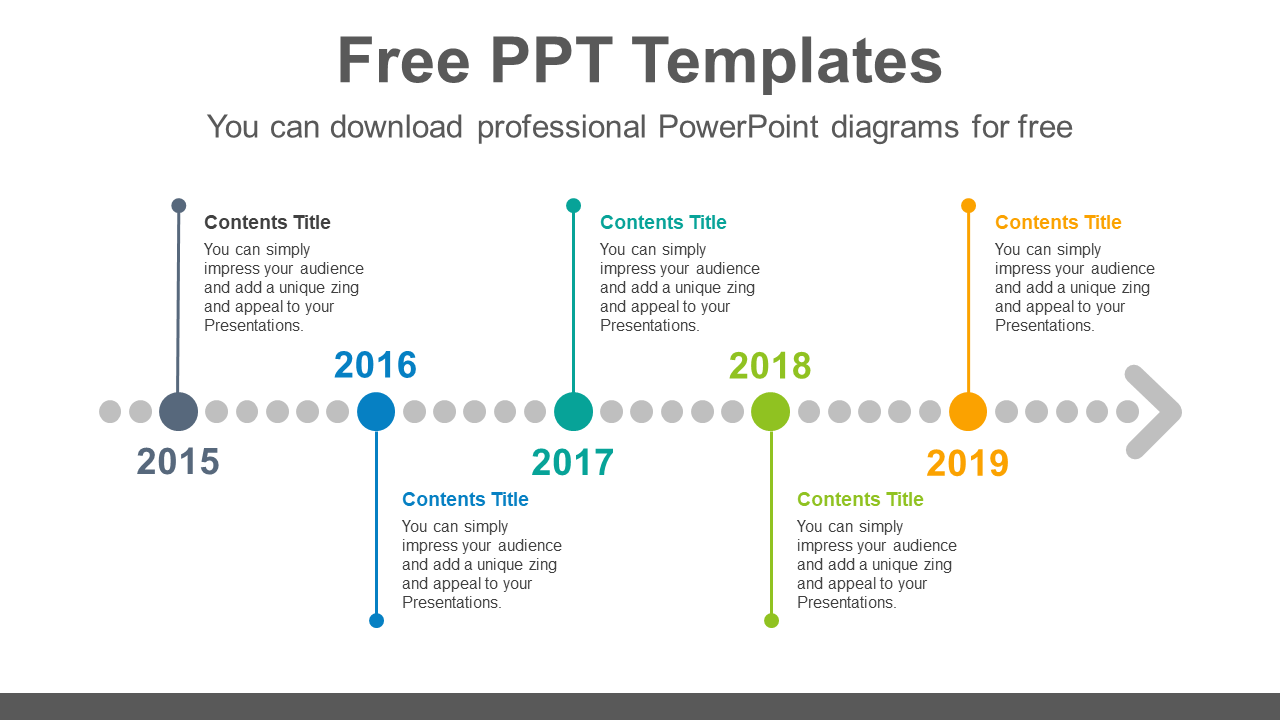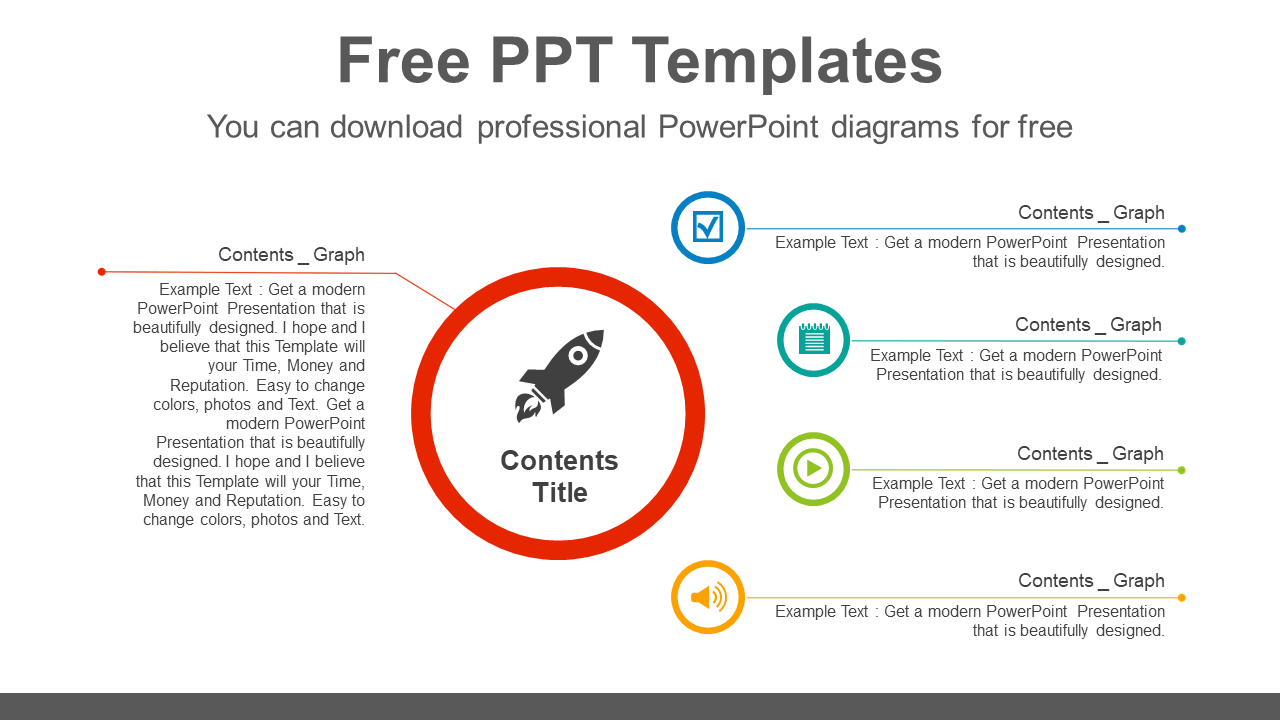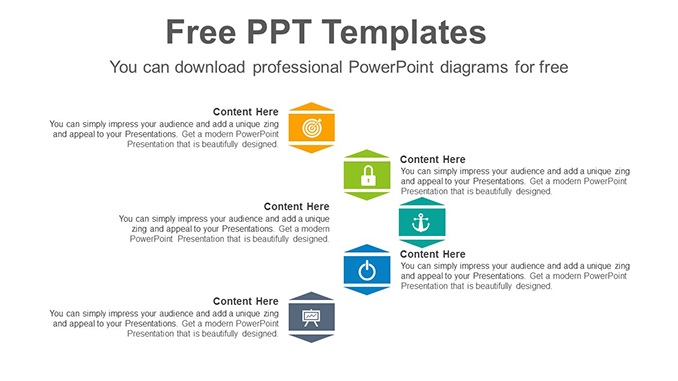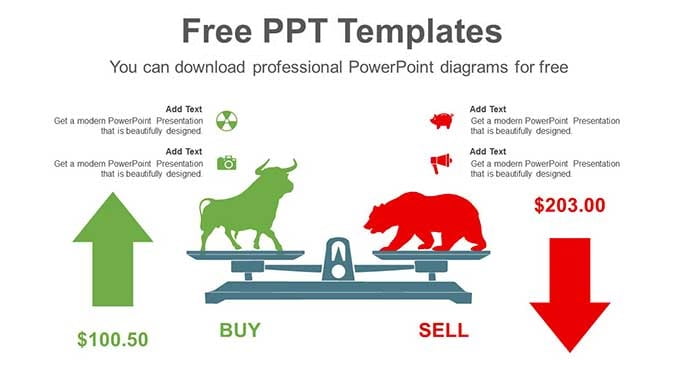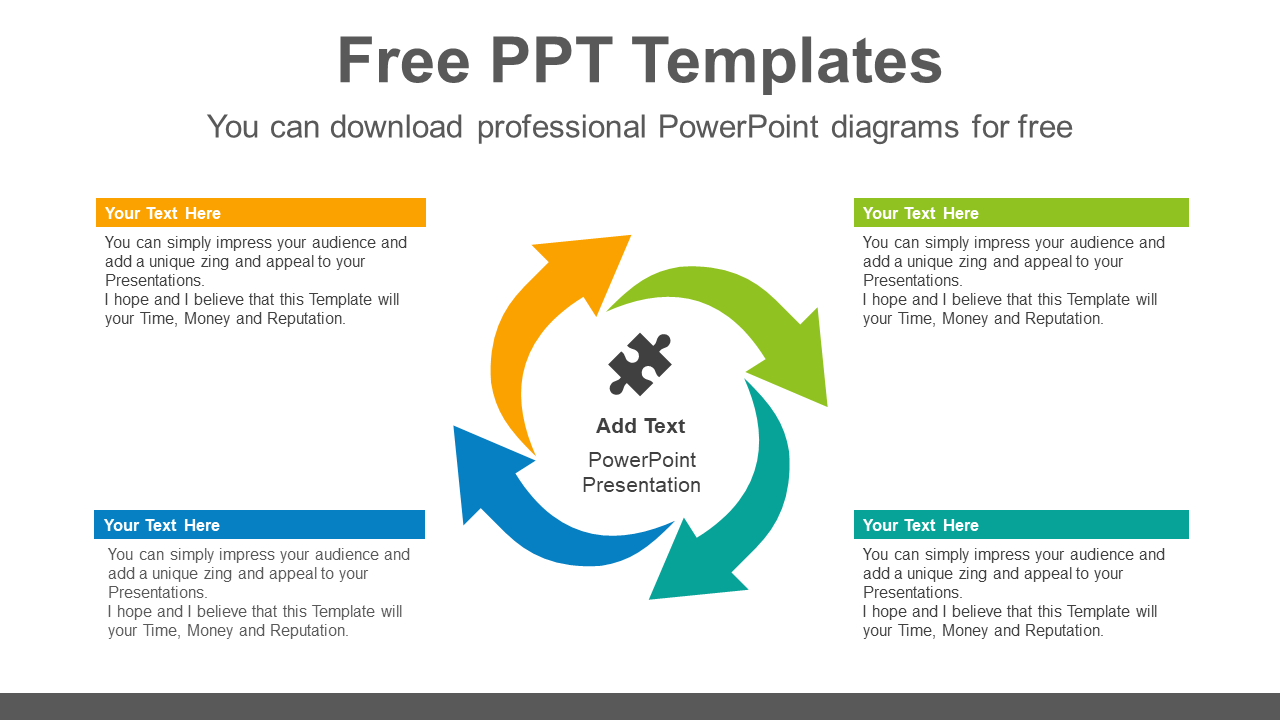Bioinformatic PowerPoint Presentation Template is infographic Presentation. This Presentation can be edited as per your data sets. This PPT is Light Professional style presentation and majorly useful for science project, forest and nature. This has Section Breaks, Infographic Slides and designs, diagrams, so as to explain facts of your Presentation.
Animations are kept at a minimum. However, we prepare user friendly PowerPoint Presentation Templates. Thus, this template will reduce your time on designing and enable you to focus more on the content.
Preview of this Bioinformatic PowerPoint Presentation Template
Take a preview of this PowerPoint Presentation before download. This template is useful for business presentation, research related to Science. Infographic designs used in this PPT Template can be customized and edited as per your requirement.
This presentation template have 48 Slides with light blue and Grey mixed Color.
how to change background in powerpoint?
Every theme have a background. The background can be plain white, or a solid or gradient color fill, texture, pattern fill, and picture. In case, you change a theme, the Inbuilt background is changes according to new theme.
Background colors defines the theme colors. Therefore, On changing the theme color scheme, PowerPoint automatically updates the background to new theme colors.
In case, If you like a particular theme for its color scheme and fonts, and you want a different background, you can apply a different background to every slides or selection of one or more slides.
To learn how to change background in PowerPoint click here
Features and Benefits of BioInformatic PowerPoint Template
Features:
- Fully Customizable: Edit colors, fonts, and layouts to personalize your presentations.
- High-Quality Graphics: template includes high-resolution graphics for a professional look.
- User-Friendly Design: Easy-to-use template, ideal for beginners and professionals alike.
- Compatibility: Template is compatible with various versions of PowerPoint.
- Regular Updates: New templates added regularly to keep your presentations fresh and current.
- Slide Variety: Each template comes with a range of slide types, from title pages to graphs and charts.
Benefits:
- Save Time: Quick and easy to use, reducing the time spent on designing presentations.
- Professional Appearance: Enhances the visual appeal of your presentations, making them look more professional.
- Improved Engagement: Engaging designs help to keep your audience's attention.
- Versatility: Suitable for a wide range of presentation needs, from business meetings to academic lectures.
- Cost-Effective: Free to use, offering a cost-effective solution for high-quality presentations.
- Consistency: Maintains a consistent look and feel throughout your presentation.
- Ease of Use: Intuitive design means less time learning how to use them and more time presenting your ideas.