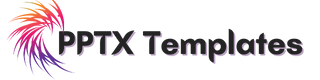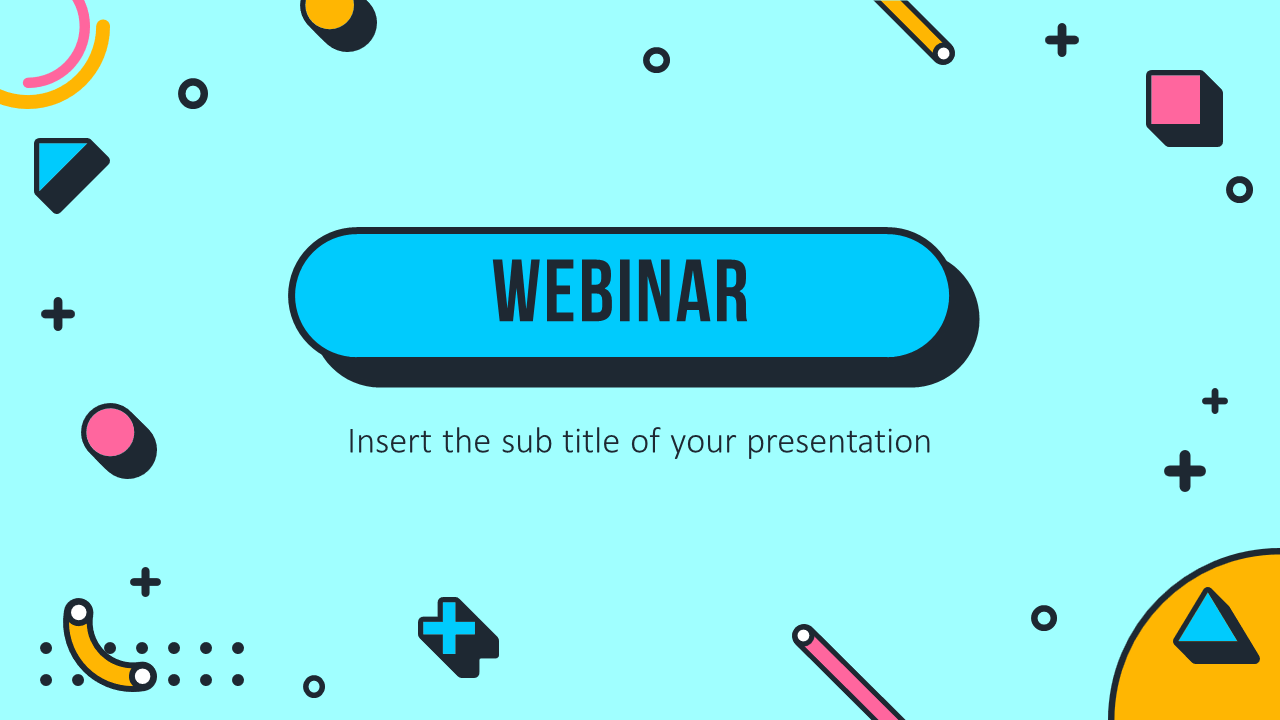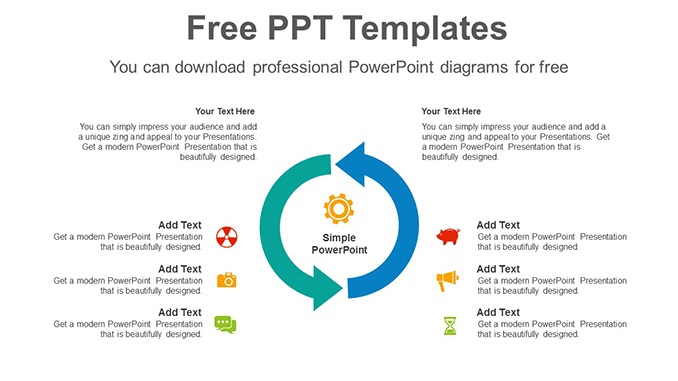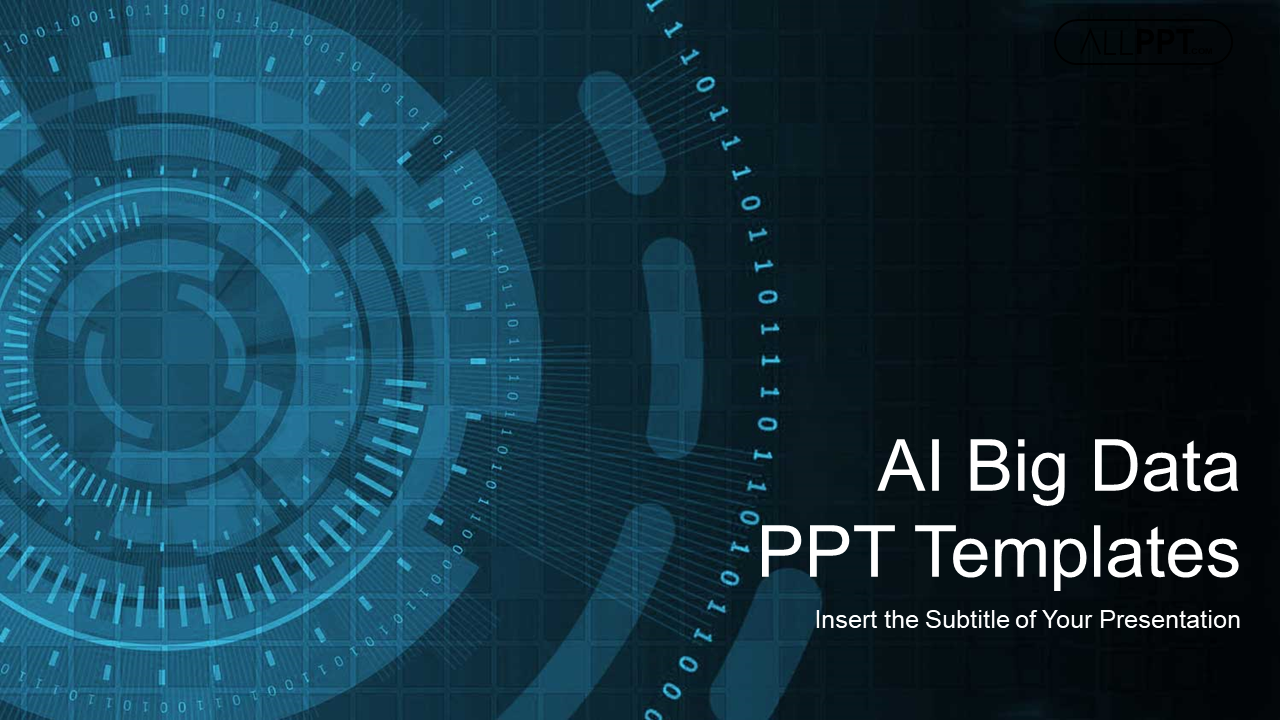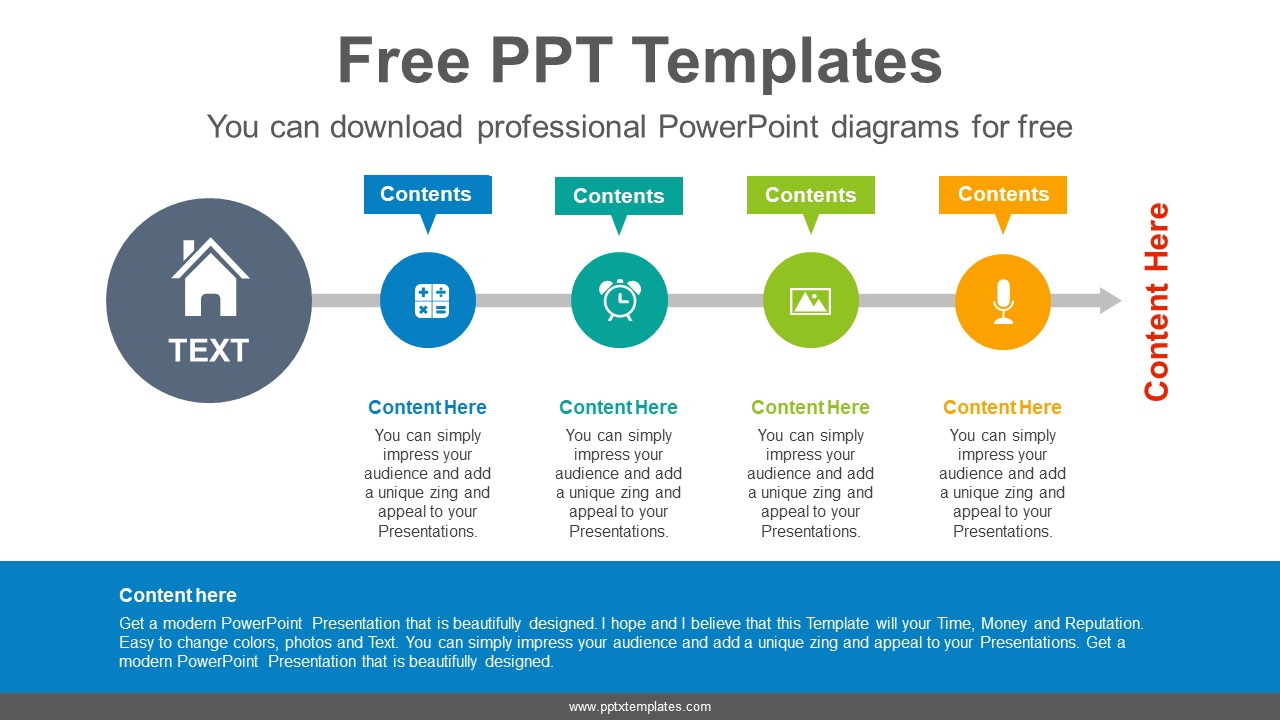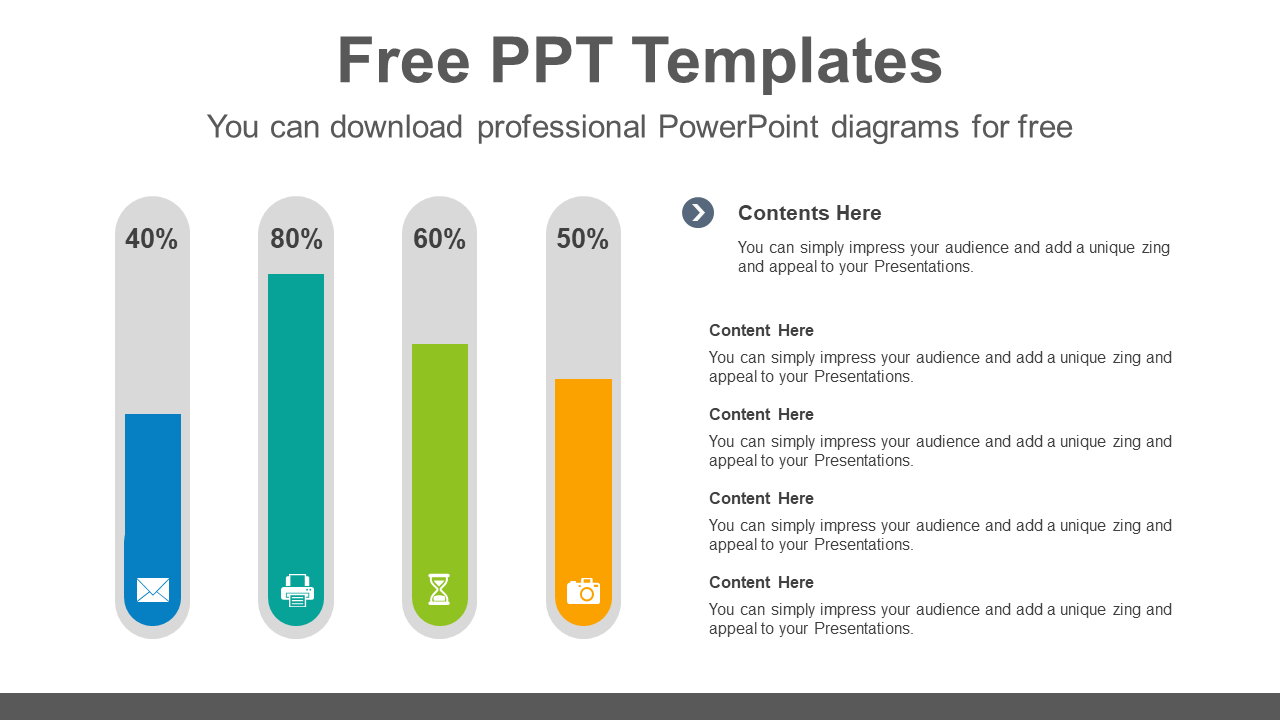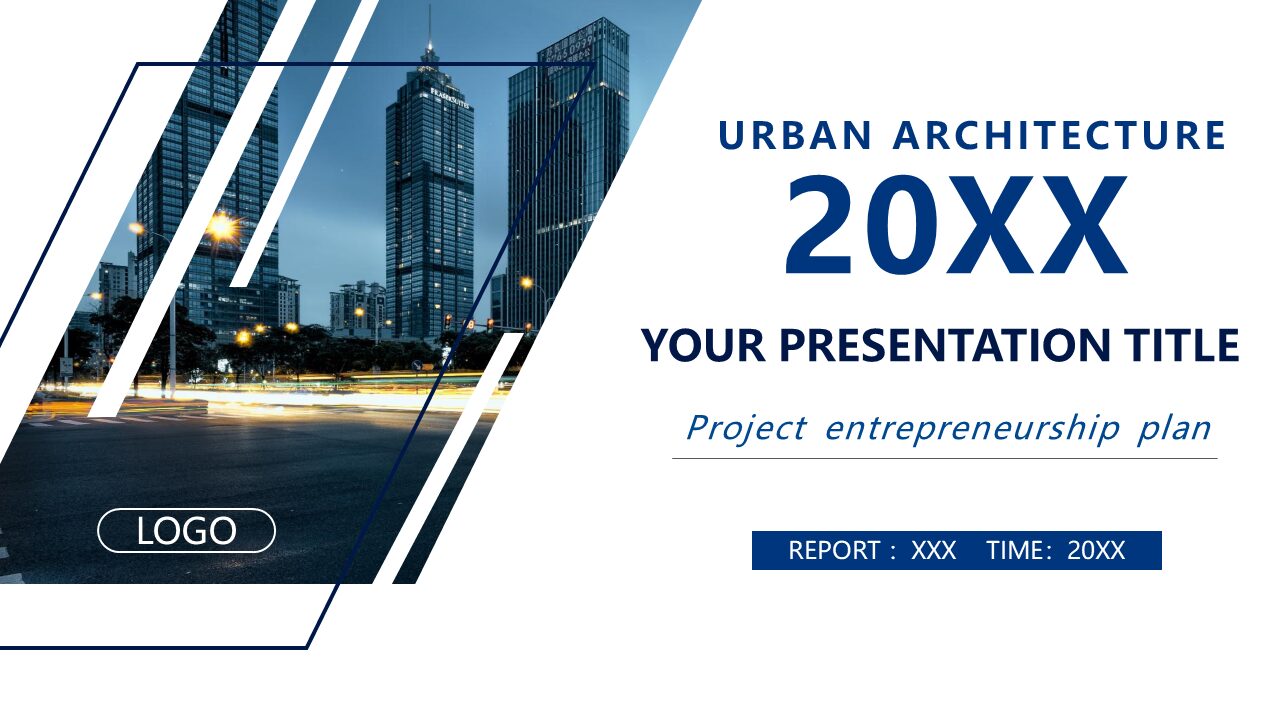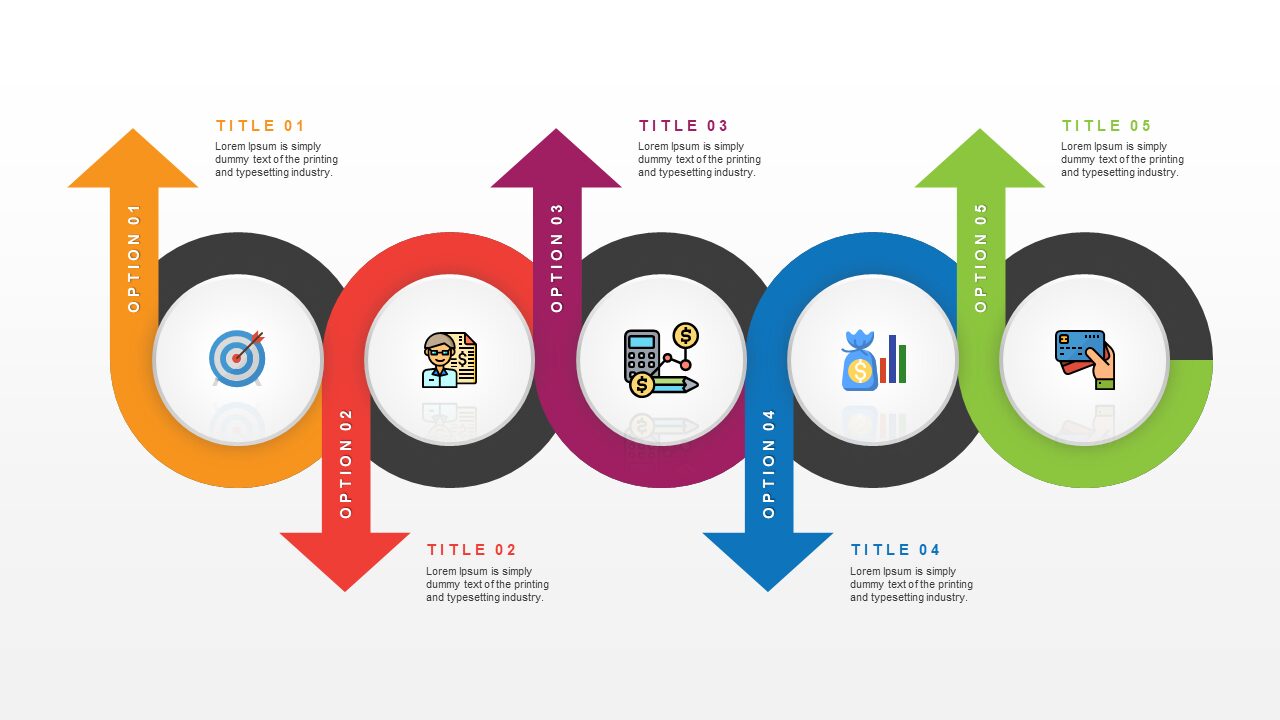Webinar Free Presentation template
A webinar is an online seminar that turns a presentation into a real-time conversation from anywhere in the world. Webinars allow large groups of participants to participate in online discussions or training events, and share opinions and information. For example, even if you are not in the same place as the meeting organizer or in the same space where the event or presentation is taking place. Therefore, the design of this presentation is very free and creative. With the irregular arrangement of geometric shapes. Then choose the slides you like the most, customize them to catch your audience’s attention. It can be used as Google Slides Theme or PowerPoint Template. Get started right now.
- Fully editable and easy to edit
- 25 unique slides
- Contain editable graphics and maps
- Templates designed to be used in PowerPoint
- 16:9 widescreen format suitable for all types of screens
- Minimal and corporate design that works with any accent color.
- Feature-rich theme with examples of styles for graphs, charts and tables
Features and Benefits of Webinar PowerPoint Template
Features:
- Fully Customizable: Edit colors, fonts, and layouts to personalize your presentations.
- High-Quality Graphics: template includes high-resolution graphics for a professional look.
- User-Friendly Design: Easy-to-use template, ideal for beginners and professionals alike.
- Compatibility: Template is compatible with various versions of PowerPoint.
- Regular Updates: New templates added regularly to keep your presentations fresh and current.
- Slide Variety: Each template comes with a range of slide types, from title pages to graphs and charts.
Benefits:
- Save Time: Quick and easy to use, reducing the time spent on designing presentations.
- Professional Appearance: Enhances the visual appeal of your presentations, making them look more professional.
- Improved Engagement: Engaging designs help to keep your audience's attention.
- Versatility: Suitable for a wide range of presentation needs, from business meetings to academic lectures.
- Cost-Effective: Free to use, offering a cost-effective solution for high-quality presentations.
- Consistency: Maintains a consistent look and feel throughout your presentation.
- Ease of Use: Intuitive design means less time learning how to use them and more time presenting your ideas.