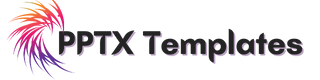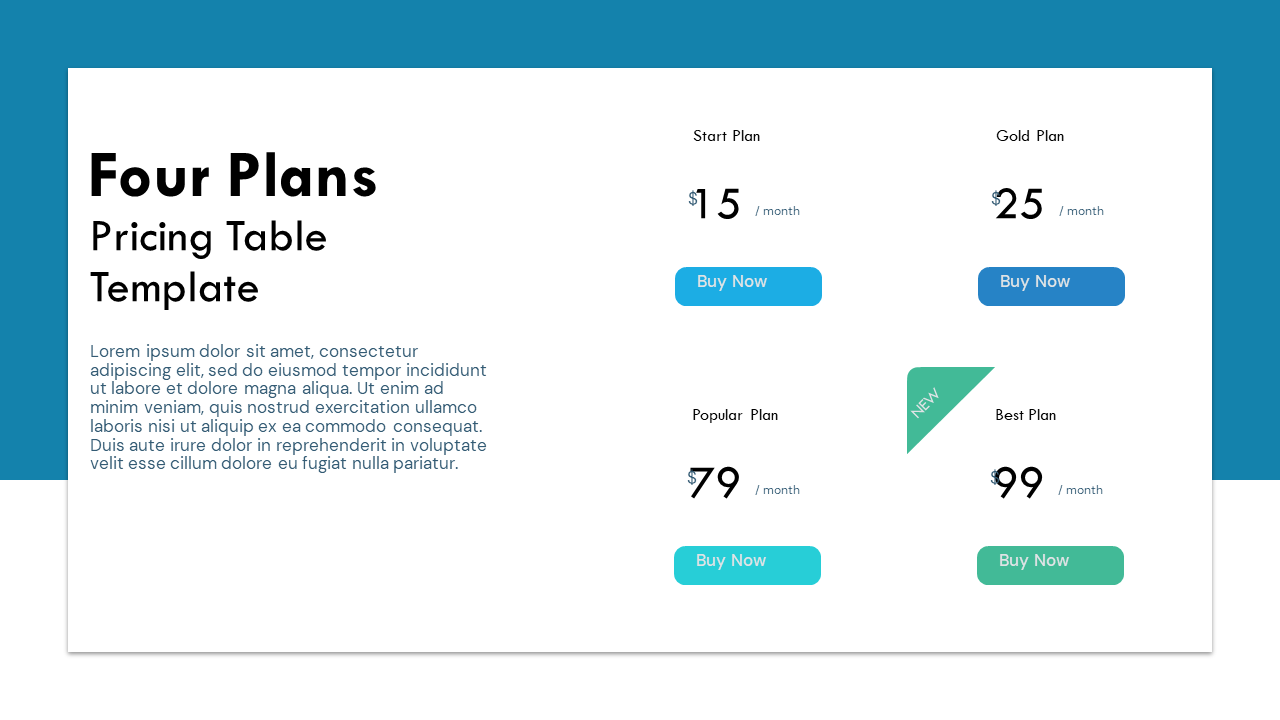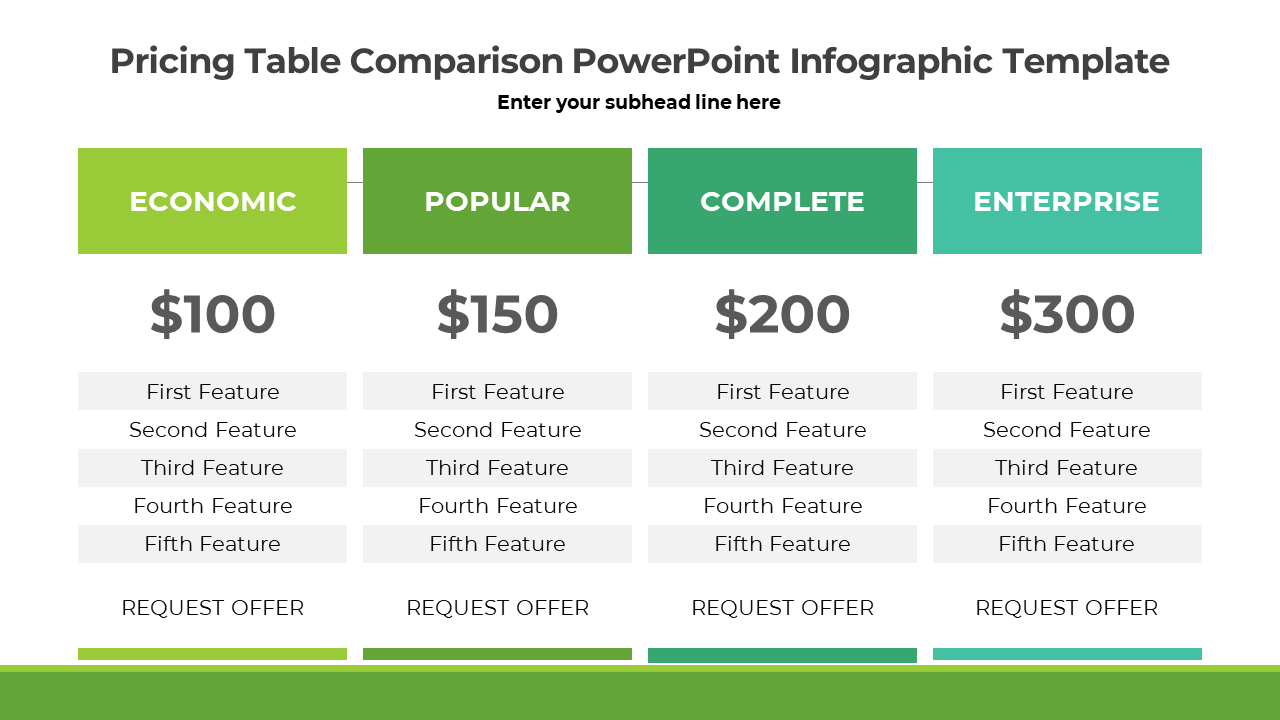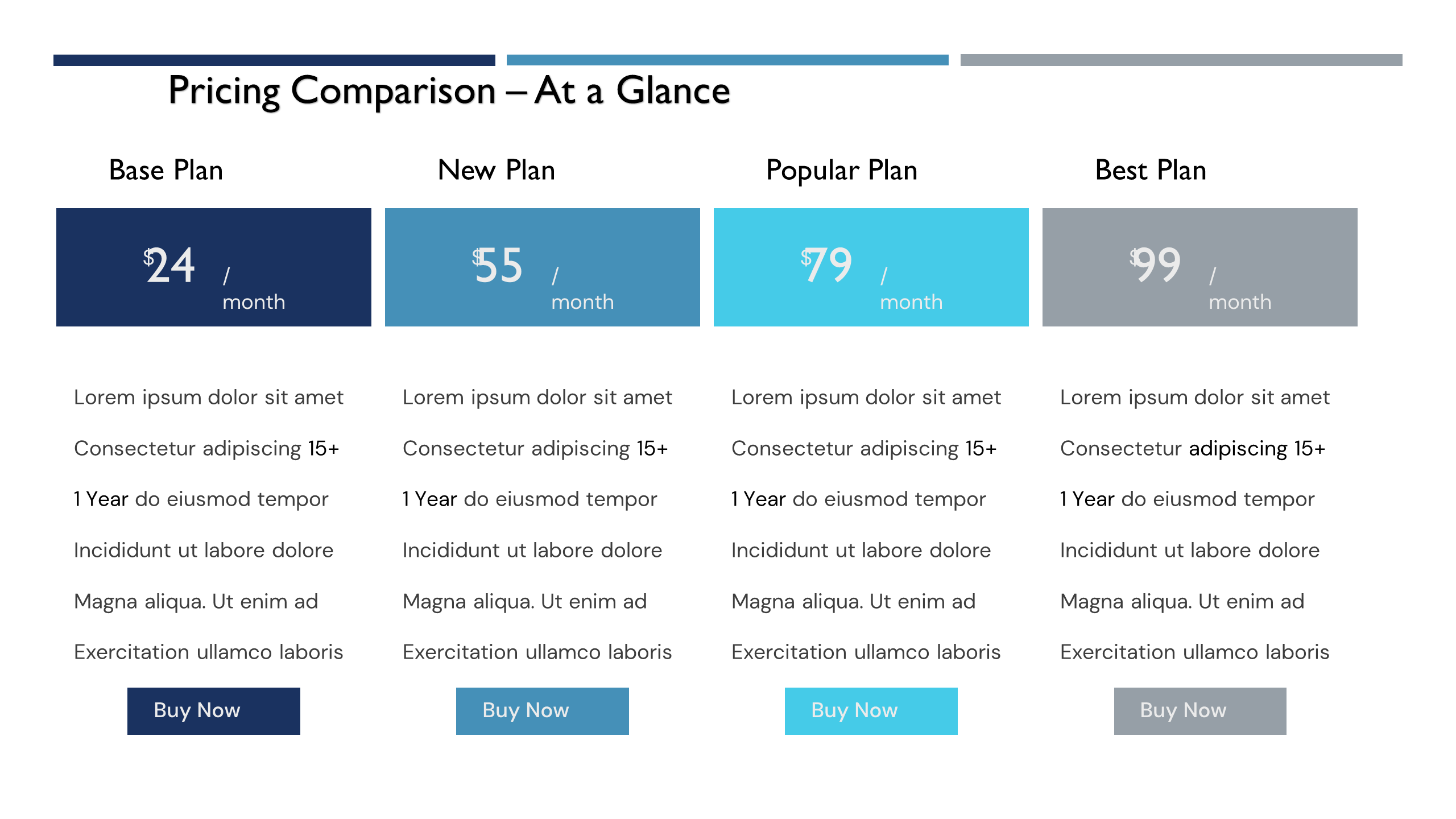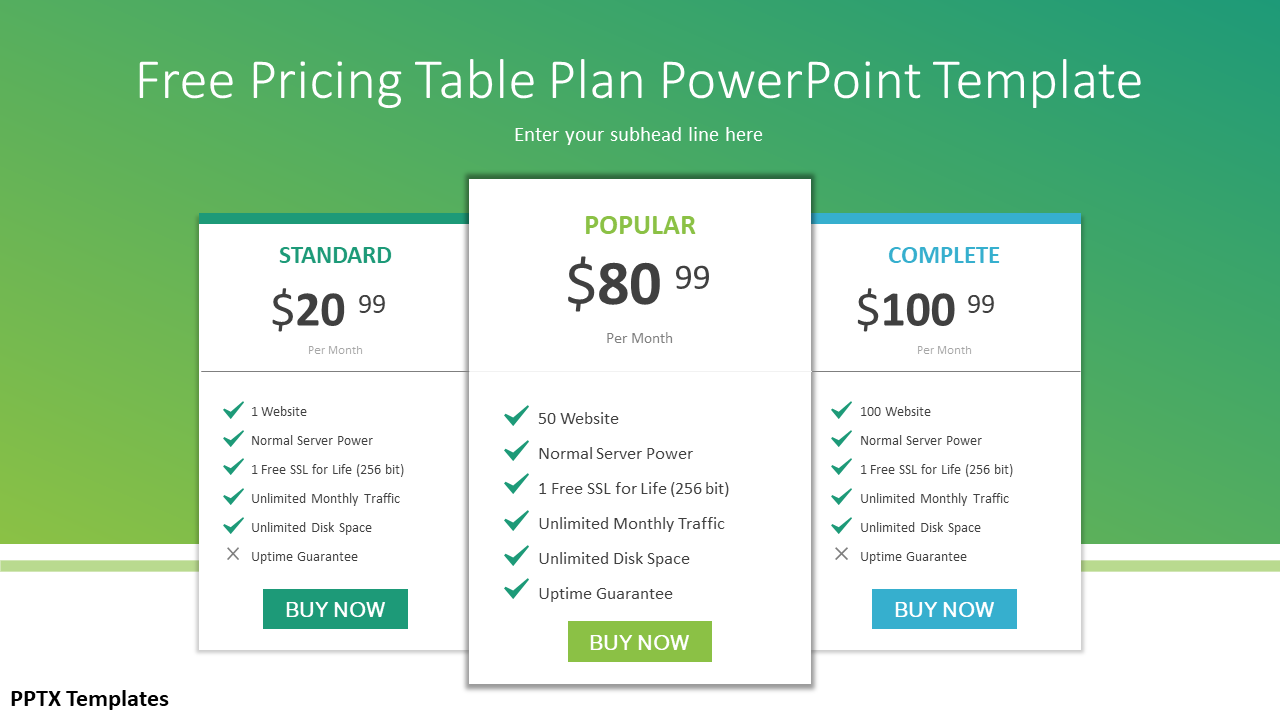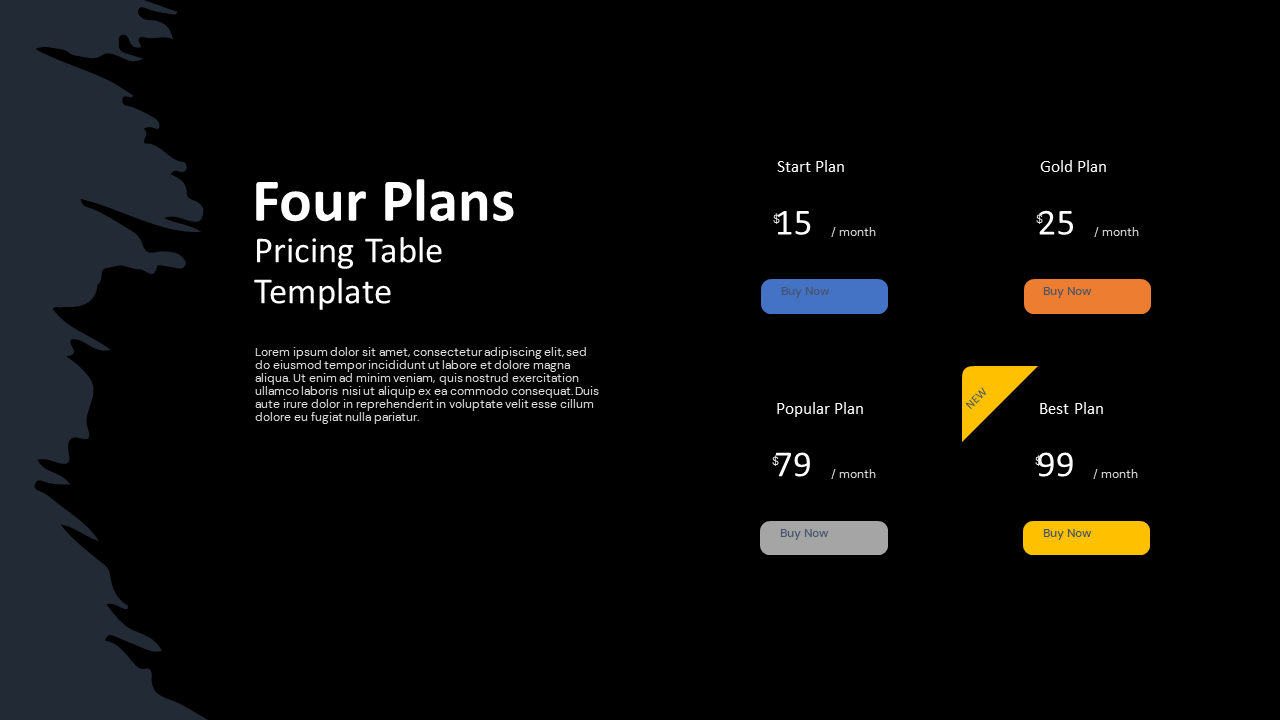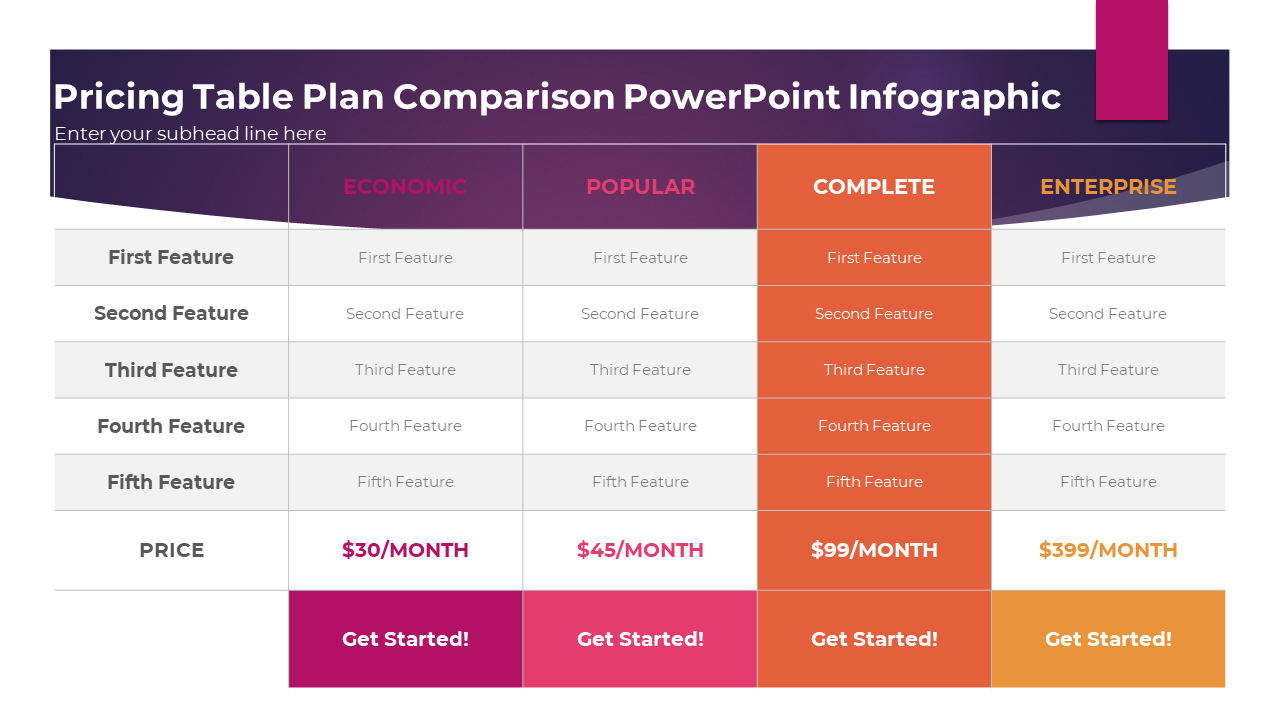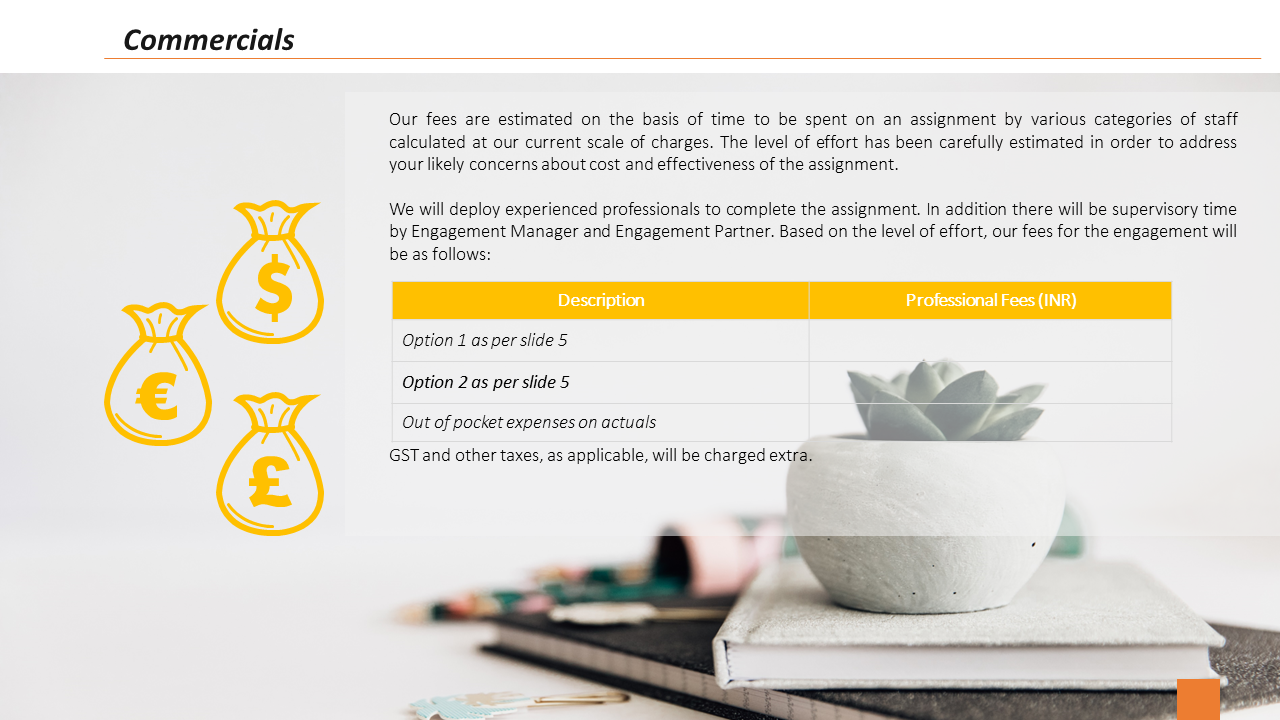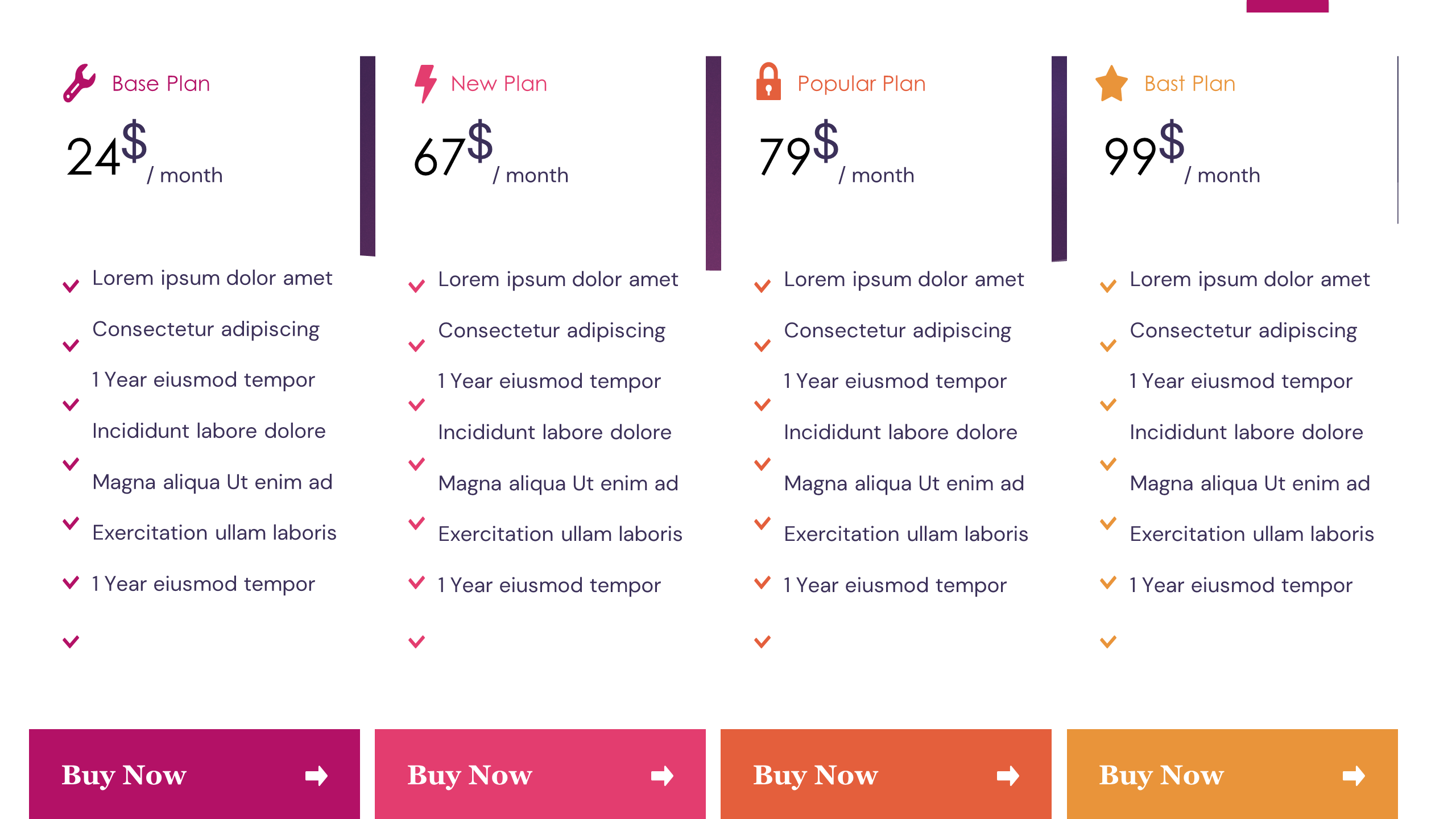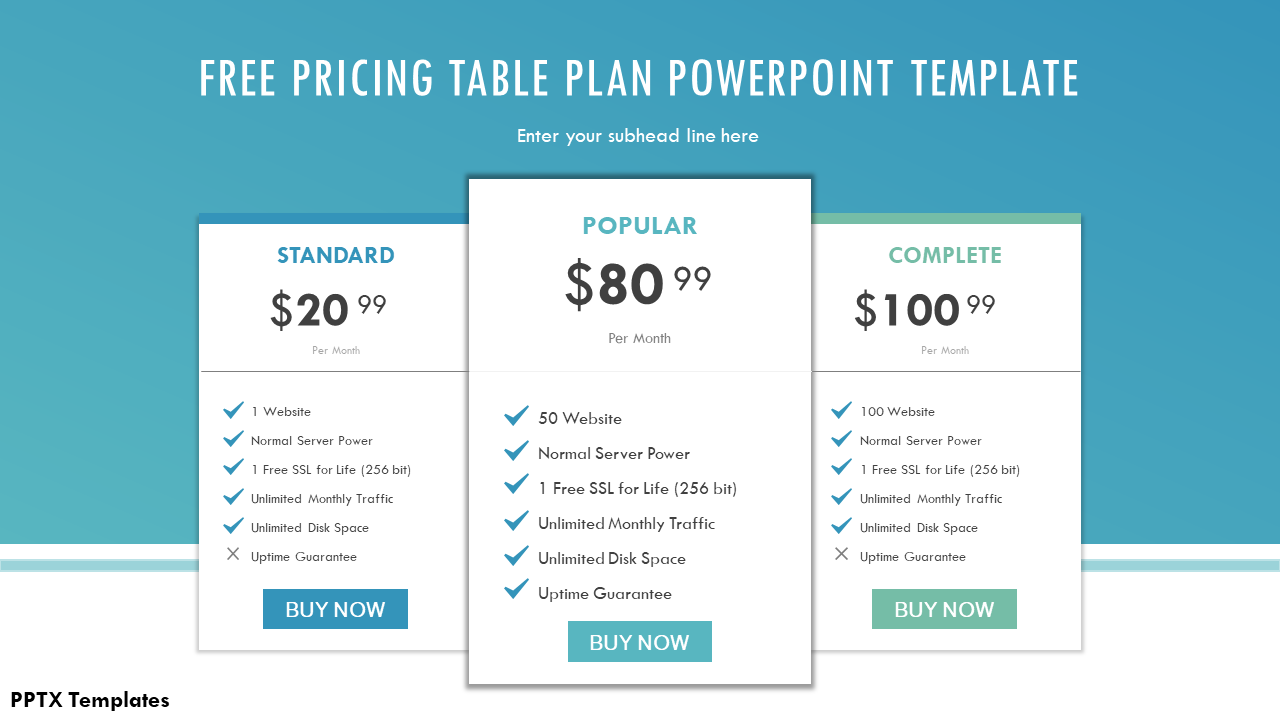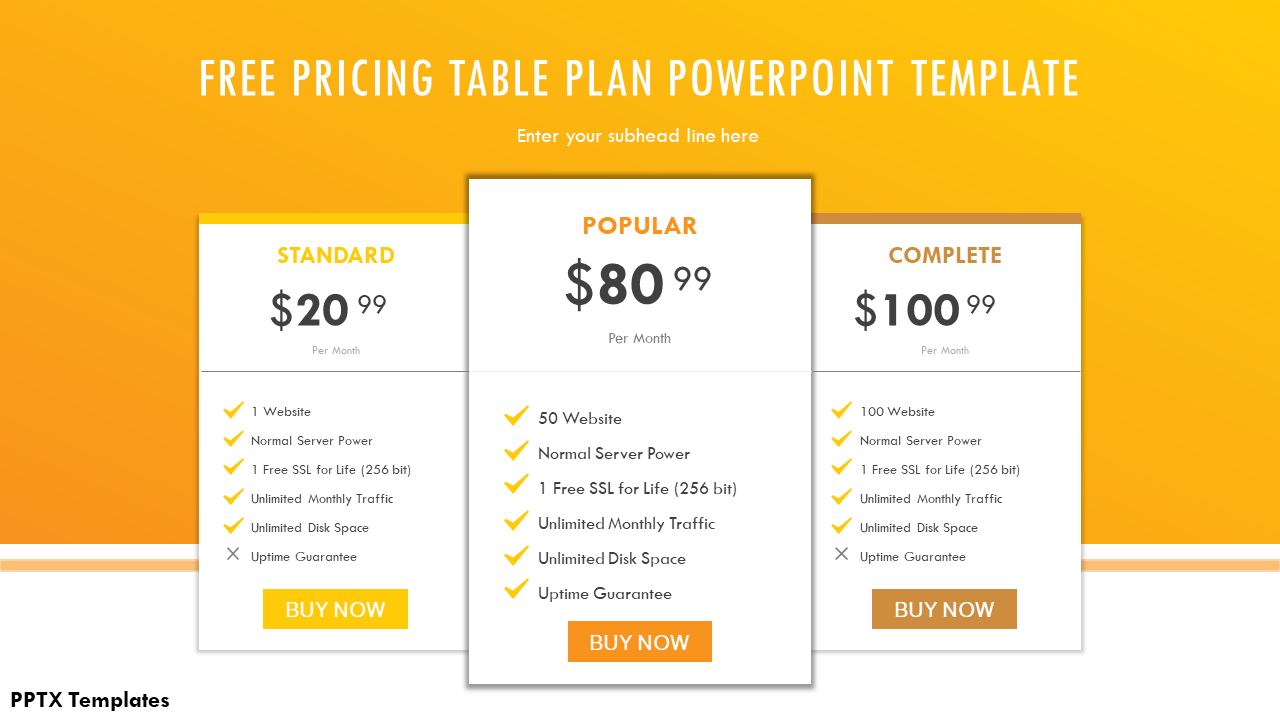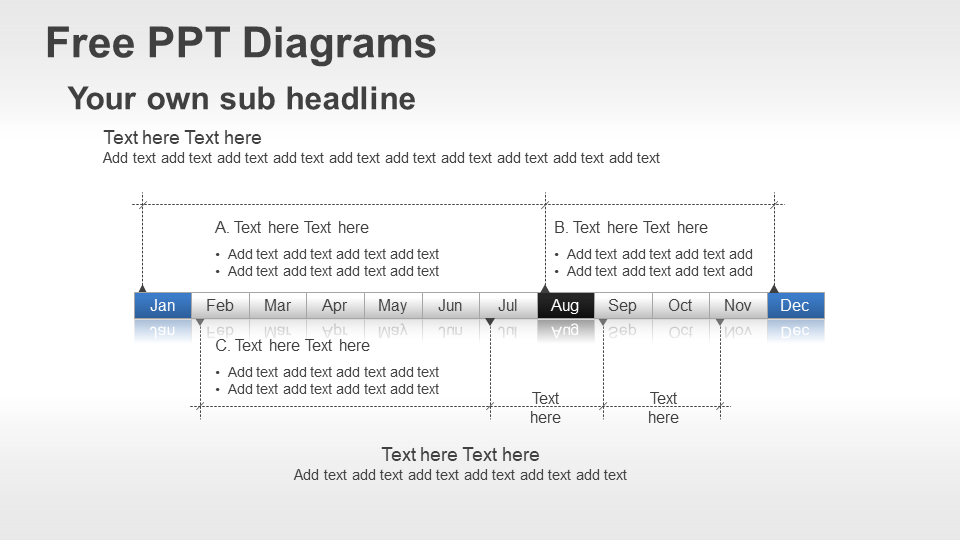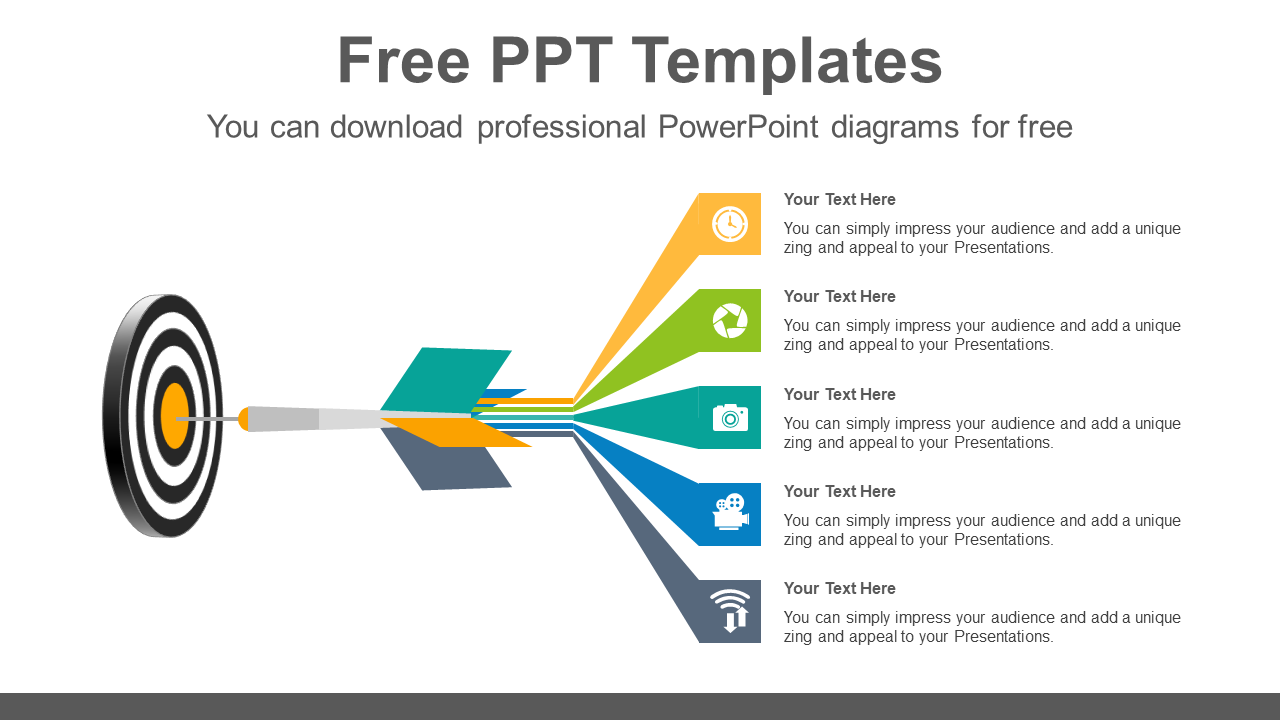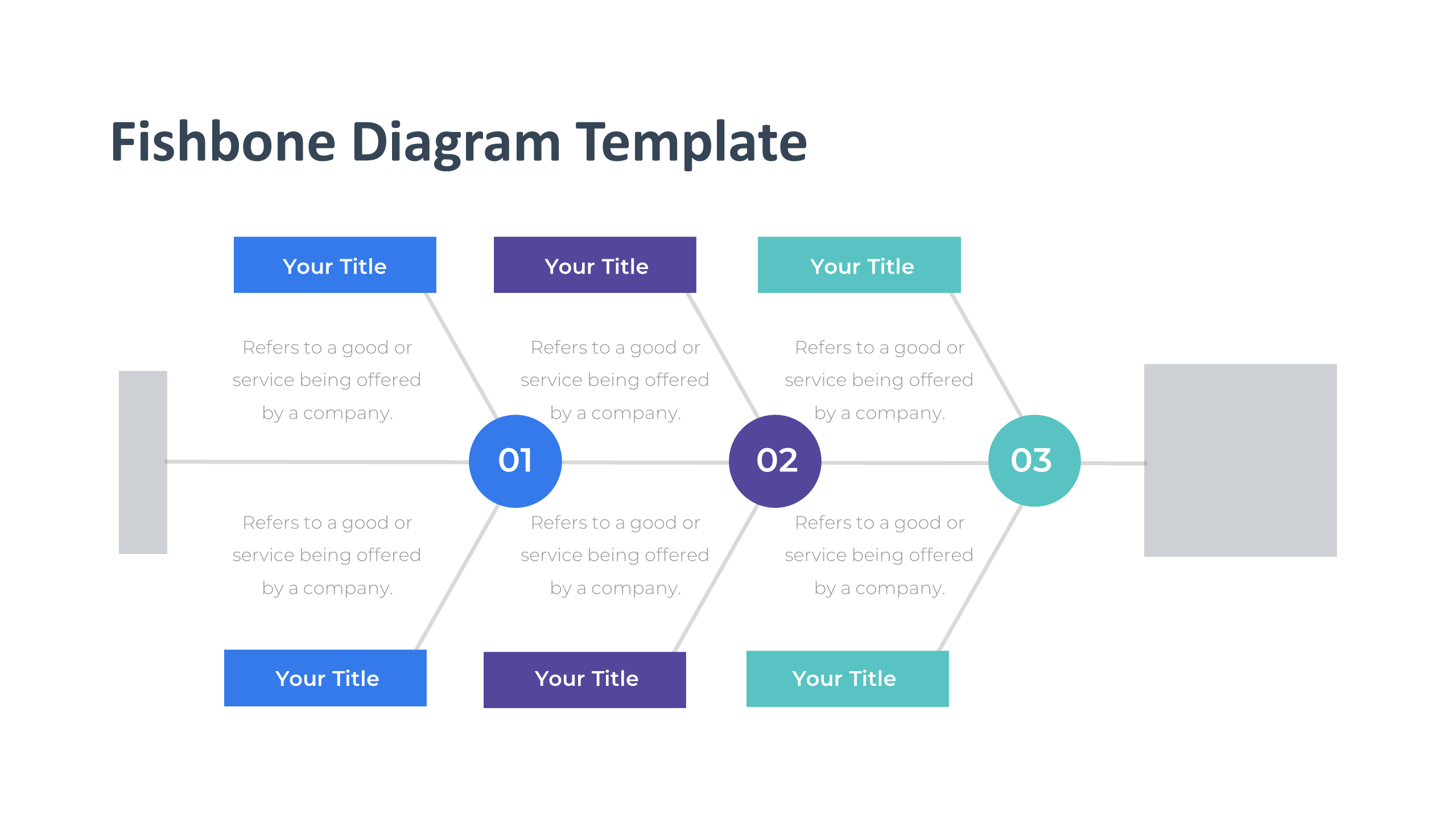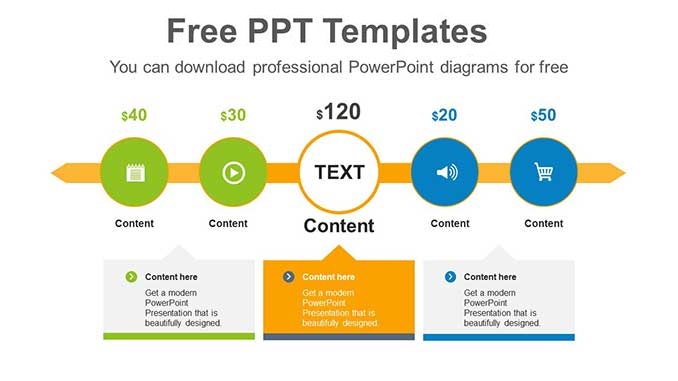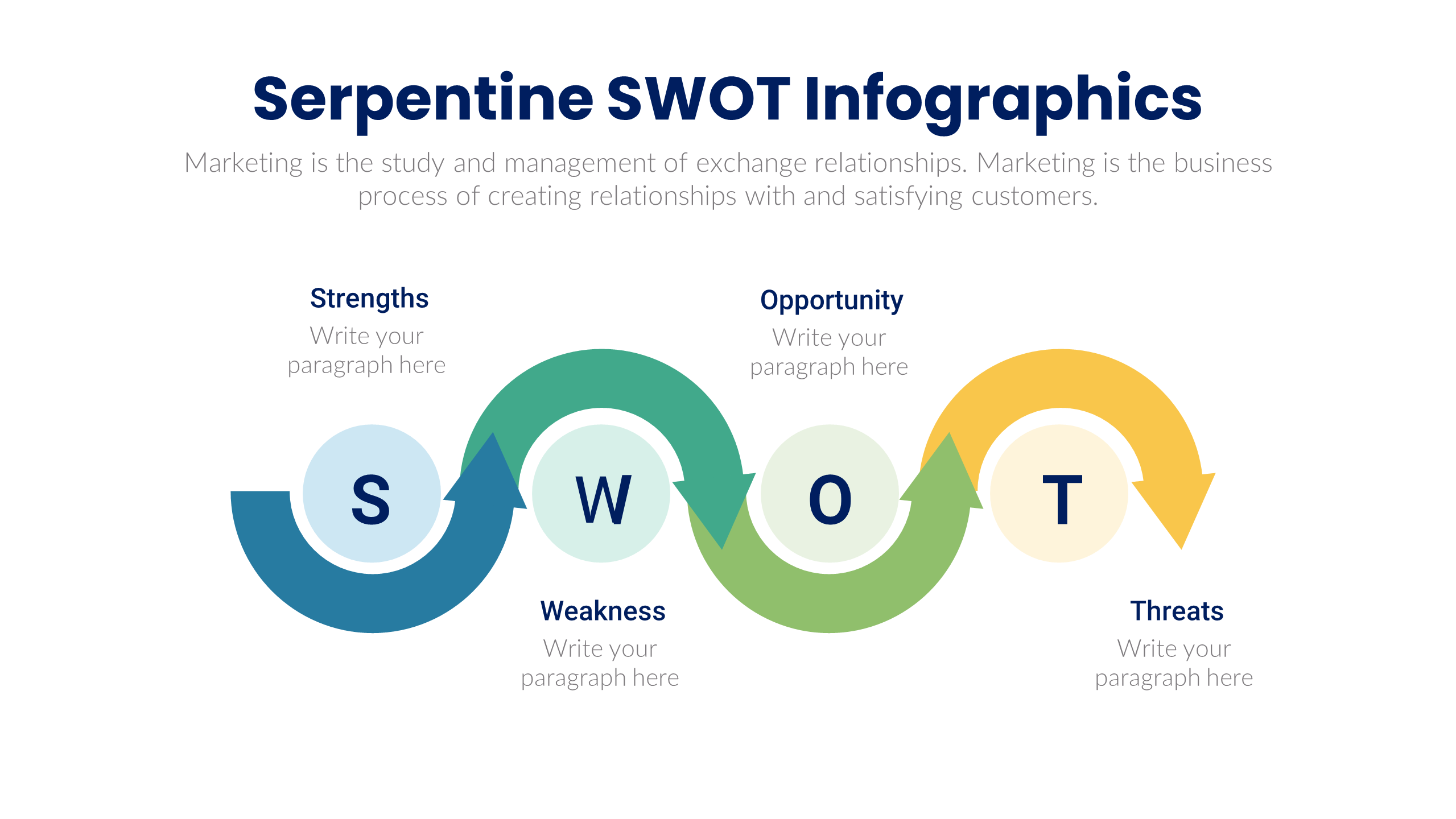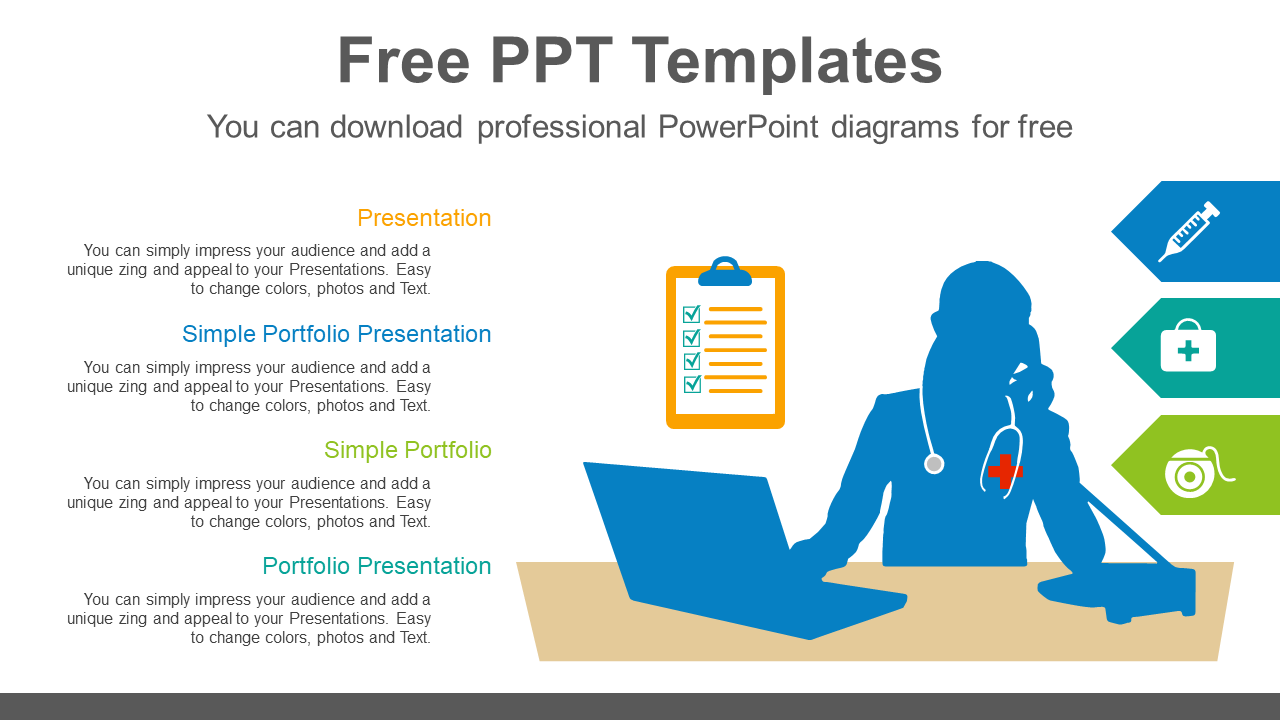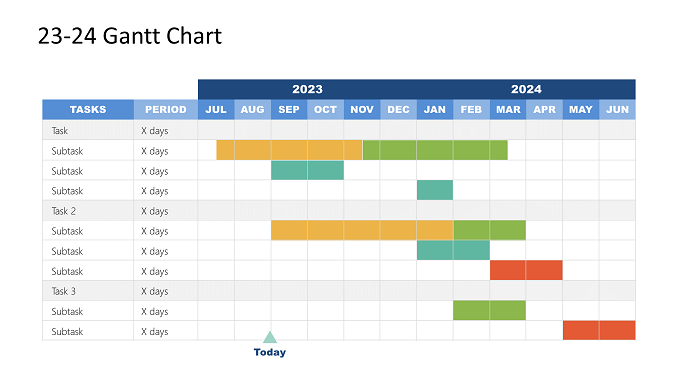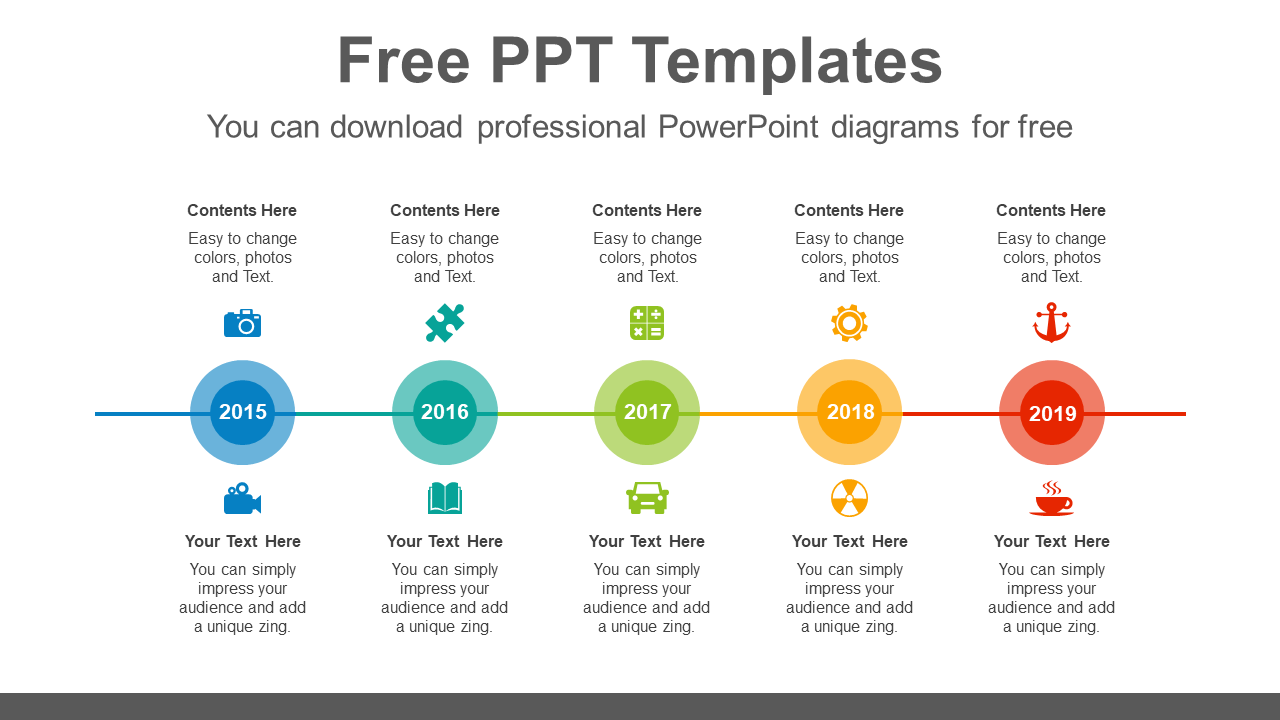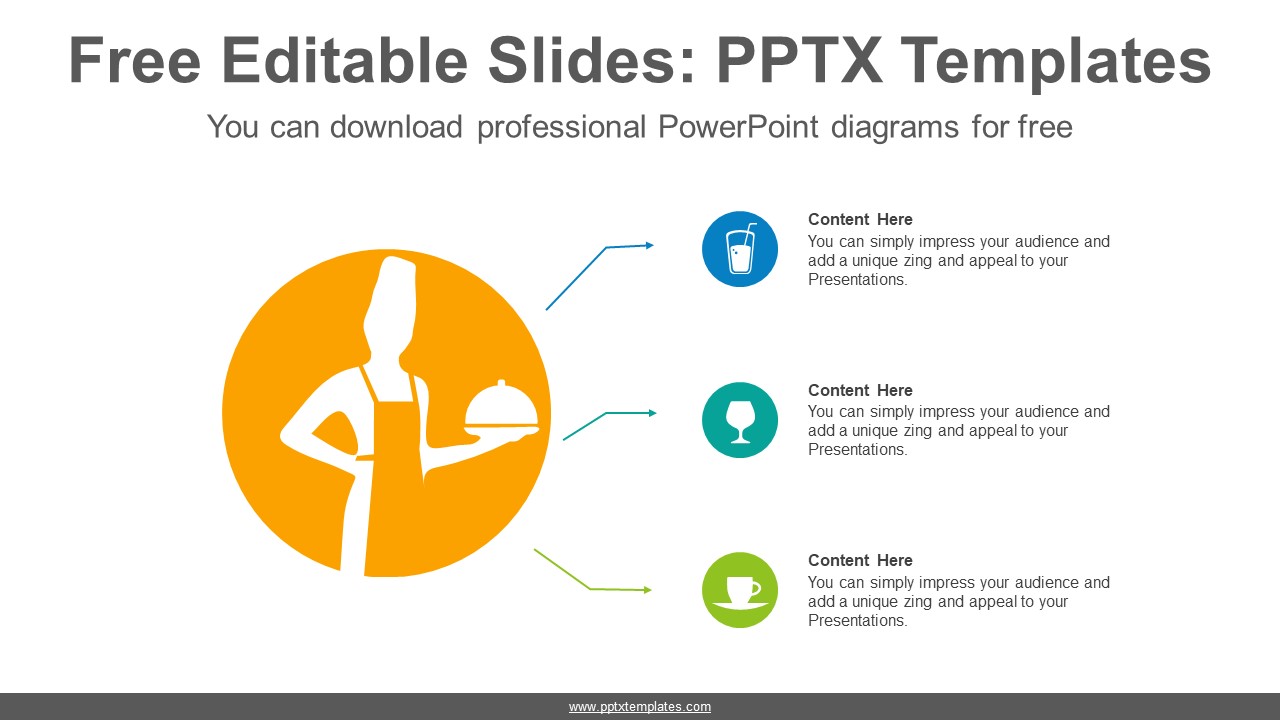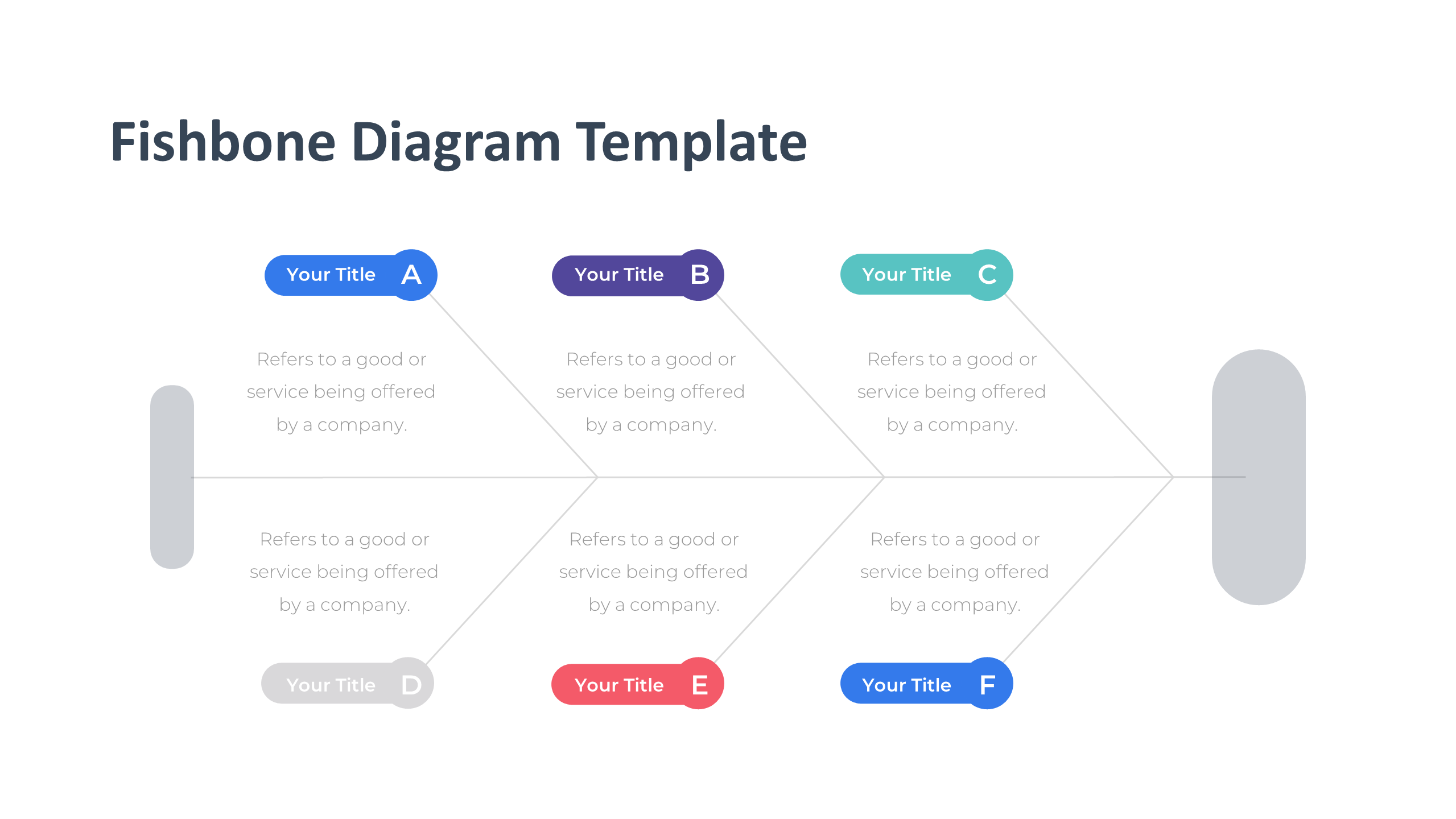Popular Keywords
Download Free Pricing Table Templates
Template Categories
23+ Free Pricing Table Slides
The Ultimate Guide to the Free Pricing Table Slide PowerPoint Template
PowerPoint presentations are indispensable in today’s professional world. Whether it’s a pitch deck, a company meeting, or a product launch, you need slides that not only convey information but do so with clarity and elegance. One such necessity, especially for businesses, is the pricing table slide. It allows potential clients or stakeholders to grasp your product’s pricing structure quickly.
If you’ve been on the hunt for the perfect pricing table slide for PowerPoint, we have good news! Dive into the comprehensive guide of the free pricing table slide PowerPoint template that’s not only professionally designed but also 100% editable.
Why Use a Pricing Table Slide?
- Clarity: A well-organized pricing table immediately offers your audience a clear view of what they get for their money.
- Comparison: Potential customers can contrast different tiers or packages at a glance.
- Professionalism: A sleek design speaks volumes about your brand’s professionalism and attention to detail.
Use Cases of Pricing Table Slide Design
Pricing table slides are integral in conveying information regarding product packages, tiers, or service levels. But its applications aren’t just limited to listing prices. Let’s delve into various scenarios where a pricing table slide design proves invaluable.
1. Product Launches: When a company is introducing a new product, especially if it comes in multiple versions or tiers, a pricing table slide can succinctly communicate the different versions and their respective costs.
Example: A software company launching a new application that has a Basic, Pro, and Enterprise version. The pricing table will clearly illustrate the features and benefits of each version side by side, helping potential customers make an informed choice.
2. Subscription Services: For businesses offering subscription-based services, such as magazines, streaming services, or software as a service (SaaS), a pricing table slide can showcase the monthly, quarterly, and yearly subscription fees and what each package entails.
Example: A music streaming platform promoting their Free, Premium, and Family plans with respective features like ad-free listening or multiple account access.
3. Web Hosting Companies: These firms often offer a range of hosting solutions from shared hosting to dedicated servers. A pricing table slide can help potential clients understand what they’re getting with each package.
Example: A web hosting service using the table to contrast storage capacities, bandwidth limits, email accounts, and security features across its Basic, Advanced, and Pro hosting plans.
4. Workshops and Training Sessions: Institutions or professionals offering multiple courses or training sessions can use pricing tables to differentiate between beginner, intermediate, and advanced levels, detailing the course content and price for each.
Example: An online learning platform showcasing different workshops on digital marketing – from introduction workshops to masterclasses – with their respective durations, modules, and prices.
5. Event Sponsorship Packages: Event organizers can use pricing table slides to show potential sponsors what they’ll receive at different sponsorship levels.
Example: An annual tech conference detailing Silver, Gold, and Platinum sponsorship levels, specifying perks like booth size, advertisement placements, and number of complimentary tickets.
6. E-commerce Bundles: Online retailers offering bundled deals can use pricing tables to detail the savings and benefits of each bundle.
Example: A fashion e-commerce site promoting a summer essentials bundle, contrasting individual item costs against the bundled price.
7. Real Estate Listings: For real estate agencies showcasing properties at varying price points, a pricing table slide can provide a quick snapshot of property features versus their prices.
Example: A real estate firm listing condos, townhouses, and detached homes in a new development, detailing features like number of bedrooms, square footage, amenities, and prices.
8. Service Providers: For businesses like graphic designers, content creators, or marketing consultants, a pricing table slide can detail different service packages.
Example: A digital marketing consultant offering Basic, Advanced, and Premium consulting packages, each with a distinct set of services and corresponding prices.
Features of the Free Pricing Table Slide PowerPoint Template
- Professionally Designed: Crafted by industry experts, this template exudes professionalism and is tailored for all corporate and business presentations.
- 100% Editable: Customize the template to align with your brand’s aesthetics. From colors to fonts, everything can be tailored to your needs.
- Versatile Usage: While it’s perfect for pricing, this slide’s design versatility allows for other types of tabulated data presentations.
- Visual Appeal: With a balanced use of color, typography, and spacing, this slide is designed to be visually appealing while retaining information clarity.
How to Customize Your Template
- Editing Text: Click on the text box and start typing. With PowerPoint’s intuitive interface, you can adjust font type, size, and color.
- Changing Colors: Select the element you want to recolor. Right-click and choose the ‘Format Shape’ option. Under ‘Fill’, choose your desired color.
- Resizing Elements: Click on the table or any shape and drag from the corners to resize. For uniform scaling, hold down the Shift key while resizing.
- Adding More Rows/Columns: Right-click on the table. From the drop-down menu, choose ‘Insert’ and decide whether you’d like to add rows above, below, or columns to the left or right.
Incorporating the Pricing Table into Your Presentation
- Simplify: Ensure that the table is as simple as possible. Avoid clutter and only provide necessary details.
- Highlight a Plan: If there’s a particular package or tier you’d like to promote, consider using a contrasting color or bolding its price.
- Use Icons: Consider adding icons next to features for a more visual representation.
Conclusion
In the digital age, the right PowerPoint template can be a game-changer. It can be the difference between closing a deal and losing a potential client. The free pricing table slide PowerPoint template provides a balance of design and functionality, ensuring that your audience focuses on your message without any distractions.
So, why wait? Incorporate this professionally designed, 100% editable template into your presentation toolkit today and make every slide count!
Explore Our Free PowerPoint Presentation Templates and Infographic slides at PPTX Templates
Templates and designs for PowerPoint Presentations and Google Slides are uploaded frequently in our portal. Visit us for more presentations. You can simply select the template of your choice or explore using our advanced search tool and navigation menu. Create the best and Professional Presentation Template with PPTX Templates. These are pre-built multi slide presentation templates for various industries and scenarios.