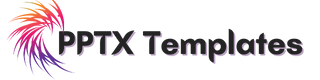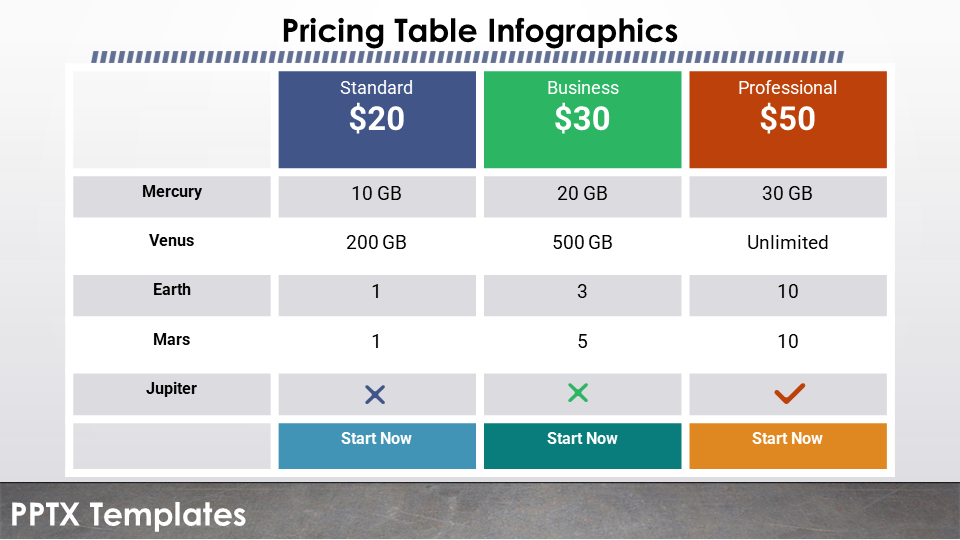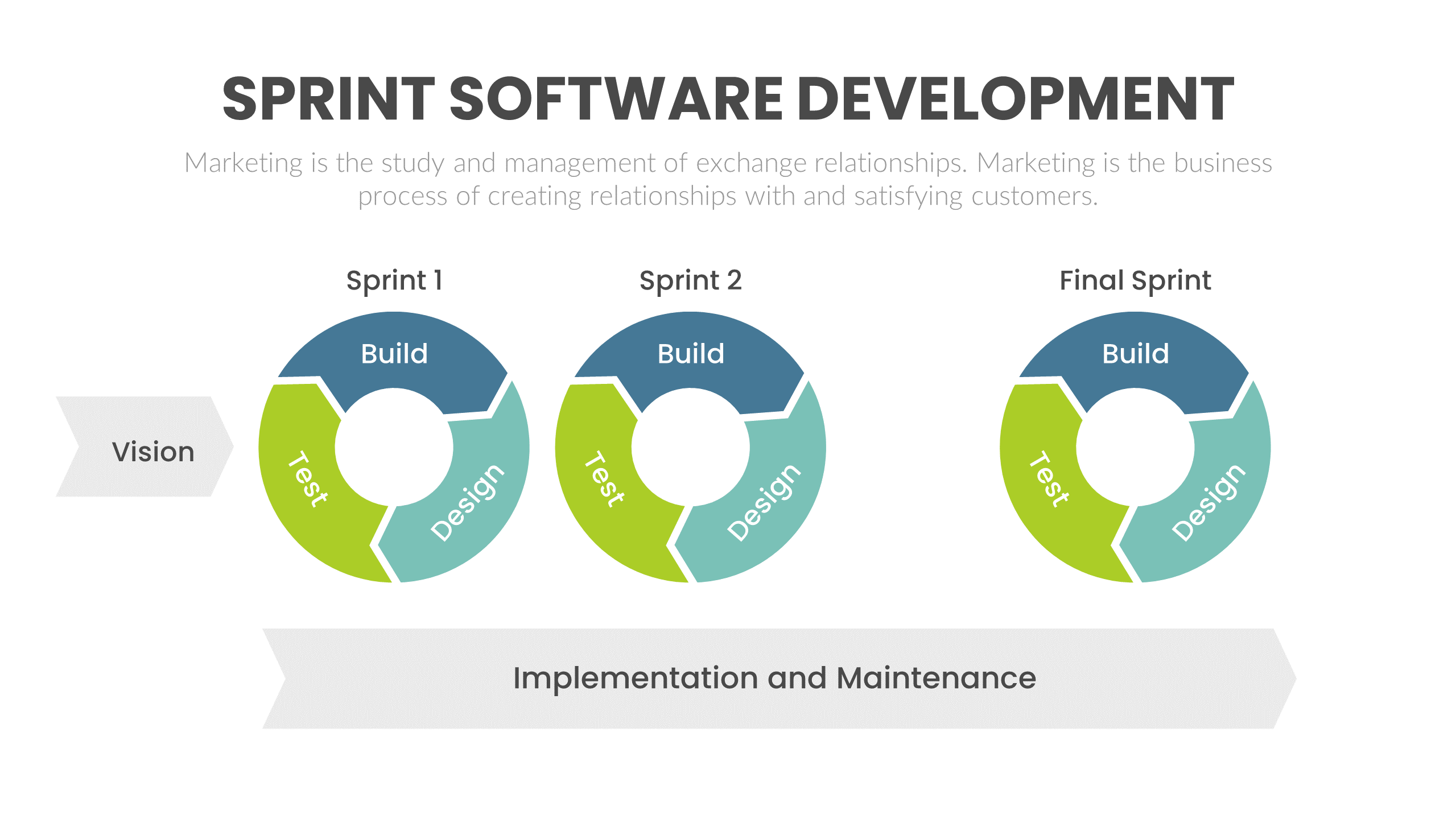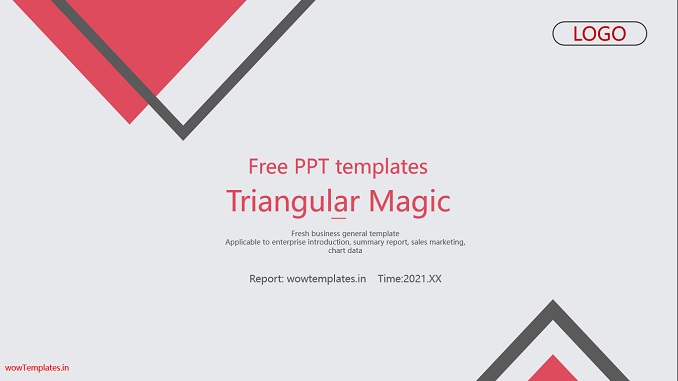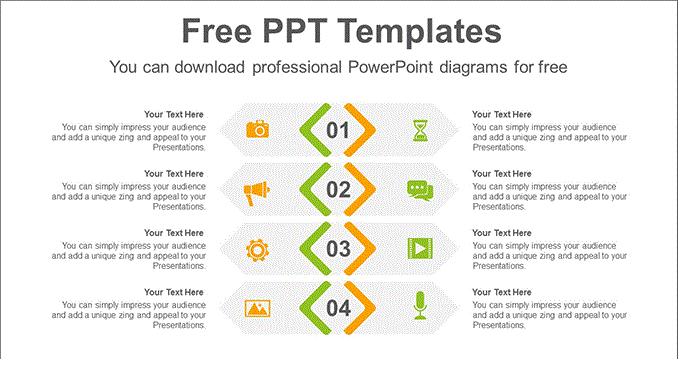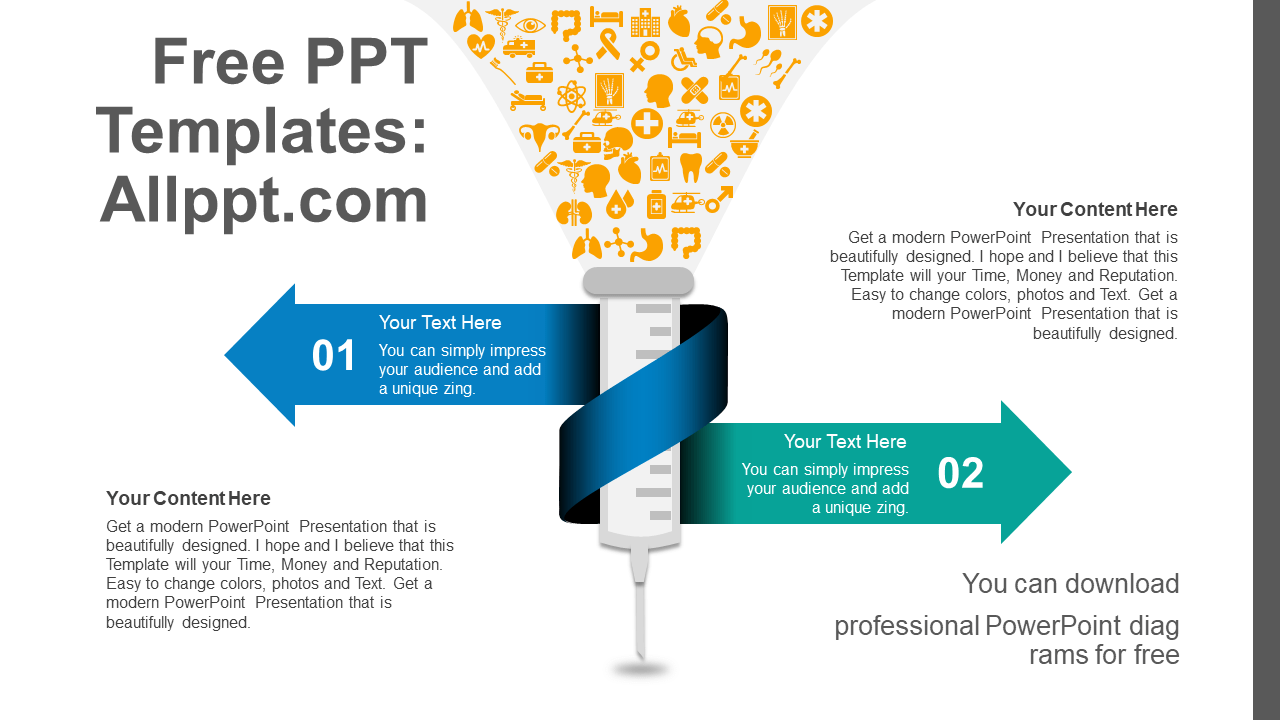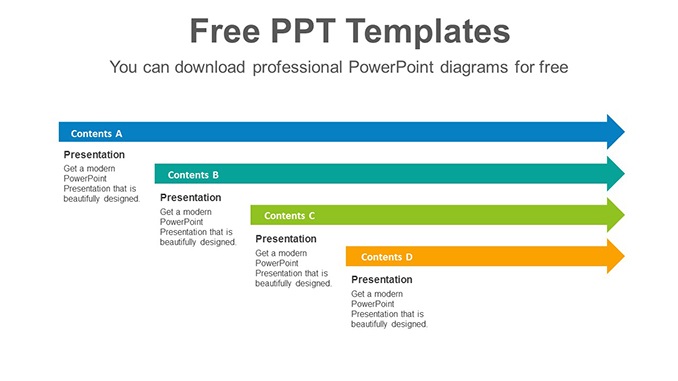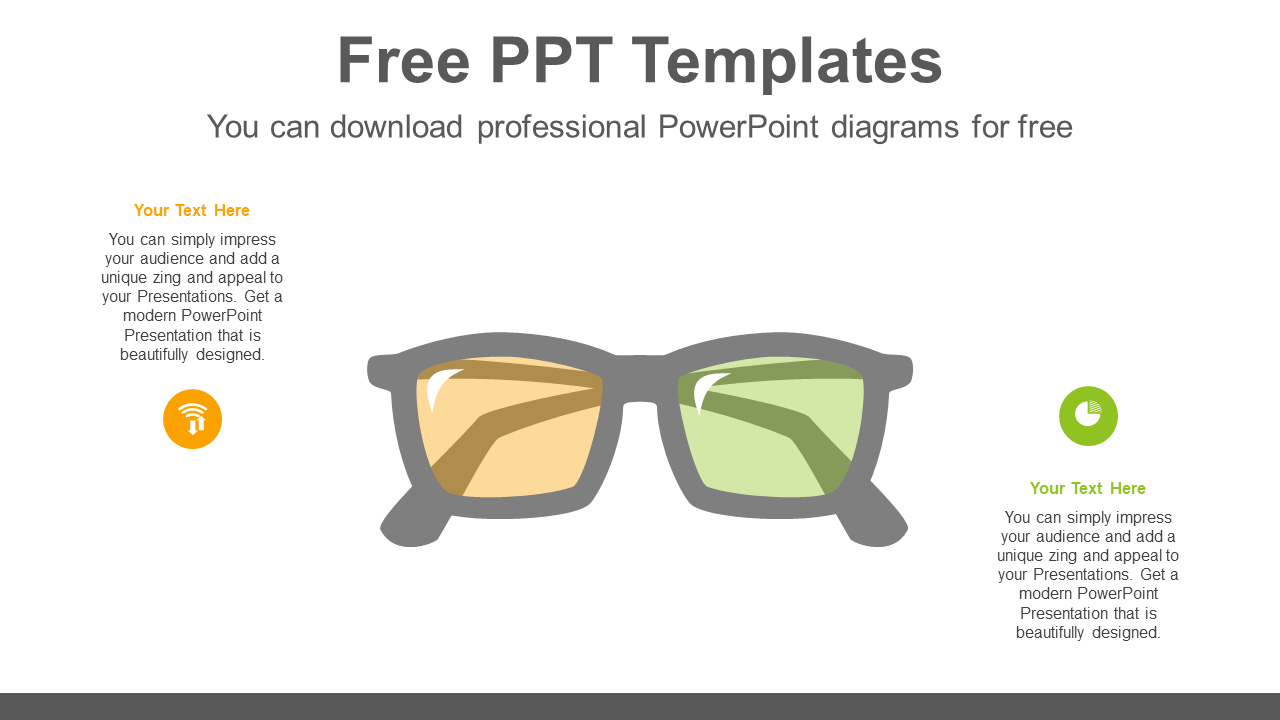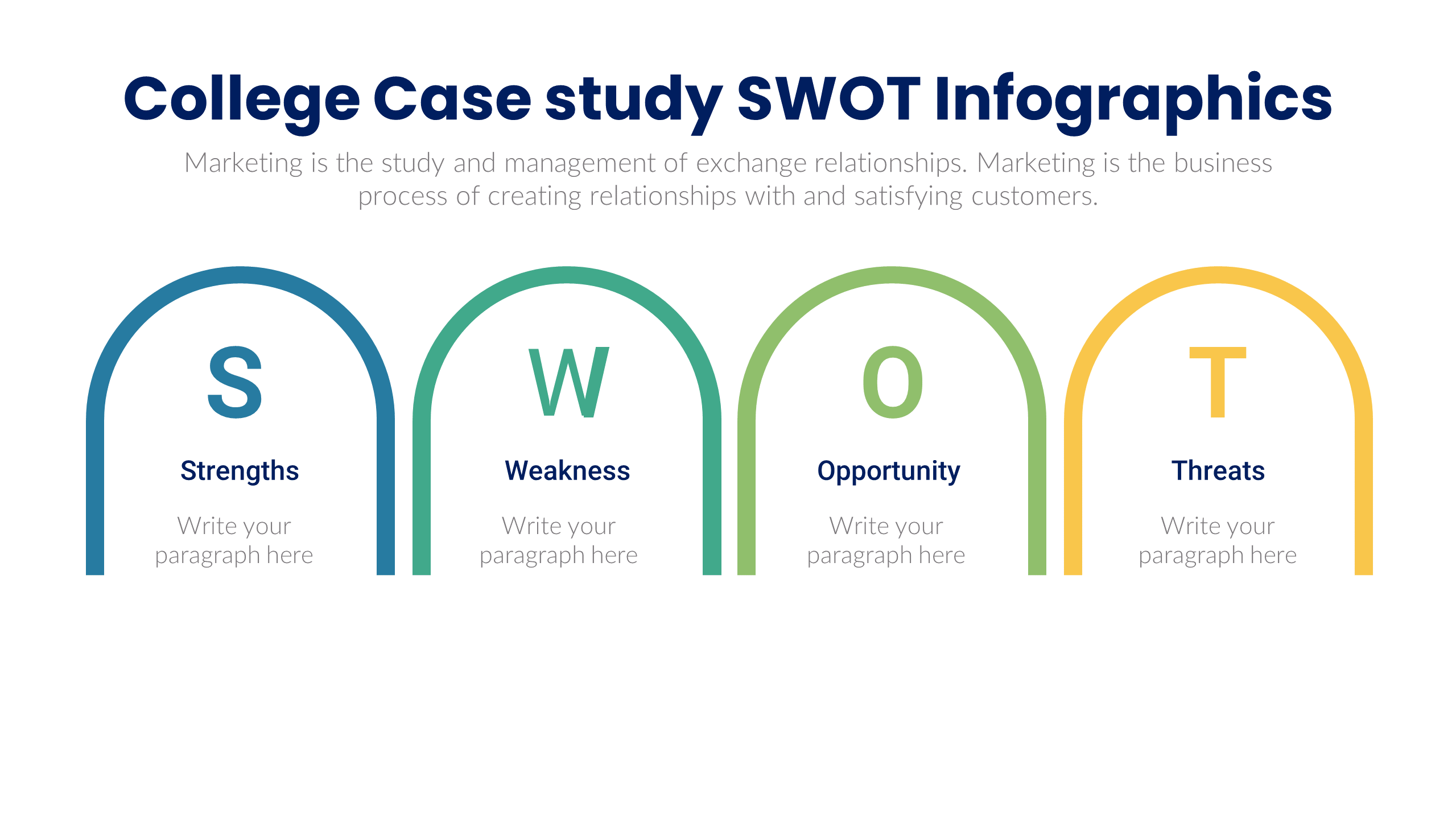Download Free PowerPoint Templates Designs & Themes
Discover Professional PowerPoint Templates for Free at PPTX Templates! Elevate your presentation game with our extensive collection of professionally designed, fully customizable PowerPoint templates. Ideal for businesses, startups, and organizations, our user-friendly platform offers a diverse range of themes and backgrounds to fit any presentation style. Finding the perfect match for your needs is a breeze with our advanced search tool and intuitive navigation menu. Download top-quality templates with ease and give your presentations a polished, professional edge.
Begin crafting standout presentations today with PPTX Templates – where quality meets creativity, absolutely free!
Search by categories of PPT Templates
Recently Uploaded PPT Templates in PPTX
“Boost Your Presentation Impact with Free PowerPoint Templates & Infographics”
Elevate your presentations with our extensive range of free PowerPoint templates and pre-made infographic designs at PPTX Templates. Perfect for professionals, educators, and students alike, our templates are designed to save you time and enhance the visual appeal of your content. Whether you’re presenting to a business audience, in an academic setting, or for personal projects, our diverse collection ensures you find the perfect match for your needs.
“Master the Art of Impactful PowerPoint Presentations”
Unlock the secrets to crafting powerful PowerPoint presentations with our expert guide at PPTX Templates. In today’s fast-paced world, where capturing and retaining audience attention is crucial, an impactful PowerPoint presentation can be the key to success. Whether you’re a business professional, educator, or student, our tips and techniques are designed to help you create presentations that not only inform but also engage and inspire your audience.
Key Strategies for Creating Impactful Presentations:
Start with a Clear Objective: Understand your presentation’s goal. Are you informing, persuading, or inspiring your audience? A clear objective guides your content and design choices.
Engaging Storytelling: Transform your presentation into a compelling narrative. Storytelling captivates audiences and makes your message memorable.
Simplified and Visual Content: Use visuals to complement your message. Simplify complex data with charts and infographics, and avoid overcrowding slides with text.
Consistent and Professional Design: Leverage our free PowerPoint templates for a consistent, professional look. A well-designed presentation enhances credibility and audience engagement.
Interactive Elements: Engage your audience with interactive elements like Q&A sessions, polls, or multimedia content. Interaction keeps the audience involved and attentive.
Practice and Perfect Delivery: A well-rehearsed presentation boosts confidence and ensures a smooth delivery. Practice your timing, tone, and body language.
Know Your Audience: Tailor your content to the interests and level of understanding of your audience. A relatable presentation resonates more effectively.
Effective Use of Technology: Familiarize yourself with PowerPoint features. Use transitions and animations judiciously to add emphasis without distraction.
Incorporate Feedback: Seek feedback on your presentations and use it for continuous improvement. Feedback helps in refining your skills and understanding audience preferences.
Stay Updated with Trends: Keep up with the latest trends in presentation design and storytelling techniques. A modern, up-to-date approach keeps your presentations fresh and relevant.
Begin Your Journey:
Explore our free PPT templates for more in-depth tips, templates, and resources to elevate your PowerPoint presentations. Start creating impactful presentations today and leave a lasting impression on your audience. Your path to becoming a presentation expert begins here!”
A professionally designed PowerPoint presentation can be incredibly helpful in a number of ways:
To create a positive first impression: A well-designed presentation can make a strong first impression on your audience, helping to establish credibility and build trust.
To make your message more clear and effective: A professional design can make your message more clear and easy to understand, which can help to make your presentation more effective.
To keep your audience engaged: A well-designed presentation can help to keep your audience engaged by making it more visually interesting and interactive.
To save time: A professional designer can create a presentation quickly and efficiently, saving you time and energy.
To make you stand out from your competitors: A professionally designed presentation can make you stand out from your competitors and make your brand more memorable.
To make your message more memorable: A well-designed presentation can make your message more memorable by making it more visually engaging and easy to understand.
To make your message more effective: A professionally designed presentation can make your message more effective by making it more engaging, interactive and easy to understand.
To create a sense of consistency: A professionally designed presentation can create a sense of consistency throughout your presentation, making it look polished and professional.
To make your message more persuasive: A well-designed presentation can make your message more persuasive by making it more visually engaging, interactive, and easy to understand
To make your message more effective: A professionally designed presentation can make your message more effective by making it more engaging, interactive, and easy to understand.
“Find Your Perfect PowerPoint Template on PPTX Templates – No Registration Required!”
Welcome to PPTX Templates, your go-to destination for an extensive collection of free PowerPoint presentation themes, templates, and infographics. Whether you’re preparing for a crucial business presentation, an academic lecture, or a personal project, our platform offers thousands of options to meet your needs. Dive into our vast selection of free infographics slides, charts, diagrams, and even resume formats, all designed to elevate your presentations and job applications.
Why Choose PPTX Templates?
Vast Selection: Browse through thousands of themes and designs, ensuring you find the perfect match for any occasion or topic.
Preview & Download with Ease: Search and preview templates before downloading. Find exactly what you need without any hassle.
Resumes and CV Templates: Stand out in job applications with our professionally designed resume formats, CVs, and biodata templates.
No Registration Needed: Access our collections instantly, without any registration. Just select, preview, and download directly from our website.
Customizable Designs: All our templates are 100% editable, allowing you to tailor them to your specific requirements easily.
Free Infographics & Visual Tools: Simplify complex data and enhance your presentation’s visual appeal with our free infographic slides and diagrams.
Perfect for Every Need: With a plethora of options, you have ample templates for creating impactful presentations and compelling resumes.
Start Creating Today:
Visit PPTX Templates now to explore our free, editable PowerPoint templates and more. Enhance your presentations and job applications without any cost or registration. Your journey to creating professional, visually stunning presentations and resumes starts here!”
Download Free PPT Infographic Slides Designs for Presentations
Thousands of free infographic slides and professional designs and diagrams for PowerPoint Presentations and Google Slides. Choose amongst the recently updated single slide based templates and draft professional presentation with PPTX Templates.