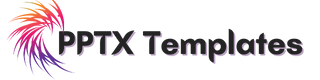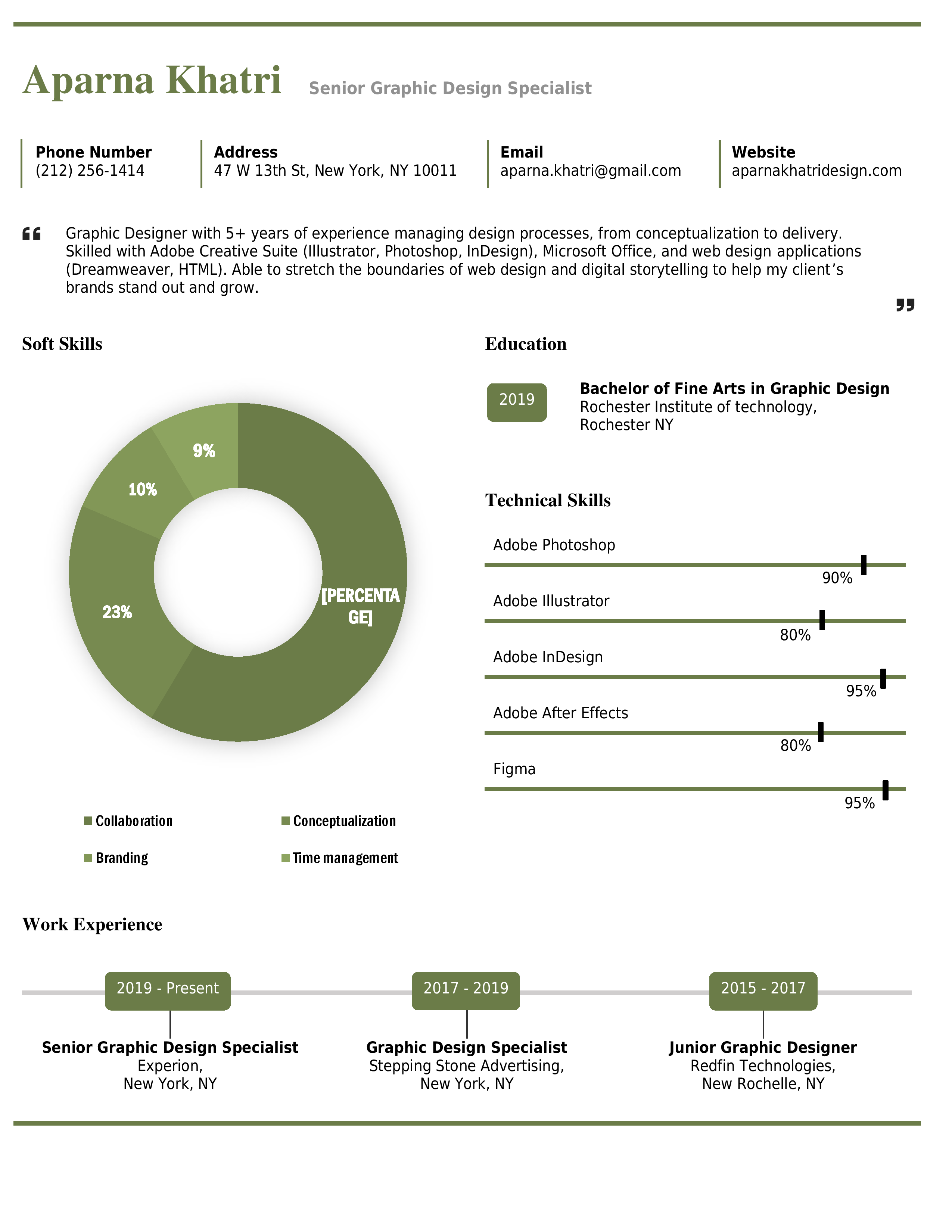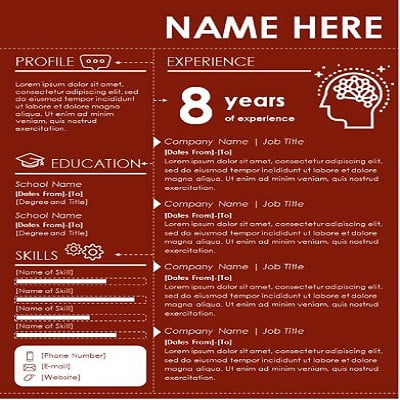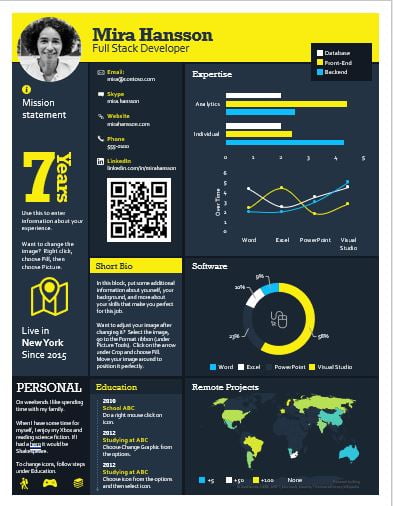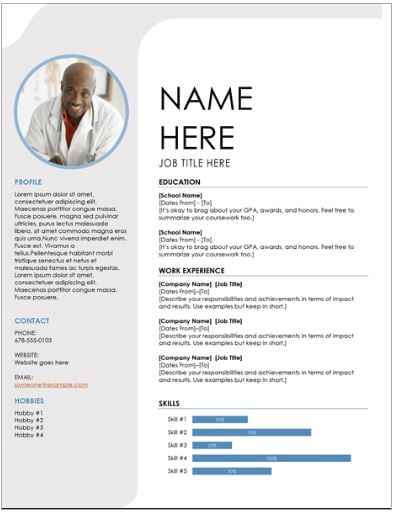Introduction: Stand out in your job search with our Free Visual Creative Green Creative Resume Template. Designed for those who want to make a bold impression, these templates merge professional elegance with artistic creativity. Perfect for job seekers in any industry, our templates cater to a wide range of professional profiles, from graphic designers to marketers, and more.
Key Features of Visual Creative Green resume template:
- Innovative Designs: Each template features a unique, creative layout that helps your resume stand out.
- Fully Customizable: Edit colors, fonts, and elements to match your personal brand.
- User-Friendly Formats: Easy-to-edit templates in popular formats like Microsoft Word and Adobe Photoshop.
- Various Styles: Choose from a variety of styles – from minimalist and modern to bold and artistic.
- ATS-Friendly Options: Templates designed to be compatible with Applicant Tracking Systems (ATS).
Explore Our Other Resume Categories:
- Modern & Minimalist: Sleek, clean designs for a contemporary look.
- Bold & Artistic: Vibrant colors and creative layouts for those who want to make a statement.
- Elegant & Professional: Classic formats with a creative twist for a more formal approach.
- Infographic Style: Visually-rich designs, perfect for showcasing skills and achievements graphically.
- Unique & Eclectic: Unconventional layouts for those who want to break the mold.
How to Use Our Templates:
- Select Your Template: Browse our collection and choose the template that best represents your personal brand.
- Download: Click the download button to get your template in the desired format.
- Customize: Open the template in your preferred software and customize it to reflect your qualifications and style.
- Export & Apply: Save your resume and start applying for your dream job with confidence.