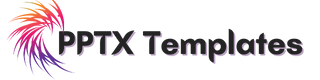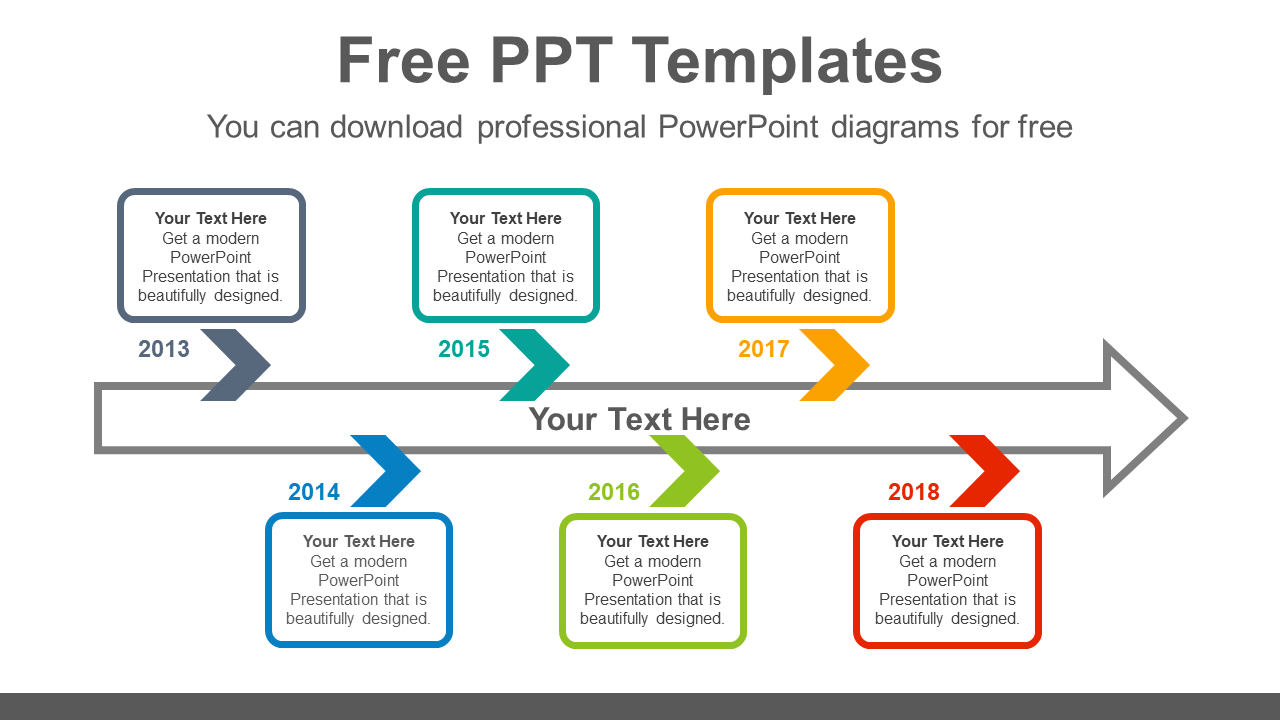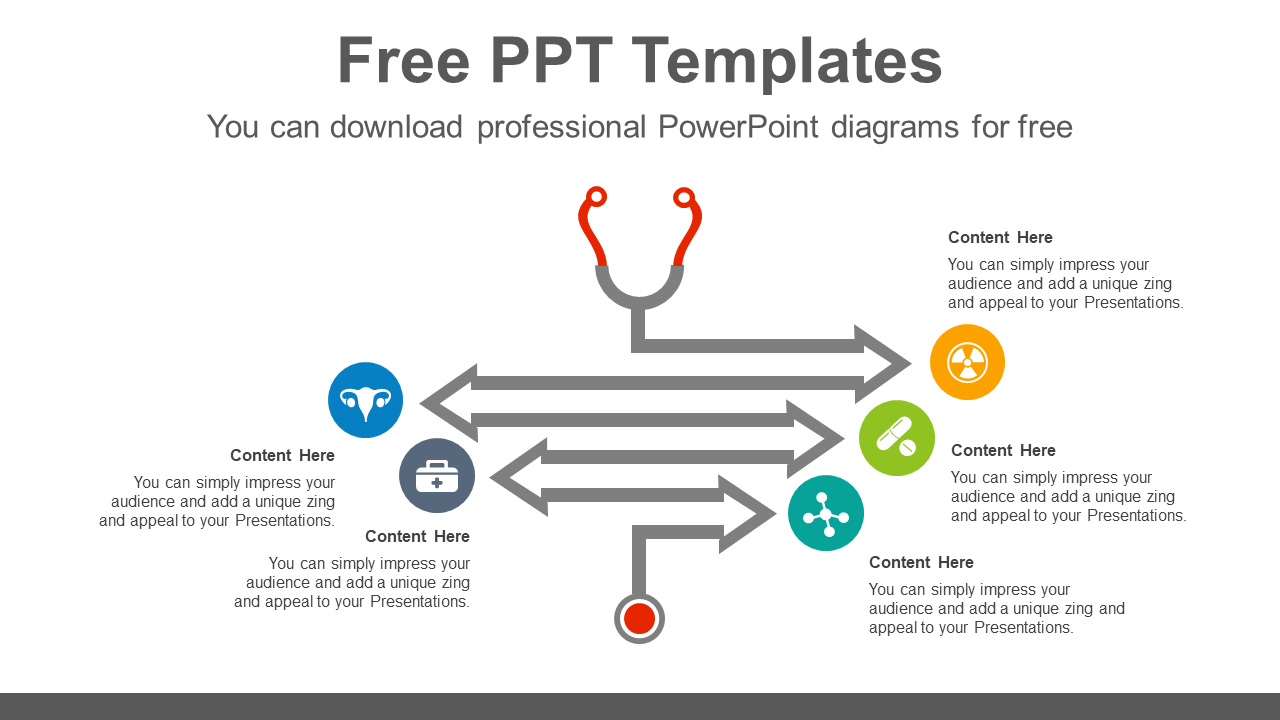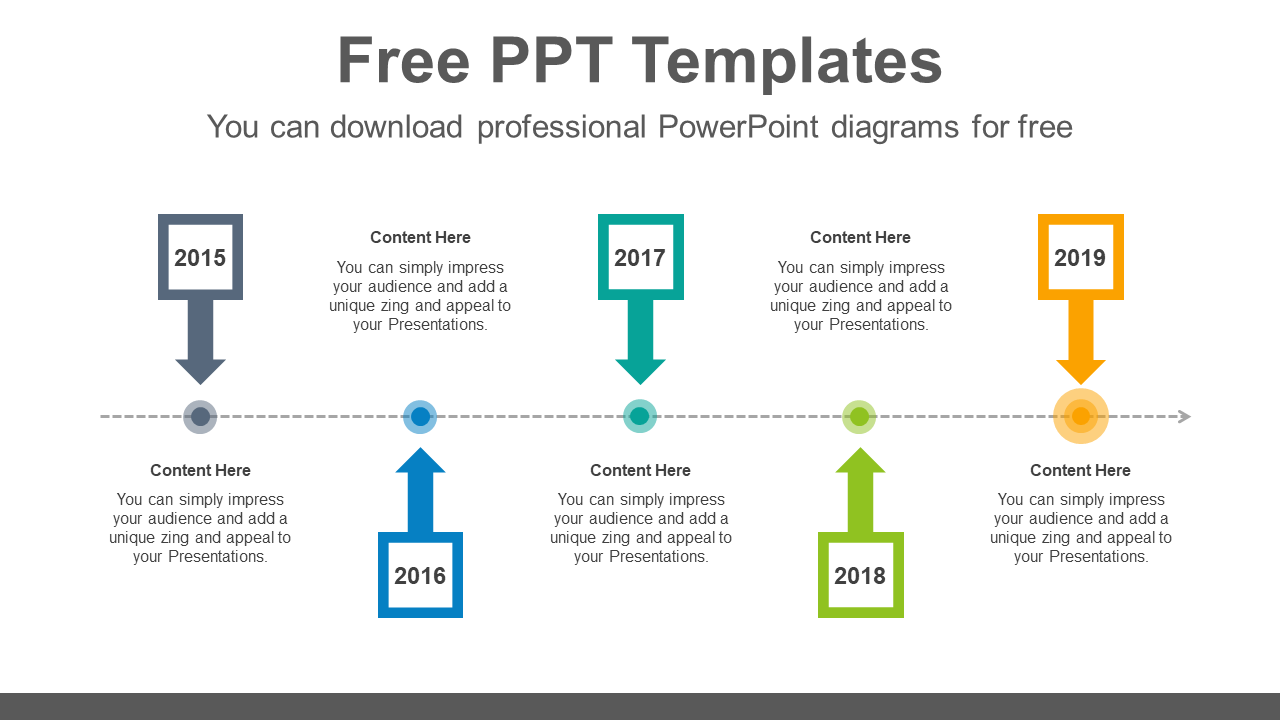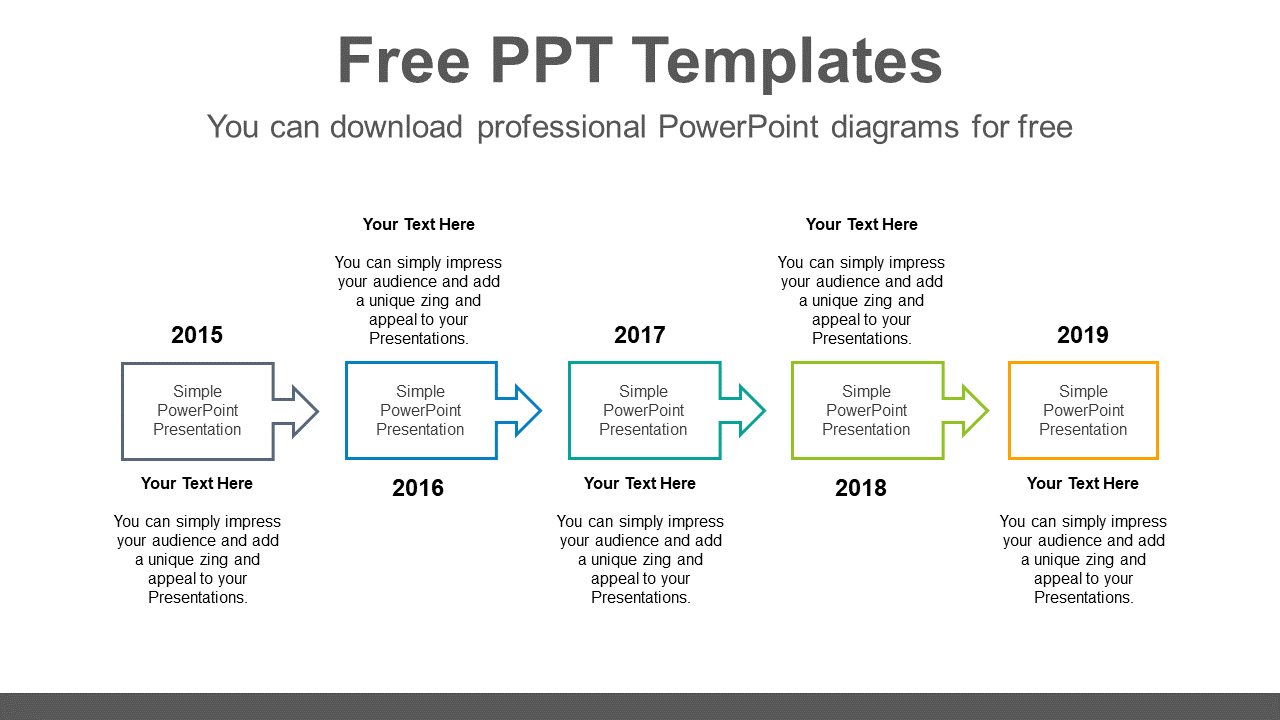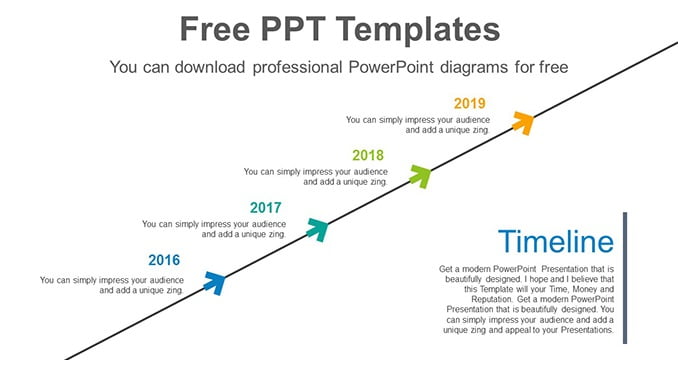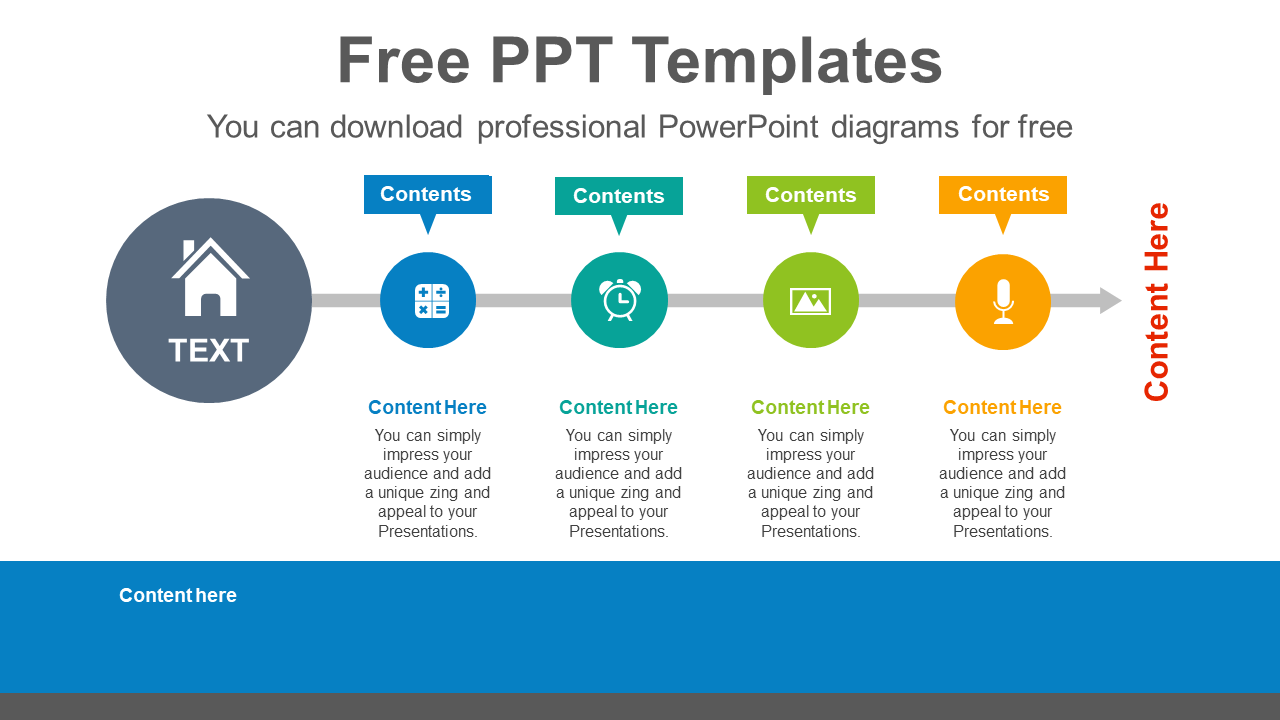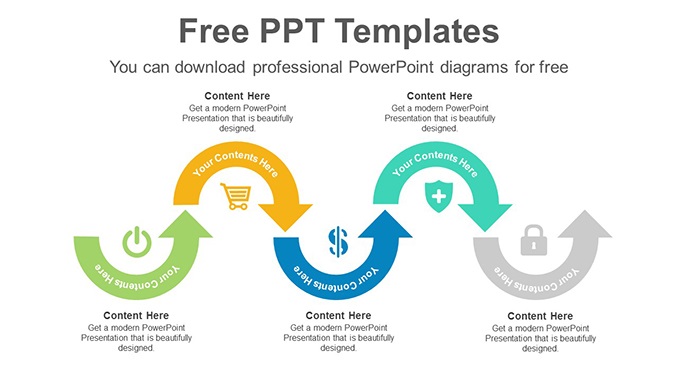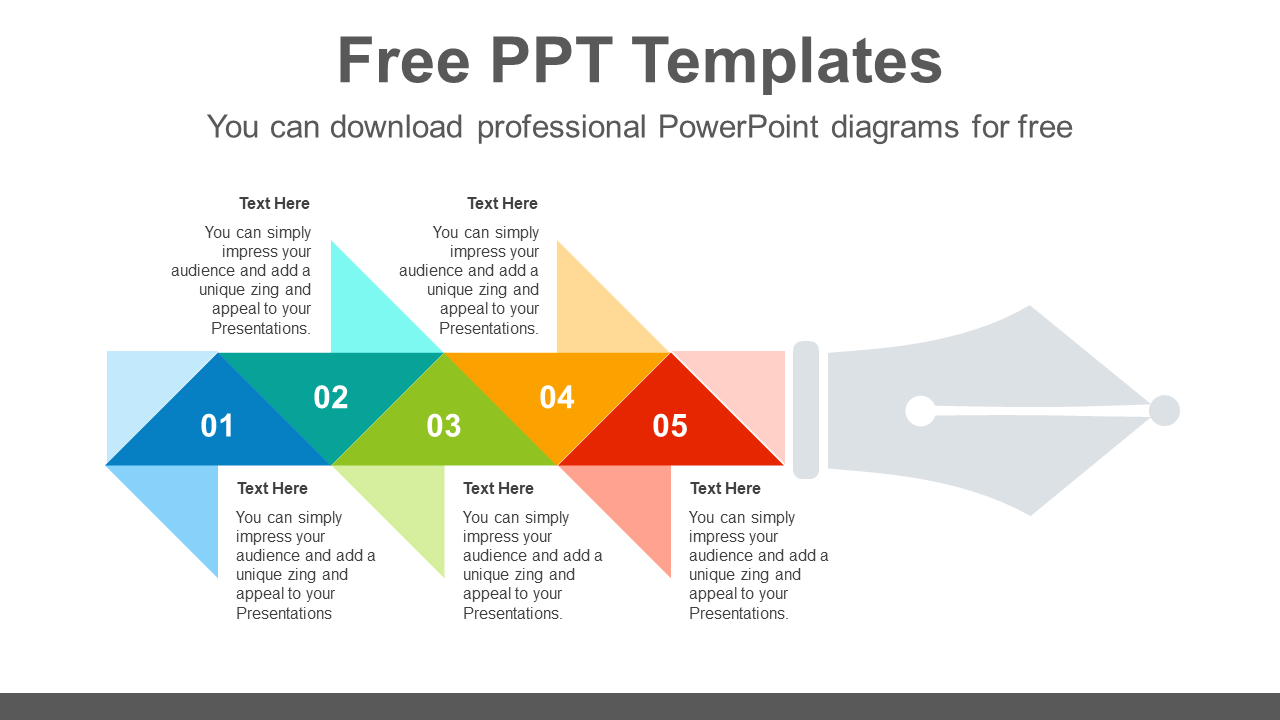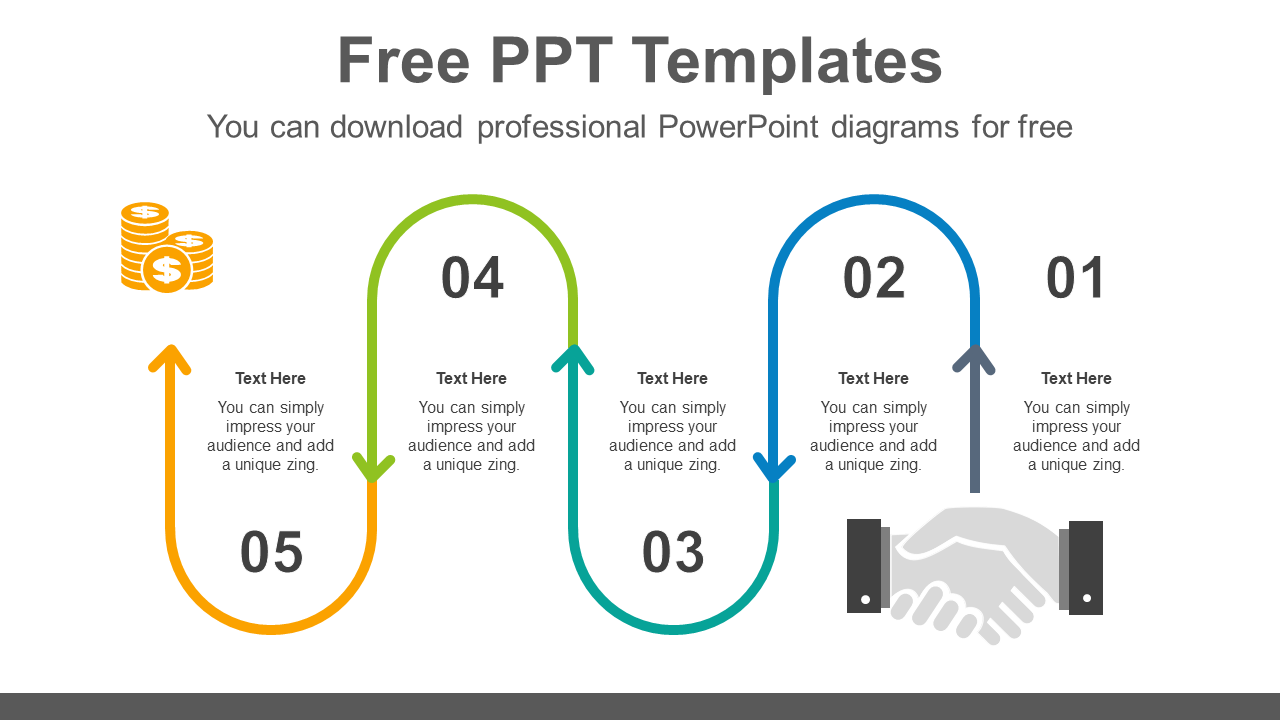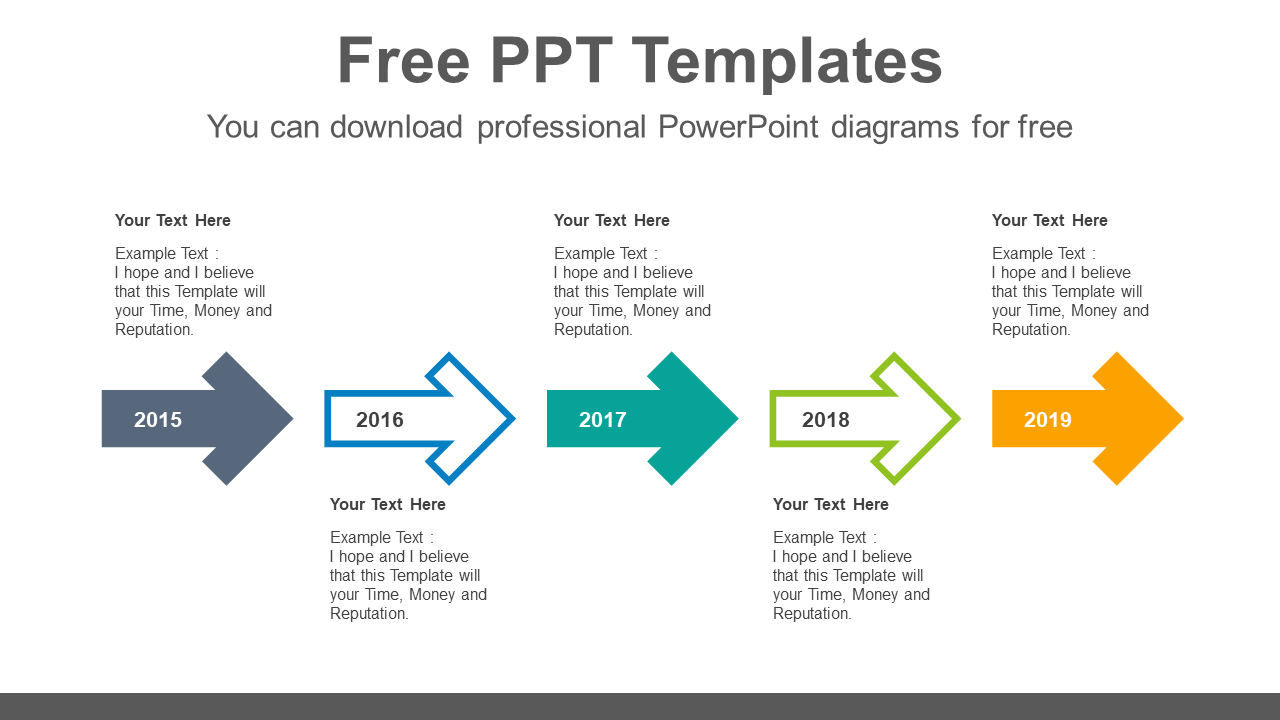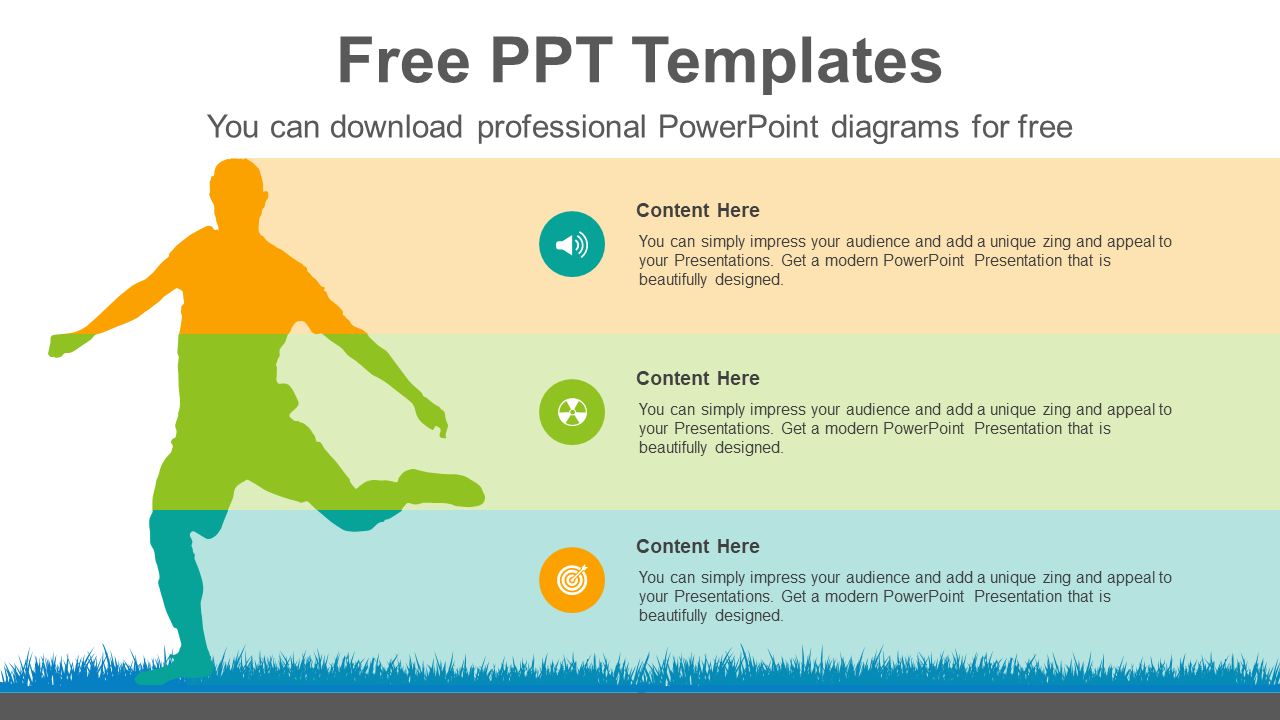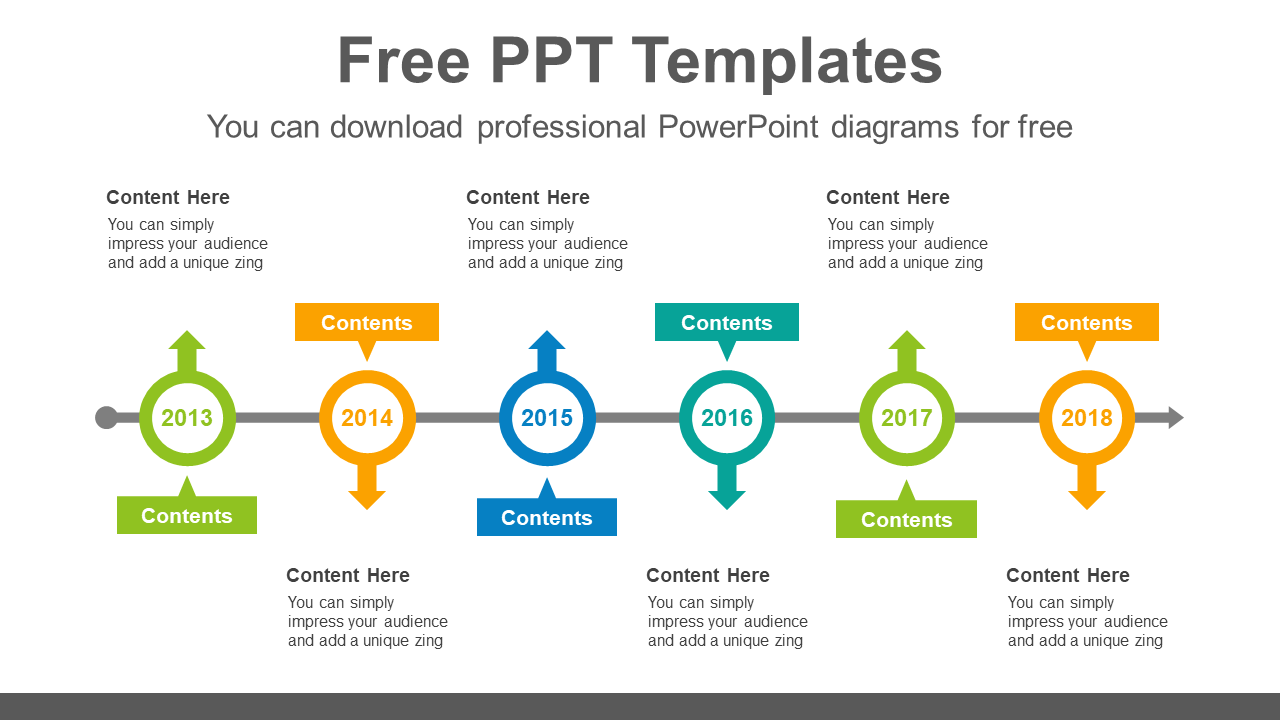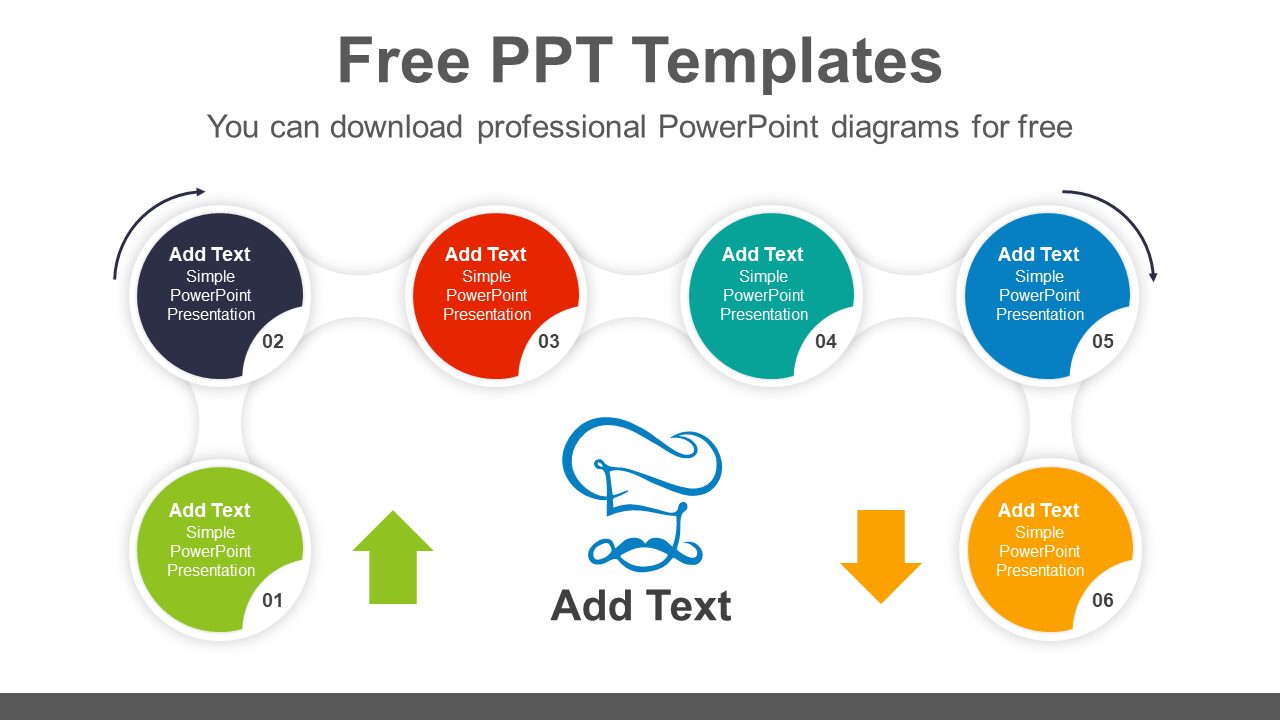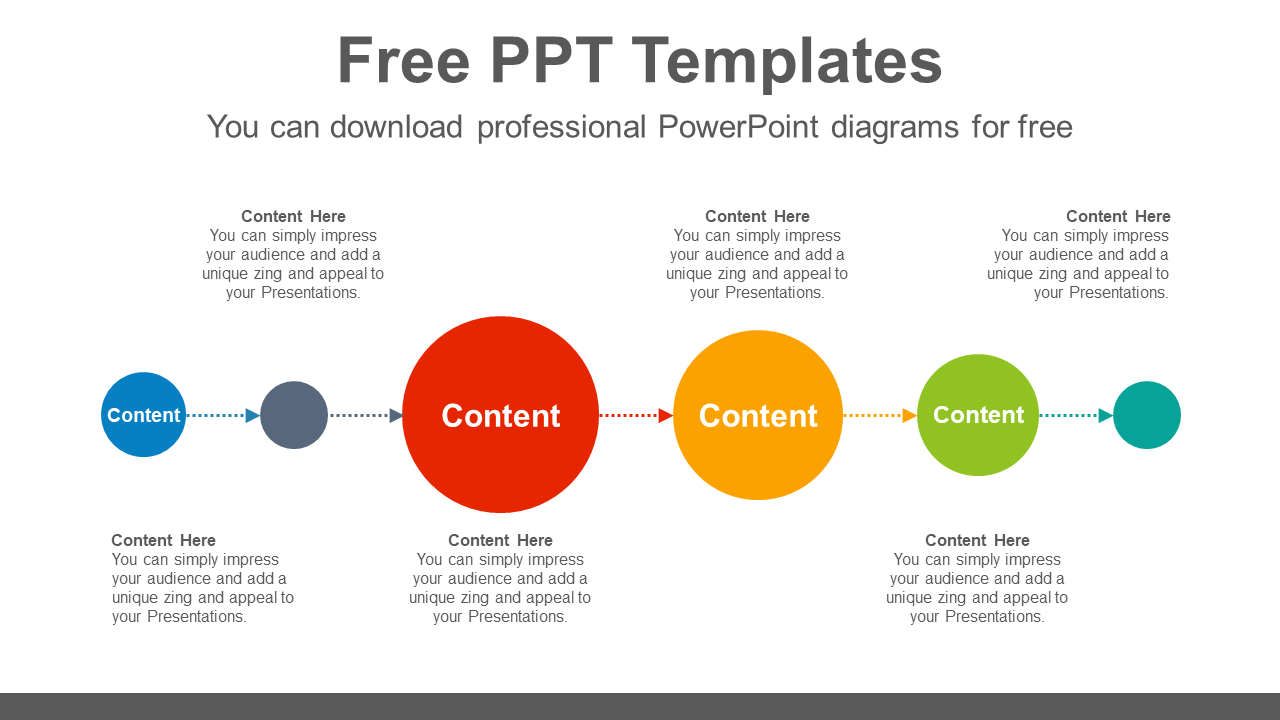Popular Keywords
Download Free Flow Chart PowerPoint Slides for Efficient Process Mapping
Welcome to the premier destination for free Flow Chart PowerPoint Slides, meticulously designed to enhance your process mapping presentations. Our collection, optimized for high visibility on Google, offers a diverse range of customizable flow chart designs, perfect for professionals across various industries. Whether you’re illustrating complex processes, simplifying workflows, or detailing organizational structures, our PowerPoint slides provide clear, concise, and visually appealing solutions. Dive into our user-friendly library to find the perfect flow chart templates to convey your ideas effectively and professionally
+Daily Updates+ Unlimited Download Free Flow chart PPT Templates and create slide of flow chart in ppt presentation
Browse Our Other Categories of Free PPT Templates
Elevate Your Presentations with Our Free Flow Chart Templates
Diverse Collection for Every Need: Our extensive library of flow chart PowerPoint slides caters to a myriad of needs. From basic process flows to complex organizational charts, find exactly what you need to streamline your information.
Customizable for Your Convenience: Each template is fully editable, allowing you to tailor the design, colors, and content to fit your specific requirements. Whether it’s a business presentation, an academic lecture, or a project plan, our templates can be modified to suit any context.
Visually Engaging Designs: Say goodbye to dull, text-heavy slides. Our flow chart designs are not only functional but also aesthetically pleasing, ensuring your audience stays engaged and absorbs the information.
Easy to Use and Download: Accessing our templates is simple and hassle-free. No sign-up or personal information is required. Just select the design that fits your needs and download it instantly.
Tips and Tricks for Effective Presentation: Alongside our templates, we offer valuable insights on how to effectively use flow charts in your presentations. These tips will help you make the most of our designs and deliver your message with impact.
Regular Updates and New Additions: We continuously update our collection with fresh designs and innovative layouts. Stay connected with us to access the latest in flow chart design.
Completely Free and Accessible: Our priority is to provide high-quality resources at no cost. Explore our range of free flow chart PowerPoint slides and enhance your presentation without any financial burden.
Start Creating Impactful Presentations Today Browse our collection of free flow chart PowerPoint slides and discover the perfect template to represent your ideas clearly and effectively. Enhance your presentations with our professional, easy-to-use designs – all available for free download!
Understanding Flow Charts: A Key Tool in Information Visualization
What is a Flow Chart?
A flow chart is a graphical representation of a process or workflow. It is a type of diagram that depicts steps or actions in a sequence, typically using connecting lines and various symbols such as rectangles, diamonds, and arrows. Flow charts are widely used to simplify complex processes and make them easily understandable at a glance.
A flowchart is a type of diagram that represents a workflow or process. A flowchart is also a diagrammatic representation of an algorithm, a step-by-step process to solving a task.
Basically, The flowchart shows the steps as boxes of various kinds, and their order by connecting the boxes with arrows. Thus, This diagrammatic representation illustrates a solution model to a given problem. But, Flowcharts are useful in analyzing, designing, documenting or managing a process or program in various fields
Types of Flow Chart Diagrams
Stern Eckert (2003) suggested that flowcharts can be used as different perspective by different user groups (such as managers, system analysts and clerks). And, there are four general types:
- Document flowcharts, showing controls over a document-flow through a system
- Data flowcharts, showing controls over a data-flow in a system
- System flowcharts, showing controls at a physical or resource level
- Program flowchart, showing the controls in a program within a system
You should know, that that every type of flowchart focuses on some kind of control, rather than on the particular flow itself.
Further, to understand, there are some more different classifications. For example, Andrew Veronis (1978) named three basic types of flowcharts: the system flowchart, the general flowchart, and the detailed flowchart.
Further, in practice, two kinds of flowcharts are used in solution planning: system flowcharts and program flowcharts.
There are also Decision flowcharts, logic flowcharts, systems flowcharts, product flowcharts, and process flowcharts are just a few of the different types of flowcharts that are used in business and government
In addition, many diagram techniques are similar to flowcharts but carry a different name,
When to Use Flow Chart Slides?
Flow charts are incredibly versatile and can be used in various scenarios, including:
- Business Process Mapping: To outline the steps in business processes, workflows, or systems.
- Project Management: For visualizing project phases, tasks, and their dependencies.
- Educational Purposes: To explain concepts or processes in a clear and structured manner.
- Decision Making: To illustrate decision paths and outcomes in different scenarios.
- Technical Processes and Programming: For delineating algorithms, system designs, or software flows.
The Importance of Infographic Flow Chart Design:
- Enhanced Clarity and Engagement: Infographic-style flow charts are not just tools for representation; they are designed to engage. With their visually appealing elements, they make complex information more digestible and interesting.
- Improved Retention: Visually striking designs aid in better retention of information. When a flow chart is both informative and aesthetically pleasing, it tends to leave a lasting impression.
- Professionalism and Persuasion: A well-designed flow chart can significantly boost the professional quality of your presentation. It demonstrates thoroughness in preparation and can be more persuasive in making your case or argument.
- Adaptability and Customization: Infographic flow charts offer flexibility in design, allowing you to customize them according to the specific needs of your presentation. This ensures that your message is conveyed precisely the way you intend.
Leverage the Power of Flow Charts in Your Presentations
Incorporating flow charts into your presentations can transform how you communicate processes and data. With our range of free, infographic-style flow chart PowerPoint slides, you can easily elevate your presentations to be more engaging, informative, and memorable. Start exploring our collection today and harness the power of effective visual communication.
Download Now! Free Proces Flowchart PowerPoint templates
In fact, Professionals use Flowcharts in designing and documenting simple processes or programs. Like other types of diagrams, they help visualize process flow and thereby help understand a process, and perhaps also find less-obvious features within the process, like flaws and bottlenecks.
Further, There are different types of flowcharts with its own set of boxes and notations. The two most common types of boxes in a flowchart are:
- a processing step, usually called activity, and denoted as a rectangular box.
- a decision, usually denoted as a diamond.
Furthermore, Common alternative flow charts are process flowchart, functional flowchart, functional process chart, process flow diagram, work flow diagram, business process model, process map, process chart, process model, business flow diagram. Moreover, The terms “flowchart” and “flow chart” are used interchangeably.