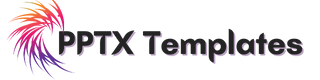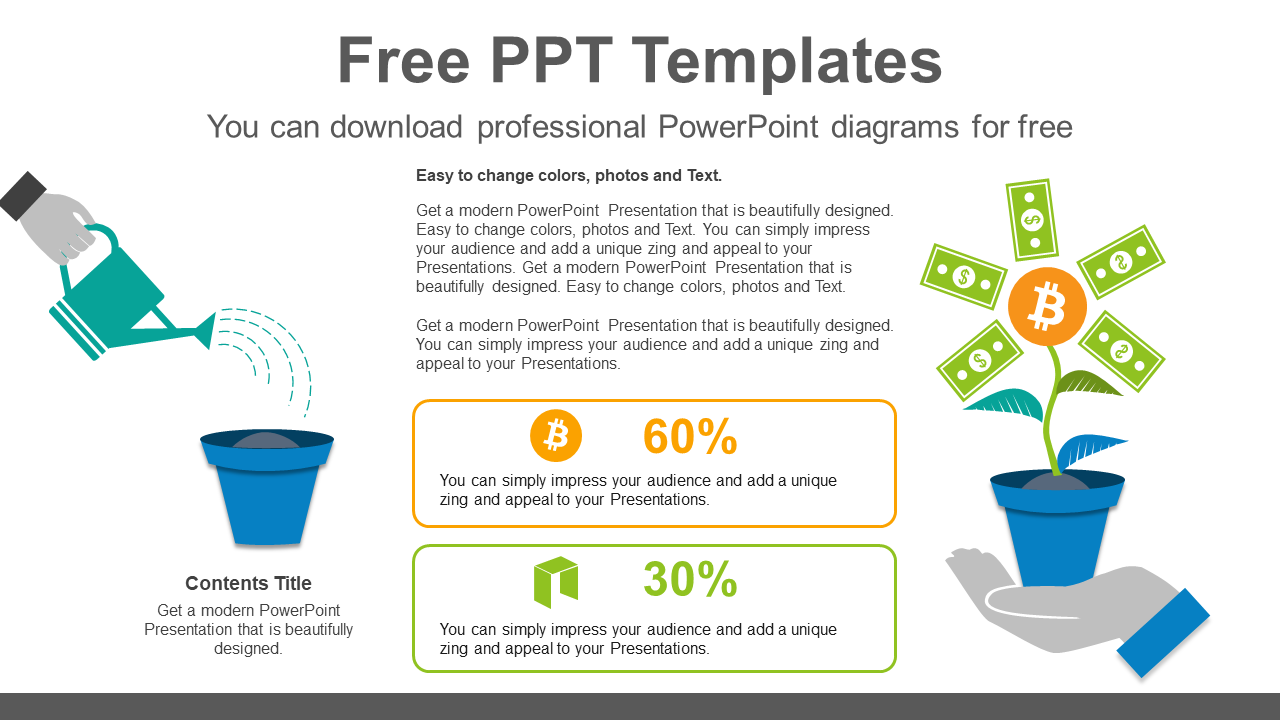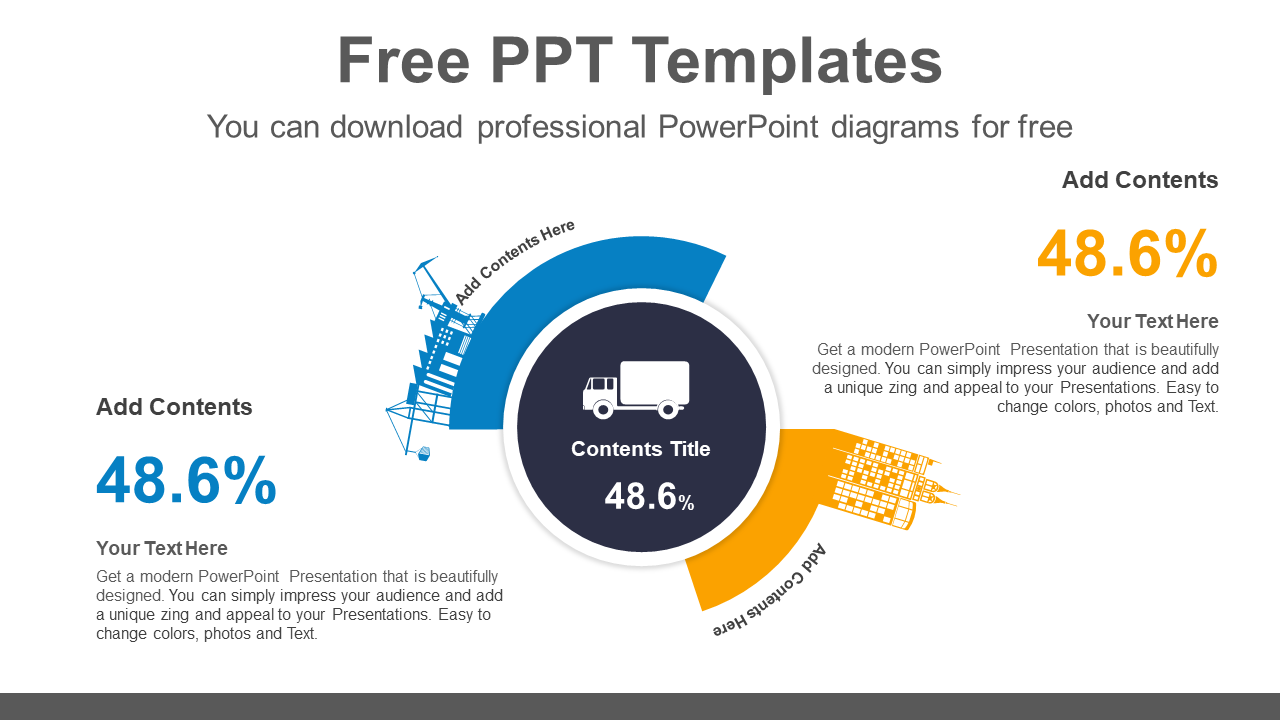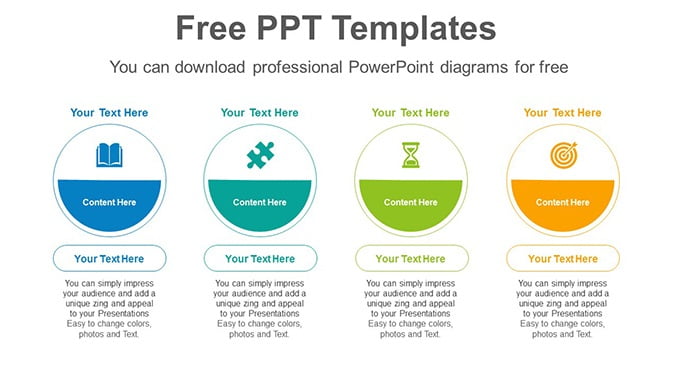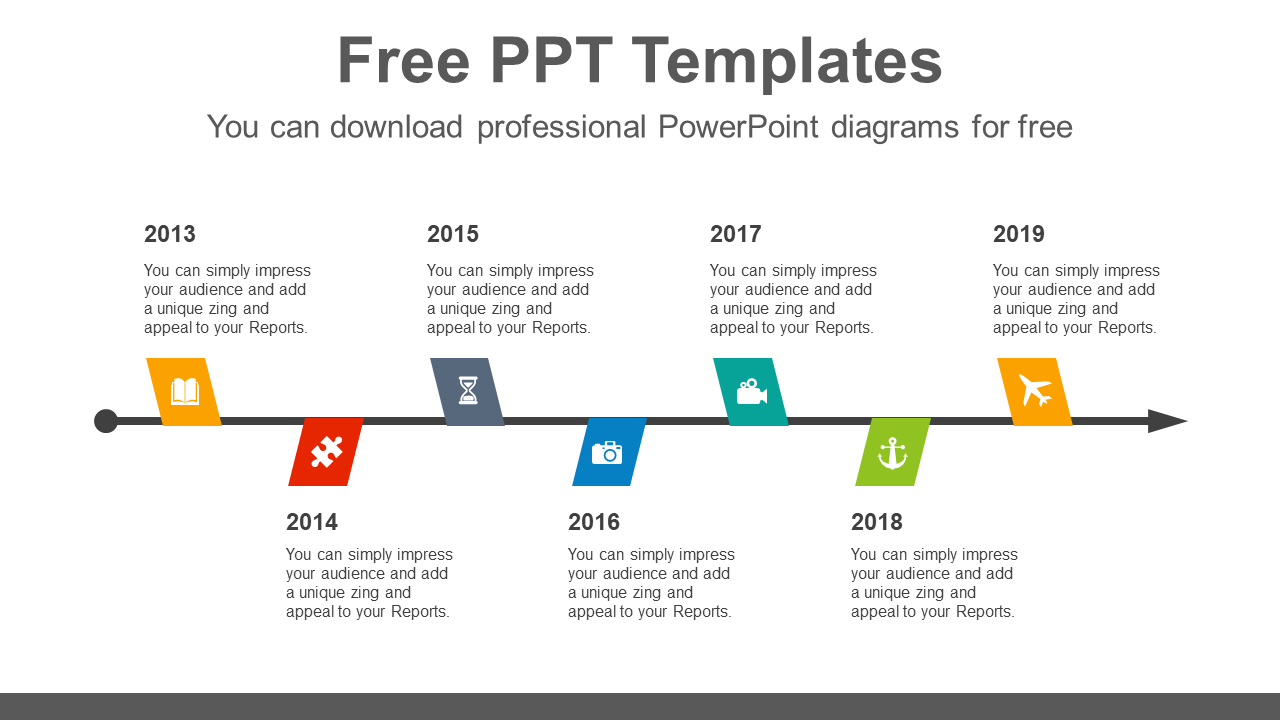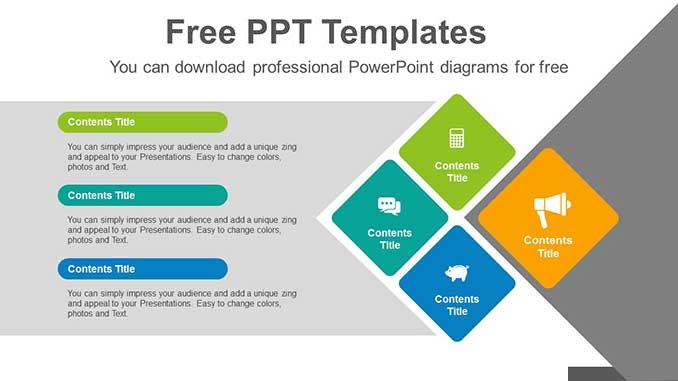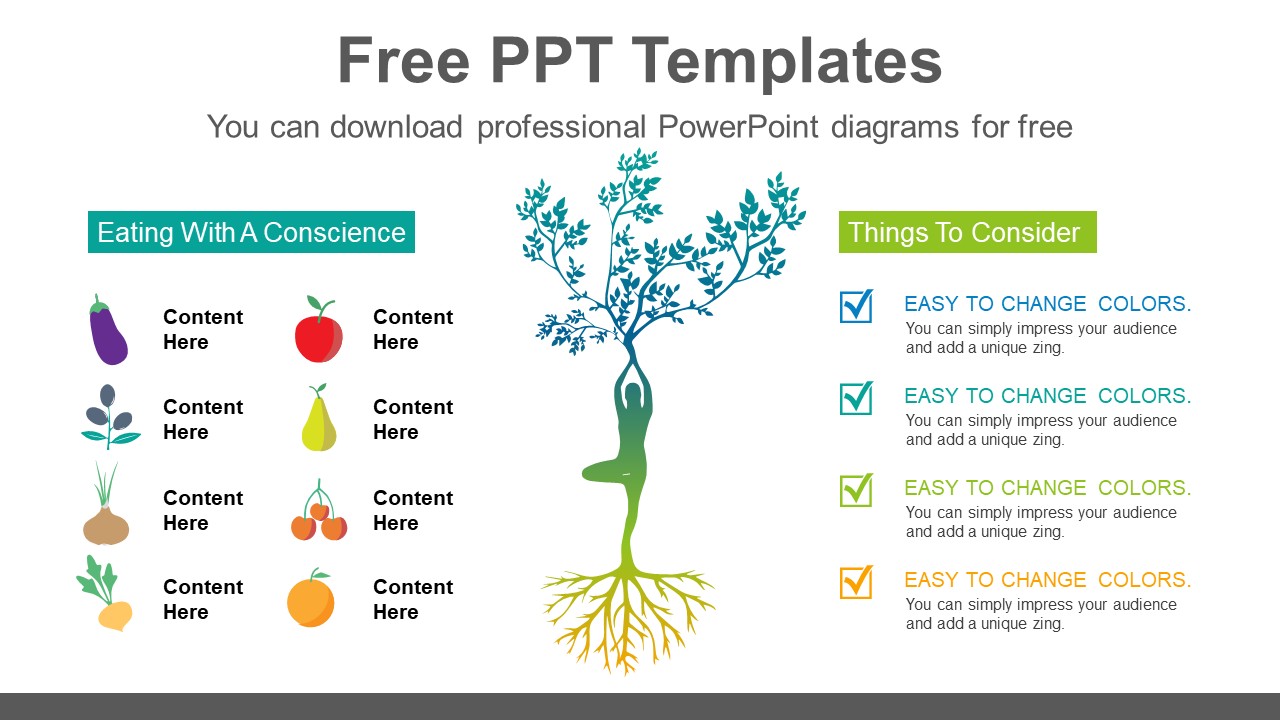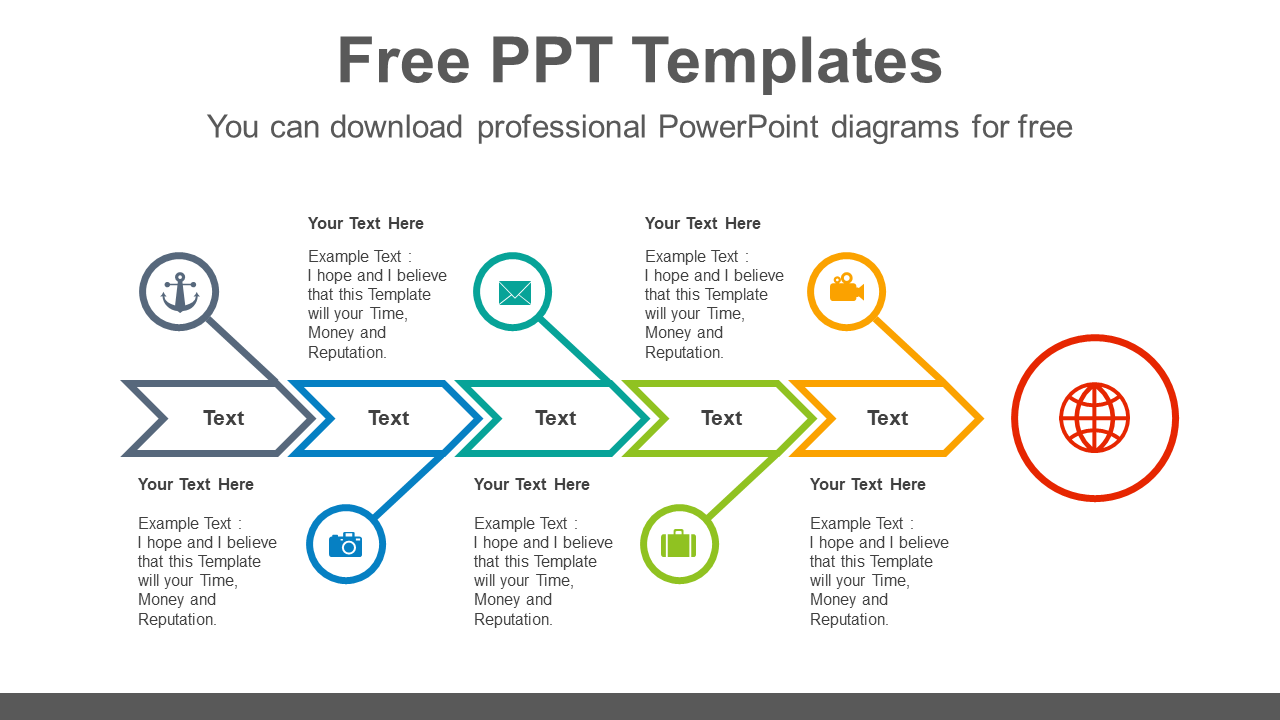Edit your infographic charts, Pikto Charts, table infographic, pie chart infographic, Graphs, bar chart, Org Chart and many more. by using Green Energy.
Download editable Pikto Infographic PPT Google Slide templates for PowerPoint Presentation. You can search for business agenda , meeting agenda, creative slides.
All our Infographic slides Templates are highly customizable. Moreover, these Infographic designs are usefull in depicting facts beautifully for process flow infographic, infographic timeline powerpoint, Circle infographic ppt presentations. Thus, we cover diverse topics for infographic slides ranging from business to educational content.
Green Energy Infographic PowerPoint template serve as a good resource for making PowerPoint presentations. Moreover, you can use it for official slide and printable designs, business specific topics, as well as generic layouts that suits your requirements.
Our infographic PowerPoint Templates contain colorful PPT Theme. In fact, it's visual appealing slide design enable you to put your facts in single slide. Importantly, all our templates are 100% editable. You can change color code, apply different theme. You can copy the design and paste it in your PowerPoint Theme, it will automatically change its color to the destination theme. Basically, you can change PPT color theme of this template basis your presentation style. For more PowerPoint Cycle Diagram , Visit Sample Illustrative Best PowerPoint Cycle Diagram Template. In case, you want to add Best Cycle Diagrams PPT Templates and designs, do visit our other pages. Also, if you want to explore more PowerPoint Theme based Presentation templates, Check out PPTXtemplates.What is infographic
An infographic example is a visual representation of information. Infographics examples include a variety of elements, such as images, icons, text, charts, and diagrams to convey messages at a glance.
What makes a good infographic
Infographics are about communication, not design People often overemphasize design in infographics. They add a ton of different fonts & colors, cram in all the latest design trends, and use a bunch of icons. Then they wonder why no one gets the message. Don’t get me wrong, design is important, but not in the way you think it is.Design gives your content an extra dimension. It conveys the emotional aspect behind a message that is otherwise hard to put into words
- To Ease of understanding Presentation objective
- To identify key specifics of meeting agenda
- To communicate with audience in clear and precise manner
- For easy connecting of different process
- for ease of decision making
- to prepare approval work flow
- When better communication is needed between people involved with the same process
- To document a process
- When planning a project
Moreover, we need to provide facts and figures in our presentation which should be very simple and easy to read. In fact, it should be visually appealing that audience can understand just by reviewing it. Because, if you show these information in a table format, it will bore the audience , thus resulting in the presentation disaster. Hence, this Agenda PPT design templatee can enhance the objective of the Presentation by delivering the information in a modern, and professional way.
Features of this Diagram Design
- Date of Creation: August 14, 2023
- Total Slides: 1 Slide
- Keyword Search: Free Agenda slide design, Agenda PPT Template, Best agenda PowerPoint template, Meeting agenda PPT slide,Project Proposal Agenda Slide, Powerpoint Presentation agenda slide, Kick meeting agenda slide, recommendation slide and observation slide.
- Color Scheme : Colorful Light Mix with Editable Option as per Requirement
- Presentation Display Ratio: 16:9 Ratio
- Available Extensions: pptx, Customizable
- Language: English, Simple Text
- Supported Applicable software: PowerPoint 2003, 2007, 2010, 2013/wps office/office 365/Google slides