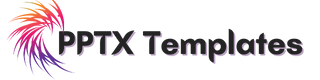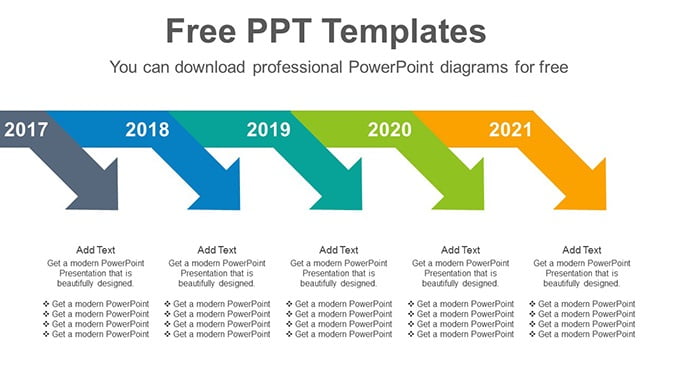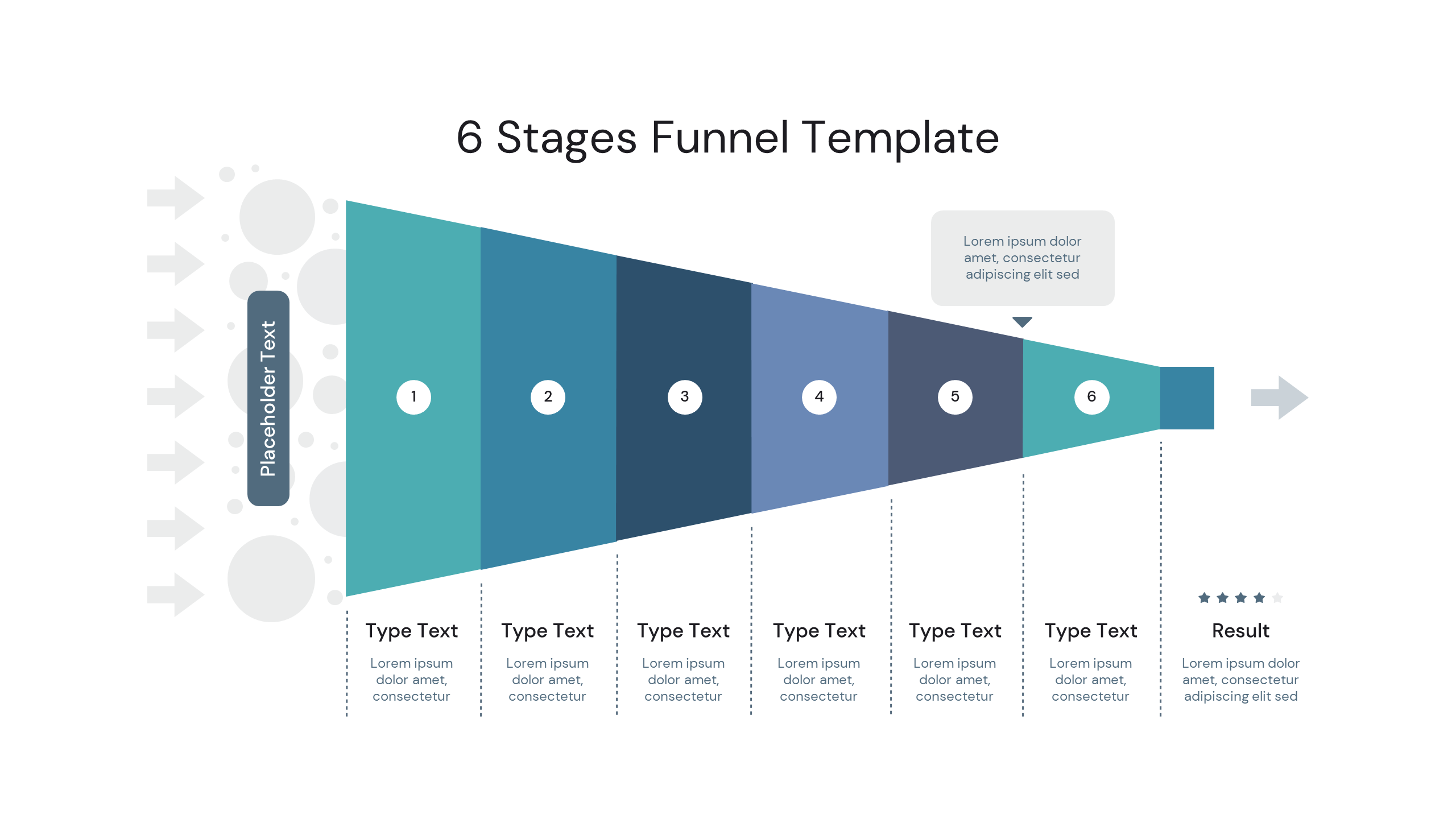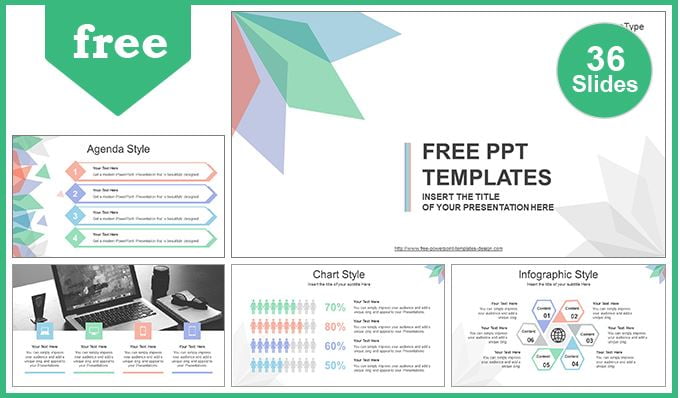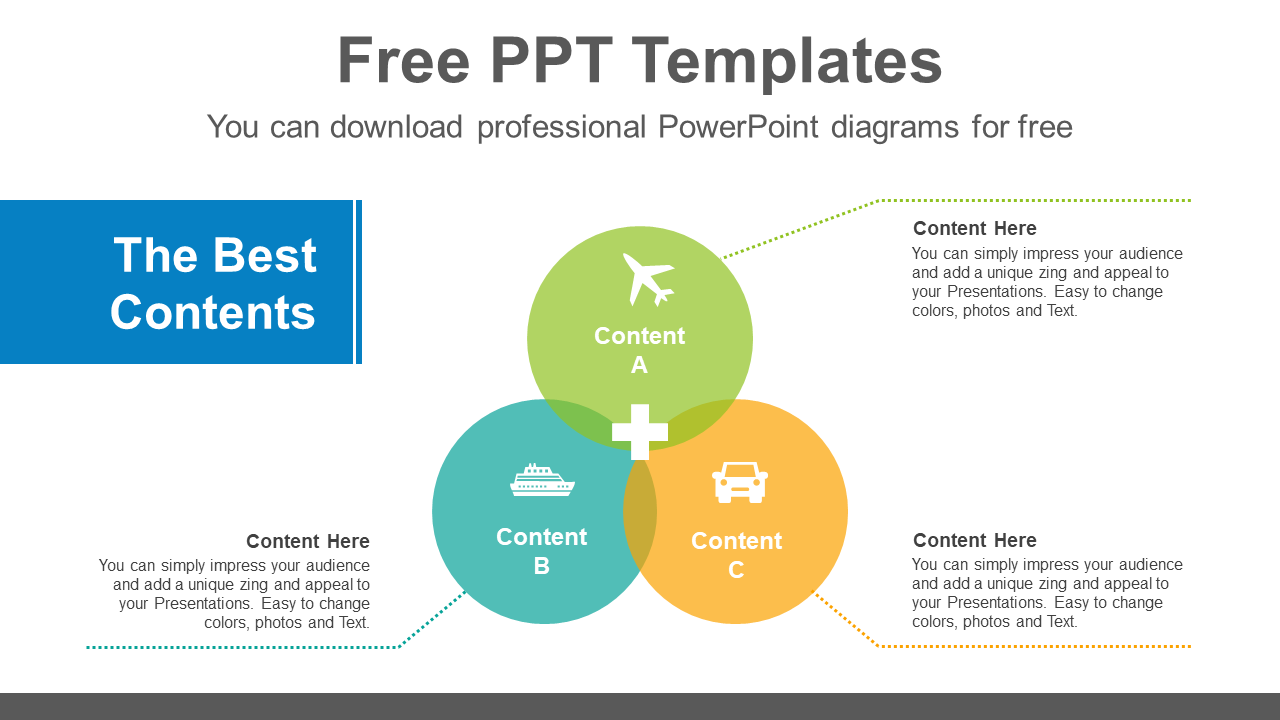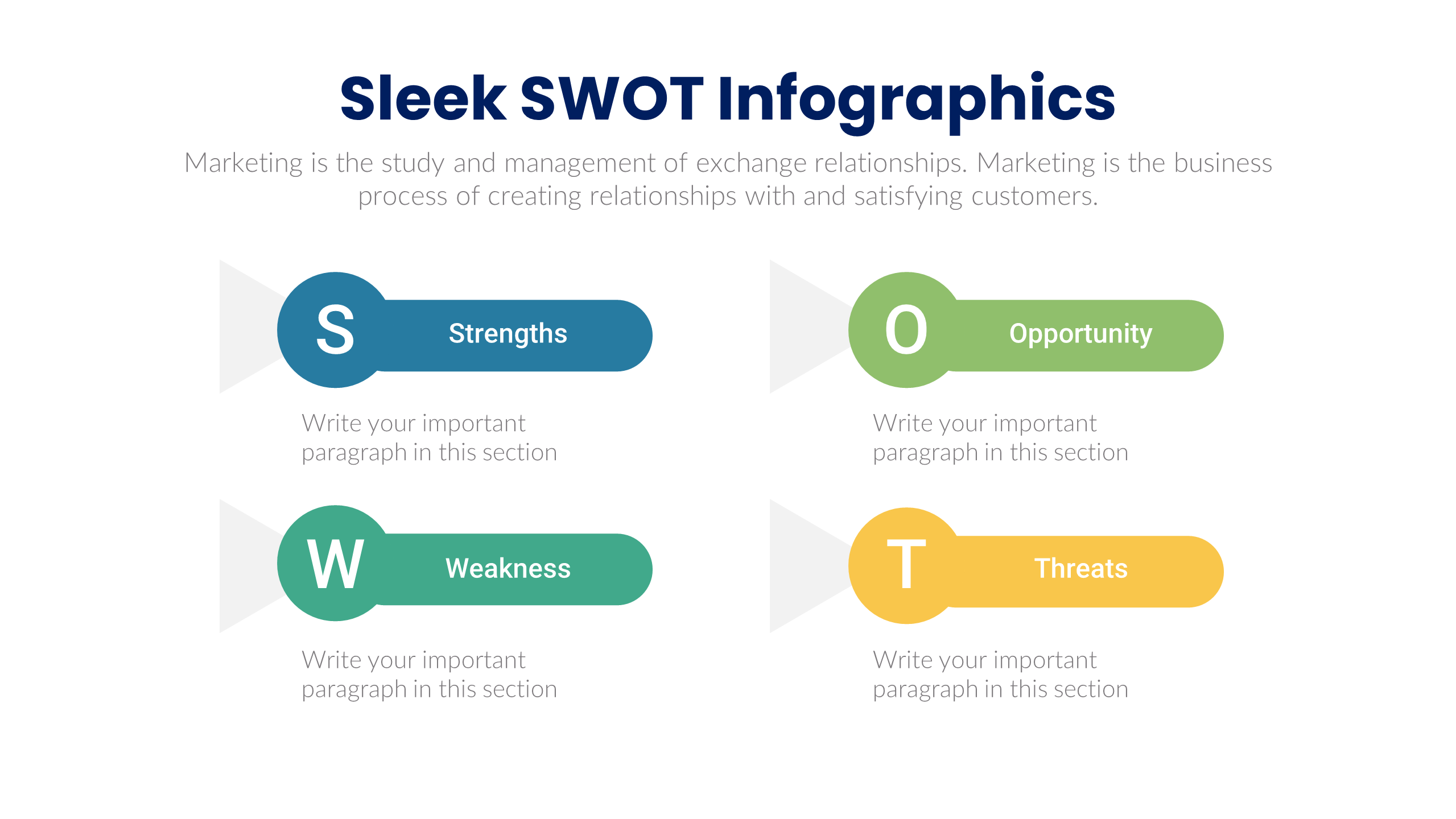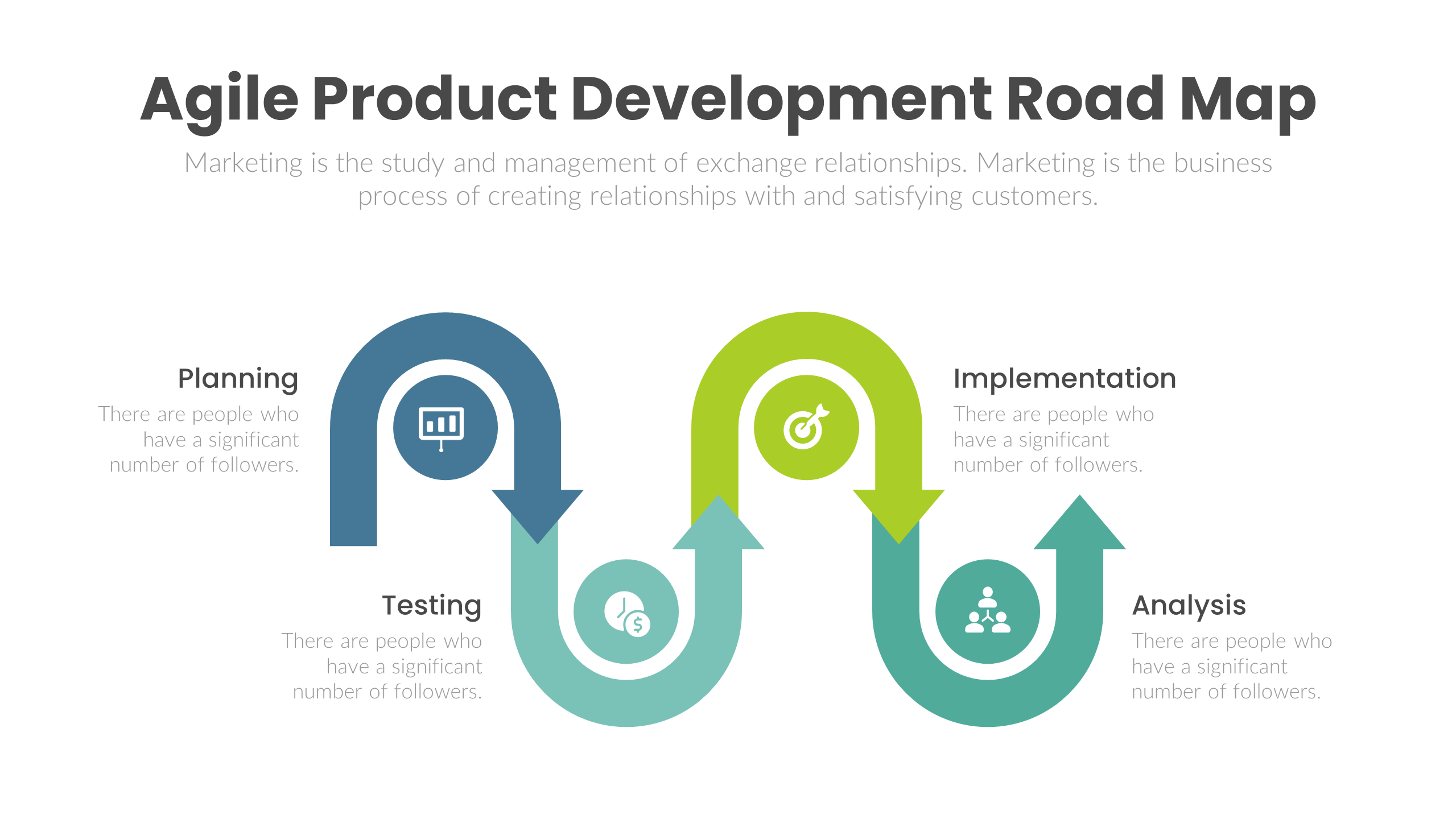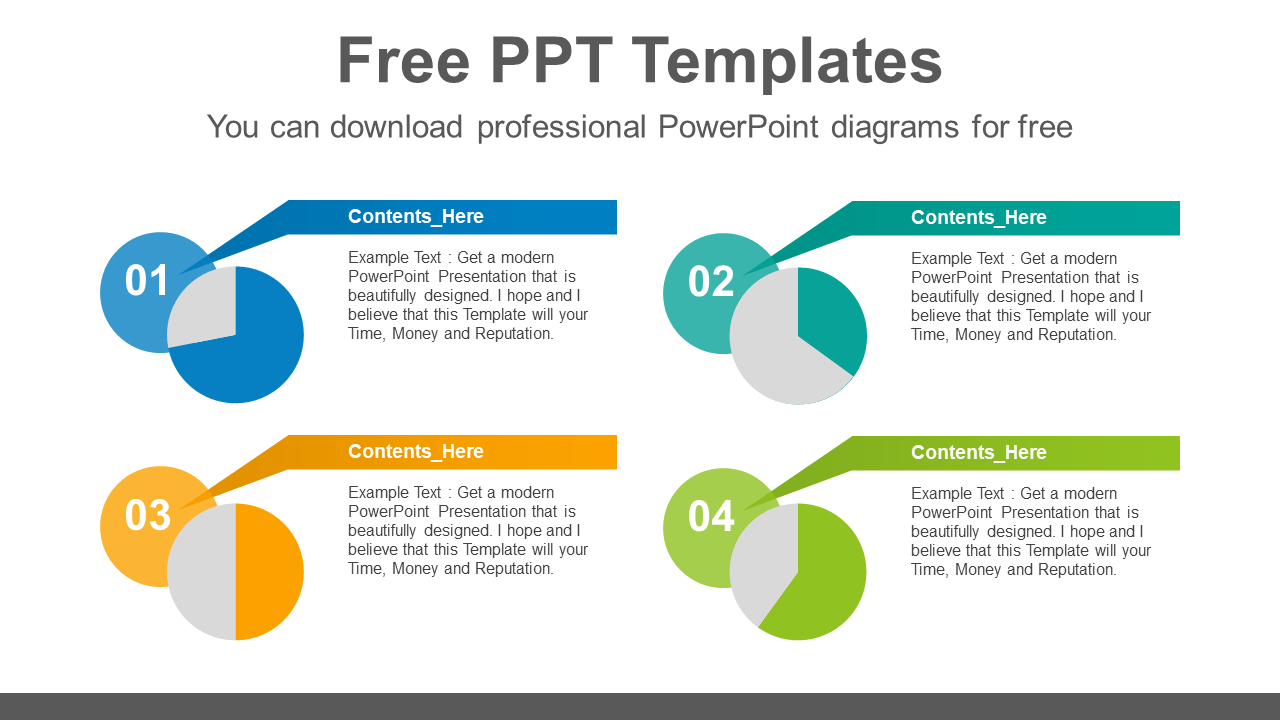Bent Arrows s a Google slide Timeline or milestone template format for creating a visually appealing story board. Moreover, this template is useful for showing milestone achievement of business or project.
Our Bent Arrows milestone slide PPT Template is perfect for telling stories and visualizing projects and business achievement . You can use our timeline slide template to:
- Give an overview of events or transaction.
- Detail an agenda or itinerary.
- Highlight important points and facts in time.
- Provide important information that people might otherwise miss.
- Express easily to audience
- Give project timeline or project status slide
Our info graphic designs are colorful with Bent Arrows PPT timeline like structure. Bent Arrows Simple Timeline PPT PowerPoint Design comes with a visually appealing theme applied. Most importantly, our all templates are 100% editable and user can customize it as per their requirement. Basically, you can change color of this template basis your presentation style. For more infographic design like this, Visit our Infographic Designs. [Title] Simple design is highly recommended for creating presentation slides to show progress over the period of time.
In case, you want to add cool PPT diagrams and designs, do visit our other pages. Also, if you want to explore more PowerPoint Theme based Presentation templates, Check out PPTXtemplates.How can our Bent Arrows Timeline PPT Design help you in creating Best PowerPoint Presentations ?
MS PowerPoint Presentations are key tool to deliver ideas, information and analytics result in an visually professional manner. But, we often lack in designing the presentation in an correct manner. Mostly, We often spend time in designing and alignment of content in our presentation. Which result in time consuming and non-productive work. Thus, Our pre-built diagrams, designs and templates helps you in saving time. You can focus in the core content and information of the presentation.
Moreover, we need to provide facts and figures in our presentation which should be very simple and easy to read. In fact, it should be visually appealing that audience can understand just by reviewing it. Because, if you show these information in a table format, it will bore the audience , thus resulting in the presentation fails. Hence, this timeline PPT design can enhance the objective of the Presentation by delivering the information in a modern, and professional way.
Features of this Diagram Design
- Date of Creation: April 26, 2023
- Total Slides: 1 Slide
- Keyword Search: PowerPoint Timeline Design, Timeline PPT, Timeline Design, Bent Arrows, Timeline Infographic, PowerPoint Designs
- Color Scheme : Colorful Light Mix
- Presentation Display Ratio: 16:9 Ratio
- Available Extensions: pptx, Customizable
- Language: English, Simple Text
- Supported Applicable software: PowerPoint 2003, 2007, 2010, 2013/wps office/office 365/Google slides
Search Keywords: PowerPoint Timeline Examples, timeline Presenttion examples, information, idea,layout, data, design, process, progress, shape, step, symbol, concept, connection. creative, editable, analysis, analyze, audit, business, chart, element, management, part, report, research, result, statistics, stats. Pie, circle, round, 3D, explains, compair, diagram, template, presentation, graph, graphic, icons, infographic, ribbon, bar, rising, bent. top, bottom, business agenda, pointers, story teller, creative, colorful, timeline, storytelling, history chart, date stamp, time label, organization history