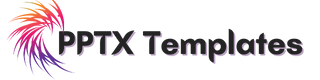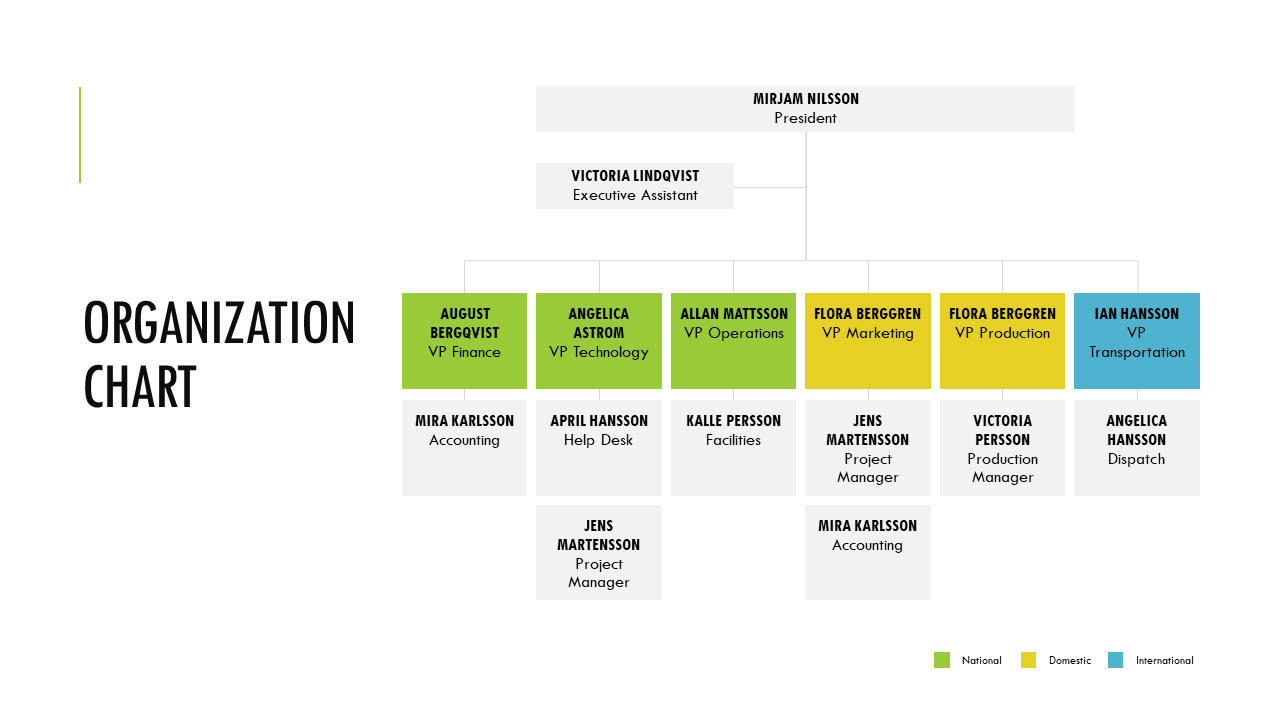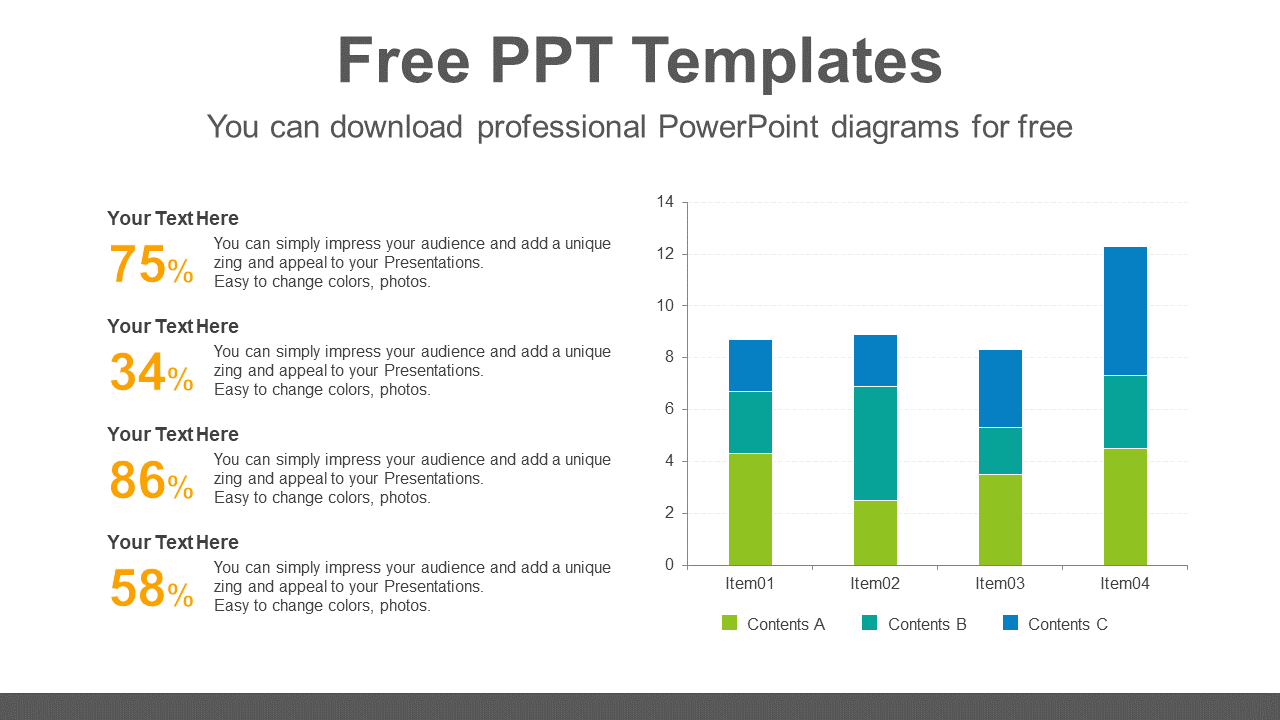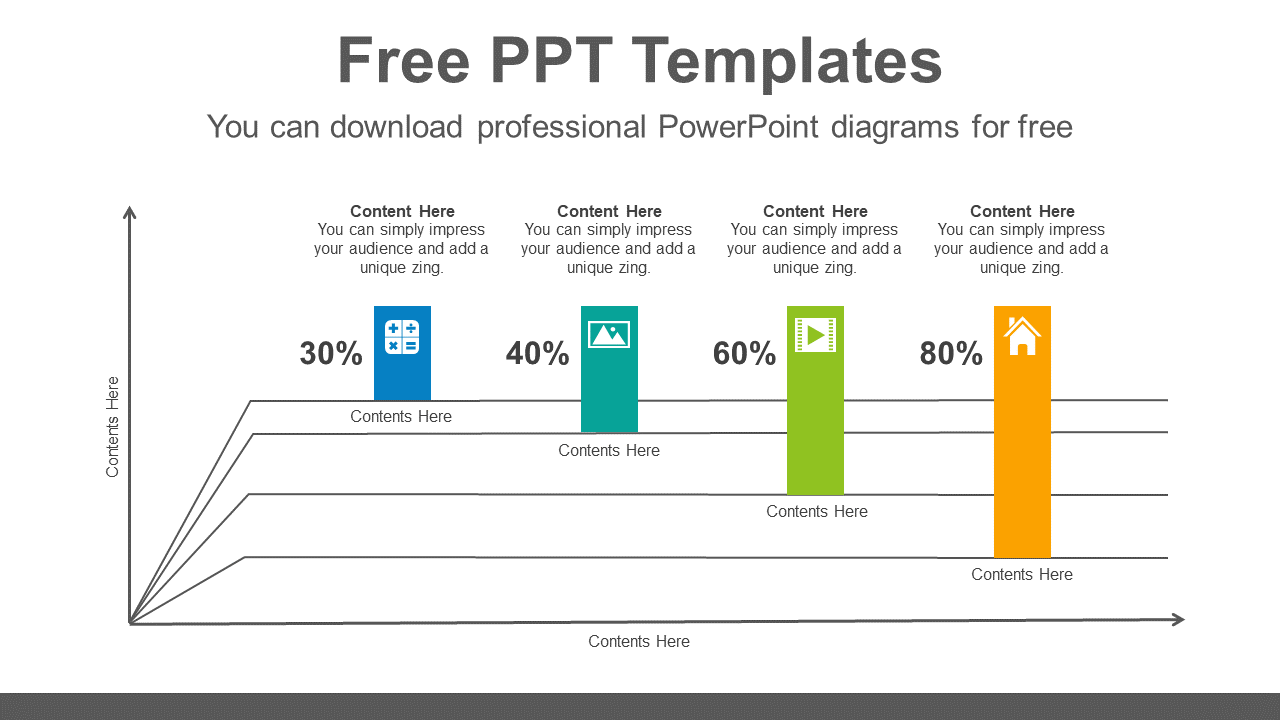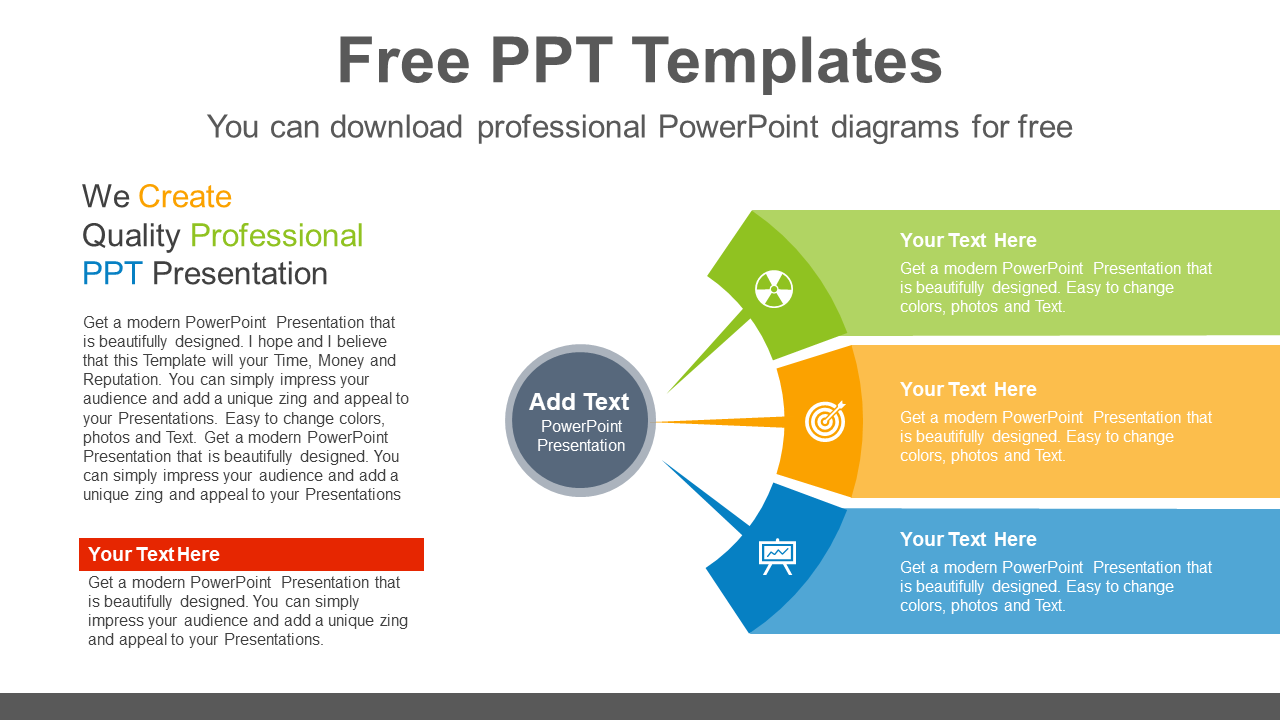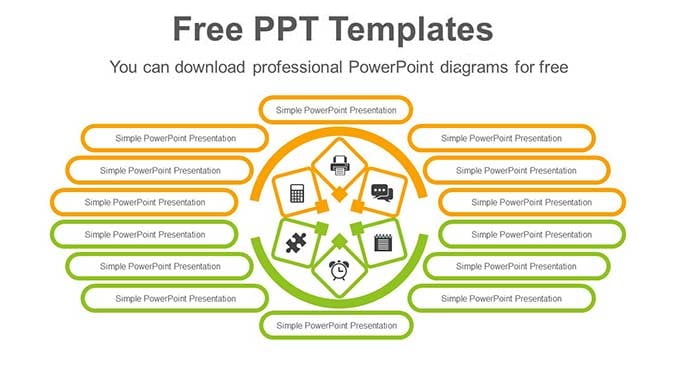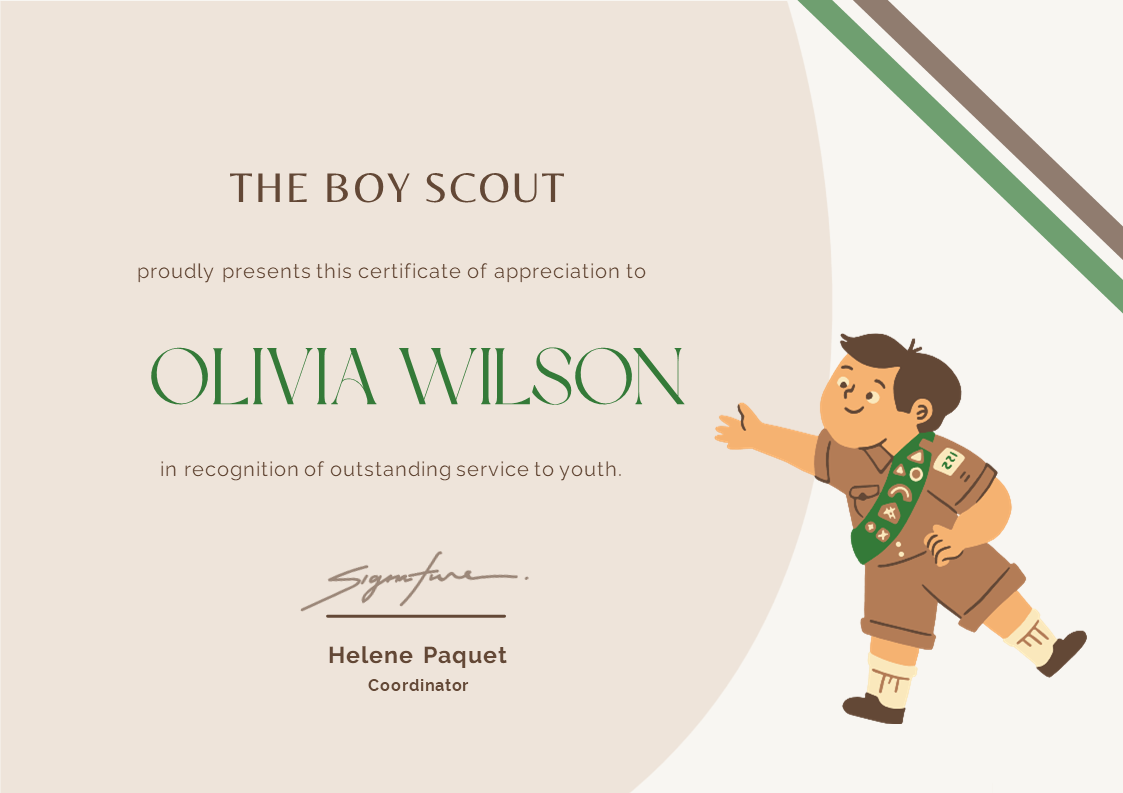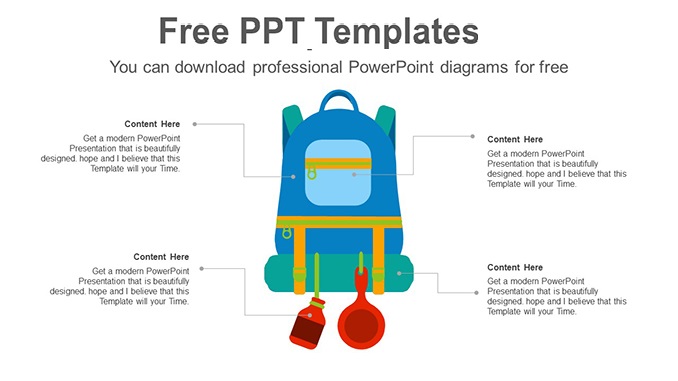Does the idea of creating an Functional Organization Chart from scratch feel a bit daunting? Are you tired of browsing through countless templates online, only to find that they are overly complicated or require payment? We have some great news for you! Introducing our Organizational Chart PowerPoint Template. A perfect blend of simplicity and flexibility, this PowerPoint template is easy to download, 100% customizable, and yes, it's entirely free!. Keep reading to know more about the org chart in powerpoint template.
Download Functional Organization Chart PowerPoint Template - Easy, Editable, and Entirely Free!
A Modern Solution to a Traditional Need
An Functional Organization Chart is a diagram that visualizes the hierarchical structure of an organization, the relationships and relative ranks of its parts and job positions. For decades, these charts have played an essential role in explaining the internal structure and hierarchy of a business or any other type of organization.
However, crafting an Functional Organization Chart Template can be a cumbersome and time-consuming task. That's where our Organizational Chart PowerPoint Template comes into play. We've designed this tool to help you create an effective and visually engaging org chart with minimal effort.Highlights of the Organizational Chart PowerPoint Template
1.Easy to Download
Our Functional Organization Chart PowerPoint Template is just a click away. Simply visit our site, click on the download link, and the template will be ready for use in your PowerPoint program in no time.2. 100% Customizable and Editable
Every organization is unique, and so should be its org chart. We have made our template completely customizable, allowing you to modify every element according to your specific needs. You can easily add or remove levels, insert names and roles, and even adjust the design, colors, and fonts to match your brand identity.3. Completely Free
We believe that quality tools should be accessible to everyone. That's why we've made this Functional Organization Chart PowerPoint Template free for all users. No hidden fees or subscriptions – we promise!How Can You Benefit from Our Template?
1. Enhance Communication and Collaboration
Our template will help you create a visual representation of your company's structure, making it easier for team members to understand their roles, responsibilities, and their place within the organization. This understanding enhances communication and collaboration across all levels of your organization.2. Streamline Onboarding Process
New hires can understand the organization's structure and hierarchy quickly with a well-designed org chart. By providing this visual roadmap, you can facilitate their integration into the team and shorten the onboarding process.3. Facilitate Strategic Planning
Org charts aren't just for explaining your current structure - they're a powerful tool for planning future growth and change. Use our template to visualize different scenarios and make strategic decisions about your organization's future.Why should you use a Functional Organization Chart Powerpoint Template?
In addition to showing the relations between employees in your company. You can also use a Powerpoint company organizational chart template to represent the structure of different departments or corporate functions in your business.How do you use the Functional Organization Chart template?
Start with our pre-made Functional Organization Chart PPT template. After that, customize any elements you’d like, changing the sizes, shapes, and colors. For example, you may want to use colors or shapes to indicate people’s level of authority or department.
Write the names of the people along with their roles and responsibility. You can either just leave it in written form or add photos or other images. Because it helps to represent each person visually in your company Functional Organization Chart in Powerpoint .
Invite your coworkers to collaborate in your company organizational chart template with you. Your company organization chart can be a living document. And any changes you or your teammates make to the chart will be reflected in real-time.