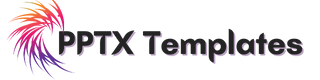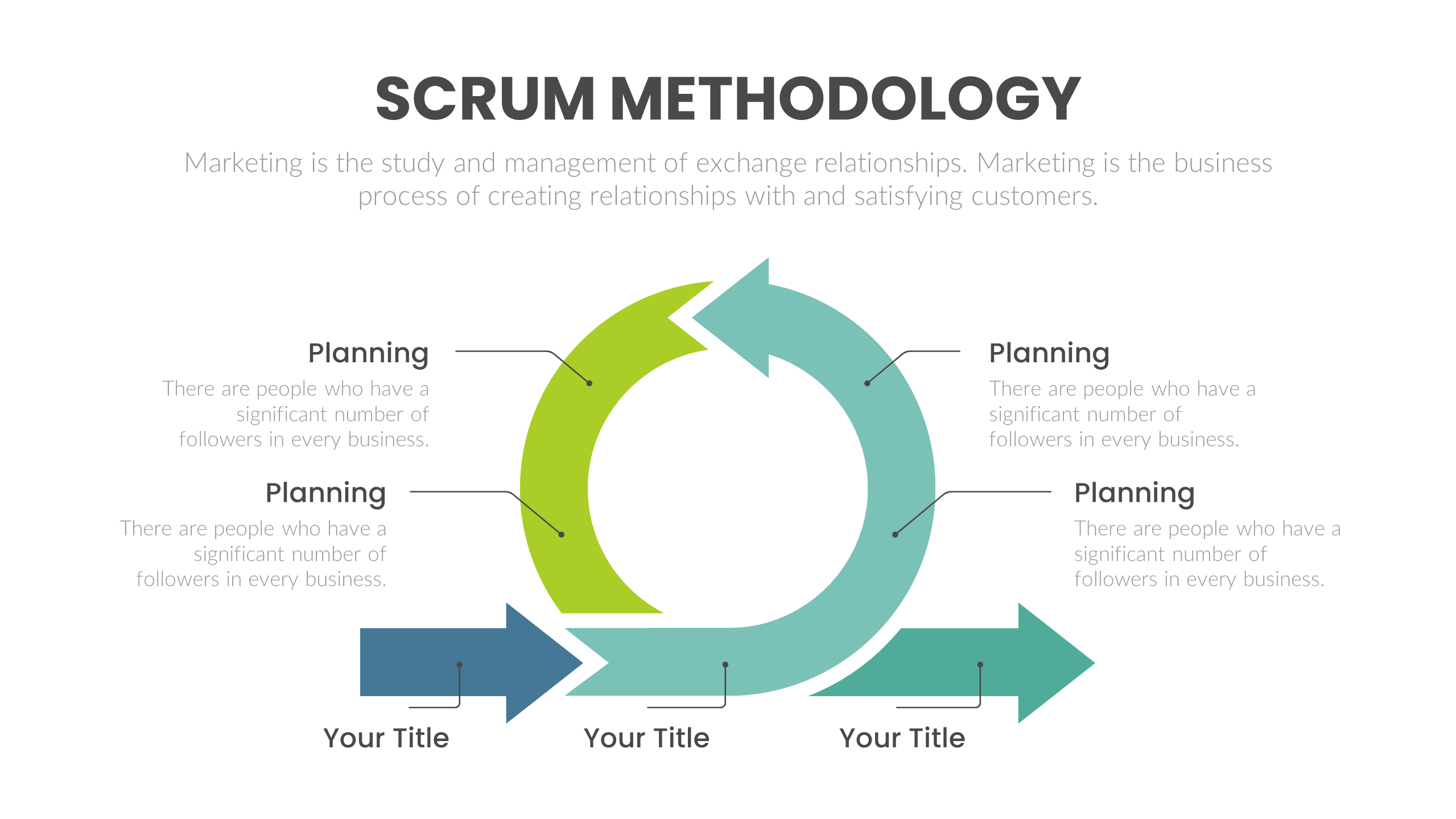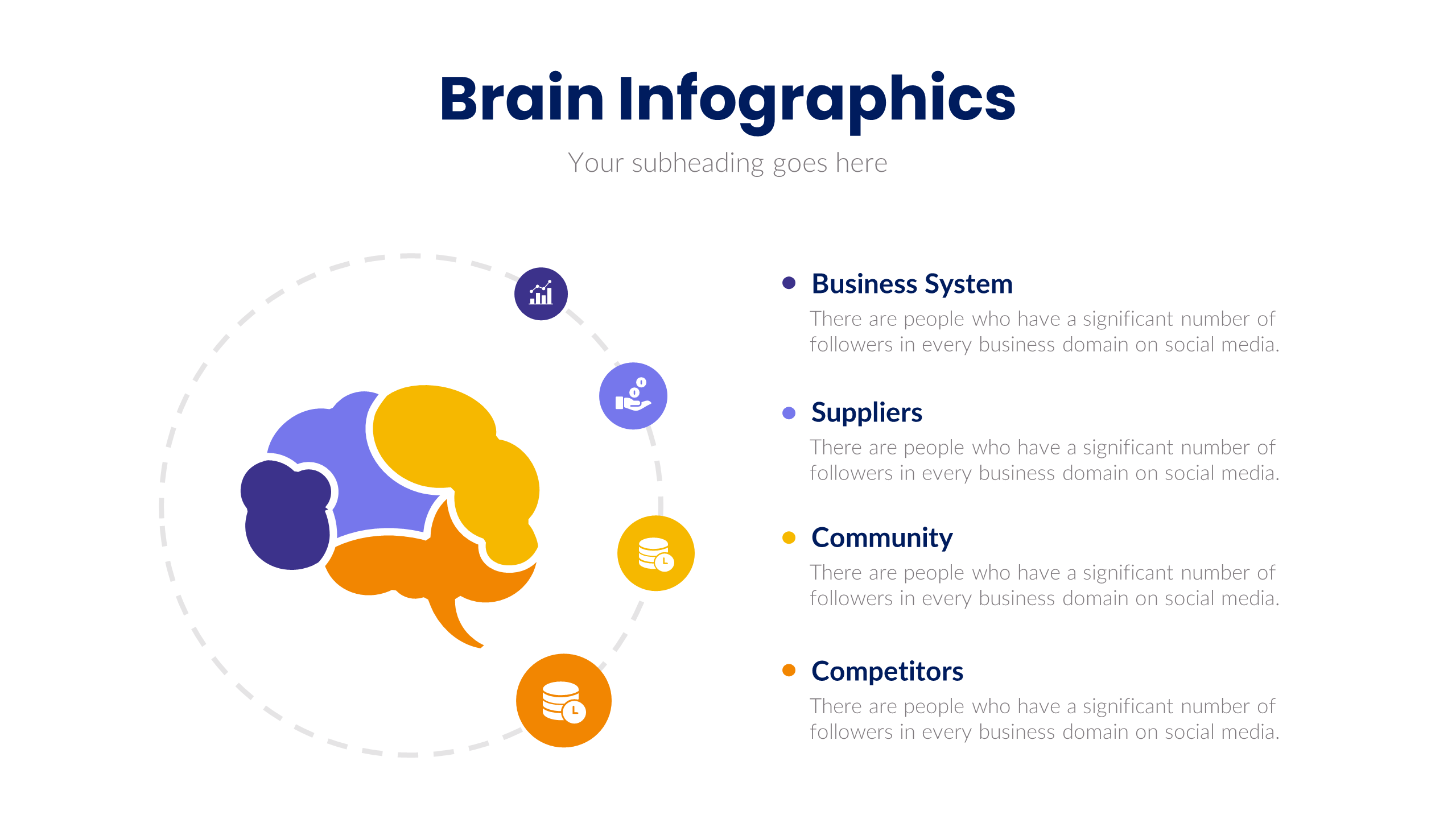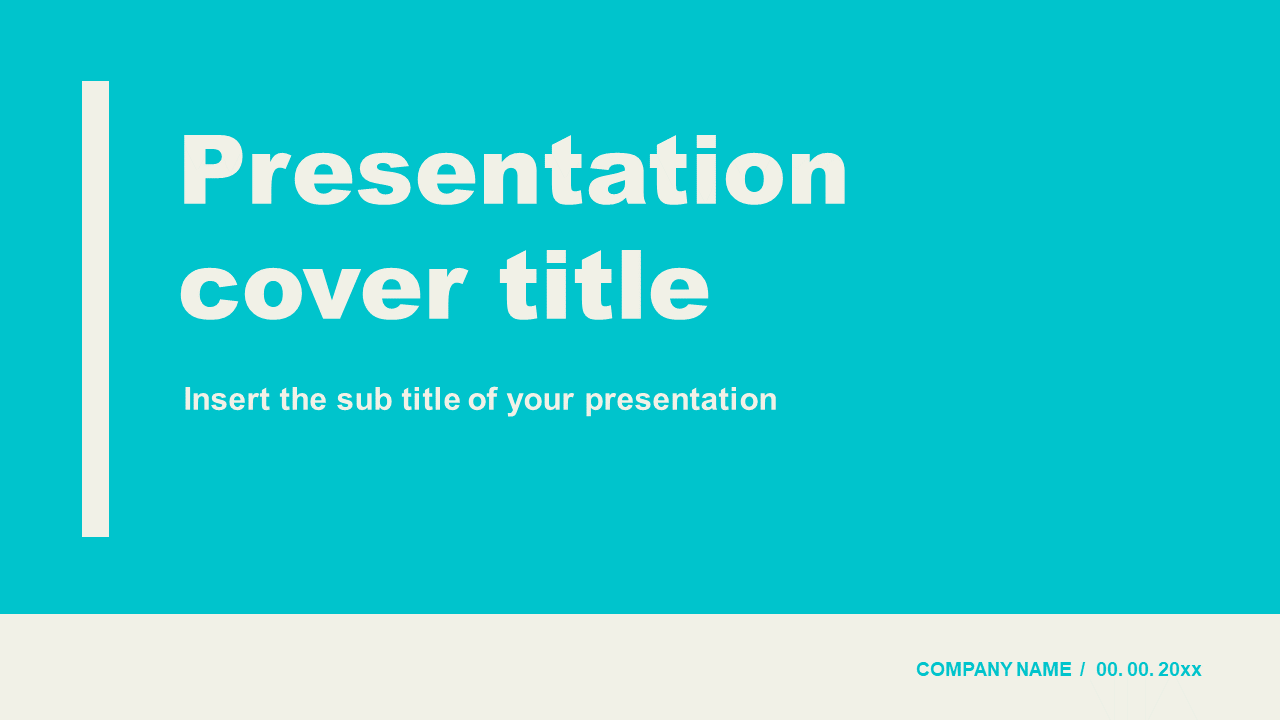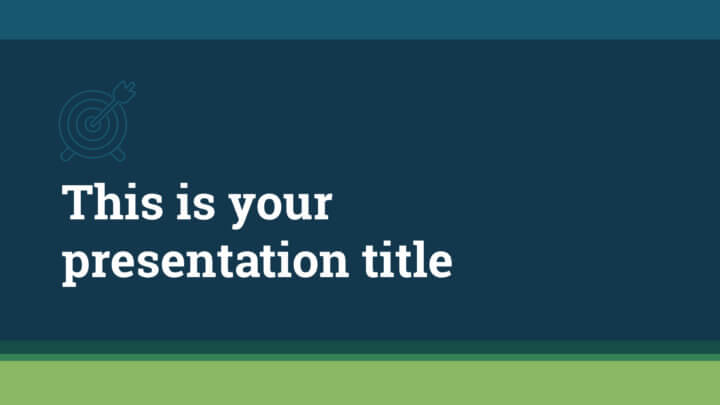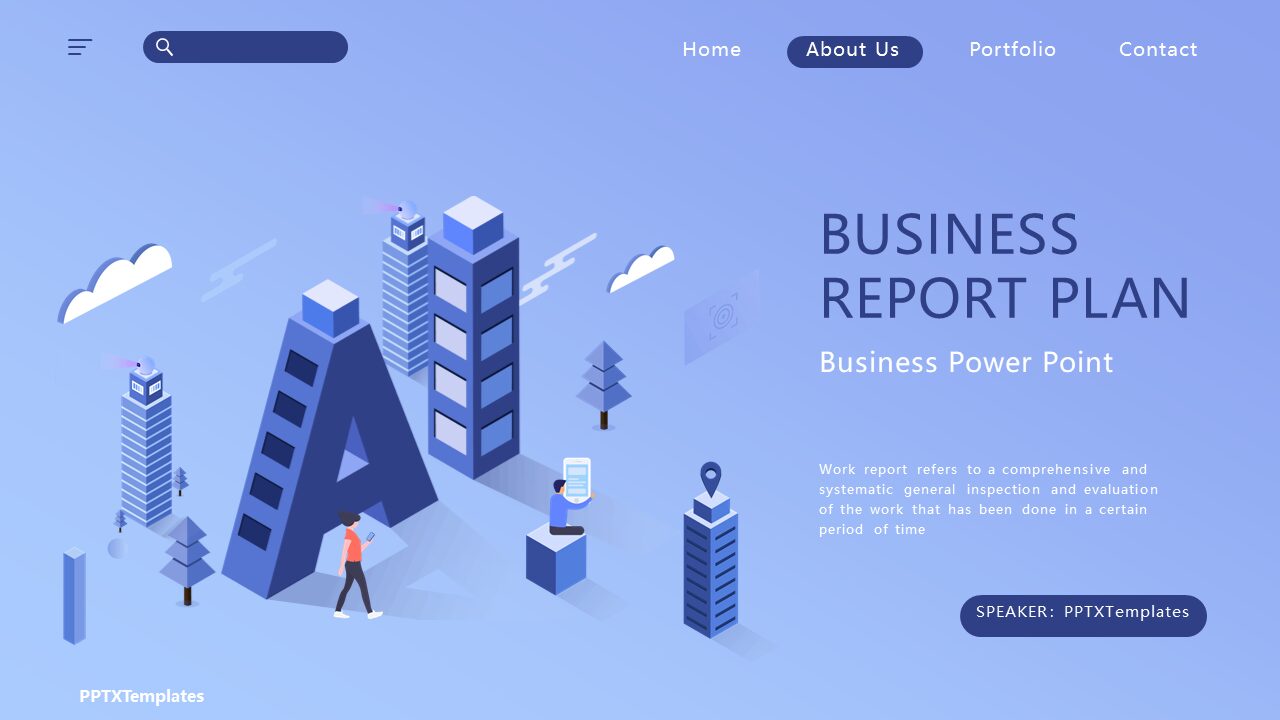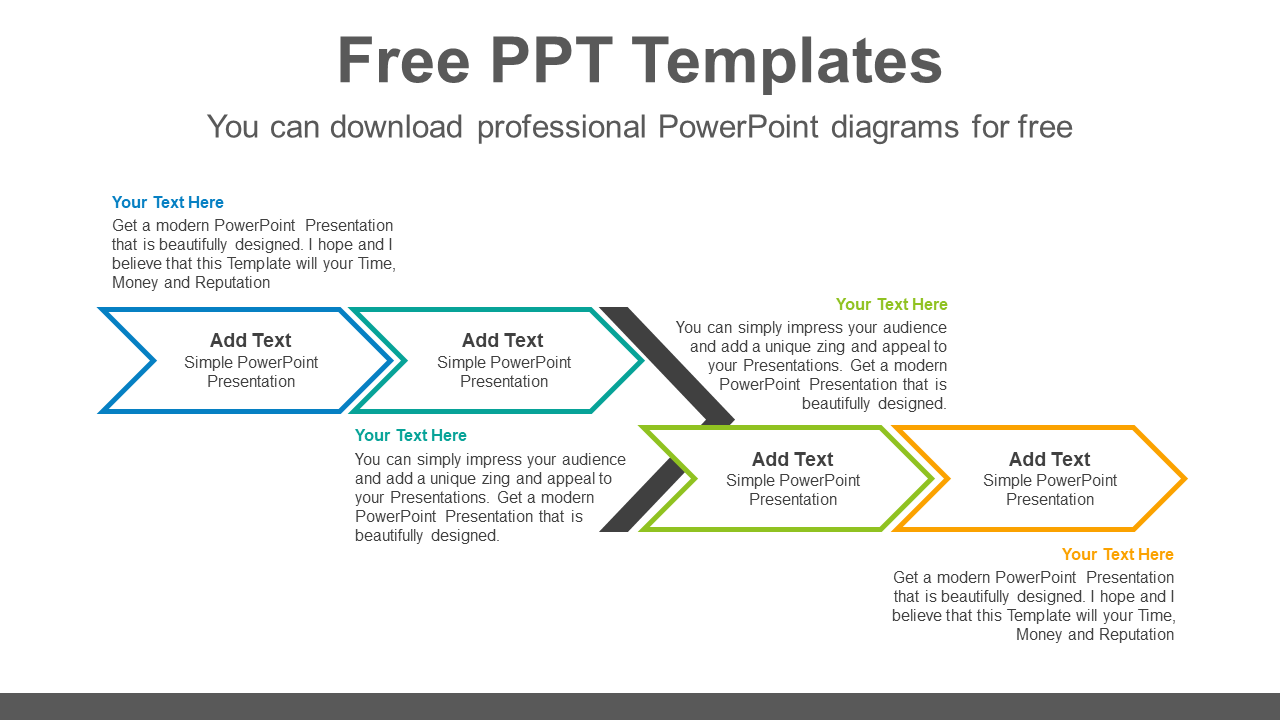Unveiling the Scrum Methodology PPT Template
Hello Agile practitioners and Scrum enthusiasts!
Transforming your software development process or simply educating your team on the nuances of Scrum? We're elated to present our Scrum Methodology PPT Template, crafted to make your Scrum journey more insightful and engaging.
Dive Into Scrum: Features of Our Template
- Structured Flow: Embark on a guided journey from Sprint Planning to Retrospectives. Our template ensures you don't skip a beat.
- Engaging Visuals: With dynamic graphics and icons, explain Scrum's core concepts in a manner that's both captivating and easy to comprehend.
- Interactive Components: From product backlogs to sprint reviews, employ interactive elements to make your presentations more participative and memorable.
Why Opt for Our Scrum Template?
- Clearer Communication: Illustrate complex Scrum processes in a simplified manner, ensuring clarity for every stakeholder.
- Time-saving Design: Instead of starting from scratch, use our template to kickstart your presentation, focusing more on content and less on design.
- Customizability: Our template is a canvas. Paint it with your project's specifics, company branding, and unique Scrum experiences.
Ideal Audience for This Template
From Scrum Masters and Product Owners to Developers and Stakeholders, if you're a part of the Scrum framework, this template is crafted with you in mind.
Personalize and Propel
Ready to elevate your Scrum presentations? Download the Scrum Methodology PPT Template now and mold it to fit your unique Scrum narrative.
Guiding Your Scrum Presentation: Tips and Tricks
- Scrum Basics: Begin with an introduction to Scrum, its principles, and values.
- Roles & Responsibilities: Dive into the roles within a Scrum team and what each entails.
- Sprint Cycle Overview: Take your audience through the entire Sprint process, from planning to retrospective.
- Artifacts and Tools: Highlight Product Backlog, Sprint Backlog, Burndown Charts, and more.
- Real-world Applications: Conclude with case studies or examples showcasing Scrum's success in real-world scenarios.
Embracing Agility: A Deep Dive into Scrum Methodology
Hello, digital trailblazers!
In a world of rapid software development and shifting business priorities, agility is the name of the game. Enter Scrum - a flexible, adaptive methodology tailor-made for dynamic projects. Let's unpack this popular Agile framework and see what it can offer.
Understanding Scrum: At a Glance
Scrum is a subset of Agile, a set of values and principles aimed at iterative development and continuous feedback. Scrum, in particular, provides a detailed process framework to implement Agile principles in the form of sprints, roles, and ceremonies.
Key Components of Scrum:
- Roles:
- Product Owner: Holds the vision for the product, prioritizes work based on business value, and communicates stakeholders' needs.
- Scrum Master: Facilitates Scrum processes, ensures the team remains productive, and addresses obstacles.
- Development Team: A cross-functional group responsible for delivering potentially shippable increments at the end of each sprint.
- Ceremonies:
- Sprint Planning: Set objectives and decide on the tasks for the upcoming sprint.
- Daily Stand-up: A quick 15-minute meeting to update progress and address challenges.
- Sprint Review: Reflect on the work done during the sprint, and showcase it to stakeholders.
- Sprint Retrospective: Discuss what went well, what needs improvement, and how to implement changes in the next sprint.
- Artifacts:
- Product Backlog: A list of all desired features, enhancements, and fixes for the product.
- Sprint Backlog: The subset of items from the product backlog that the team commits to complete in a given sprint.
- Increment: The working product functionality at the end of a sprint, adding to the overall progress.
Why Choose Scrum?
- Flexibility: Easily adapt to changes in requirements, technology, and market conditions.
- Transparency: Regular check-ins ensure everyone stays informed and aligned.
- Collaboration: Promotes team self-organization, collective decision-making, and continuous feedback.
- Faster Time-to-Market: Deliver work in small increments, ensuring quicker releases and faster ROI.
Implementing Scrum: Quick Tips
- Education First: Ensure all team members understand Scrum principles and practices.
- Foster Open Communication: Create a safe environment where team members can express concerns and ideas without fear.
- Stay Consistent: While Scrum is adaptable, maintaining consistency in ceremonies and durations helps in setting rhythms and expectations.
- Embrace Continuous Improvement: Always look for ways to optimize processes, enhance collaboration, and deliver better products.
In the rapidly evolving landscape of project management and software development, Scrum stands out as a beacon for teams that want to be agile, adaptive, and aligned with their goals. Ready to embrace agility? Dive into Scrum!
Happy Scrumming
How PowerPoint Presentation play major role in convicing audience
The possible uses of PowerPoint are endless. A slide show can help a teacher teach a lesson, illustrate an past event, easily display statistical Facts & information, or be used for training in corporations. Moreover, A slide show can be a valuable tool for teaching, sharing and learning. In fact, Whether presenting at a conference or convincing your parents to get a puppy, PowerPoint presentations are useful no matter what the topic and help communicate ideas to an audience. Thus, The invention of PowerPoint by Gaskins has saved presenters hours of painstakingly handmade displays, and created a professional and easy way to present information
How Scrum Methodology PowerPoint Presentation can help you in expressing your ideas
A good Powerpoint Presentation Template can be helpful in expressing ideas and summarizing findings of any assessment or work. PowerPoint Presentations Templates from PPTX are beautiful and professional designs which help you present your ideas. Also, You can explore our other websites to download excel templates and dashboards to compute various amortization, Profit and Loss statements, calendars etc.